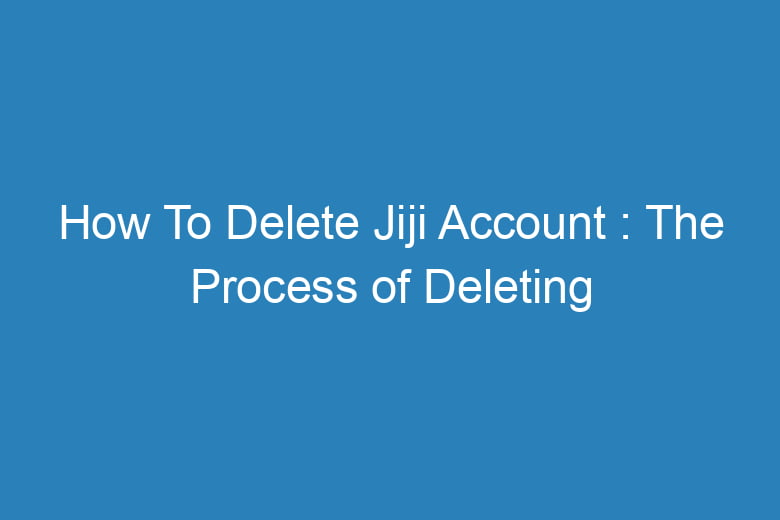We often find ourselves signing up for various online platforms and services. Some we use regularly, while others become redundant over time. Jiji is one such platform that people may decide to part ways with for various reasons.
Deleting your Jiji account is a straightforward process, but it’s essential to understand the steps involved to ensure a smooth experience. In this comprehensive guide, we will walk you through the process of deleting your Jiji account step by step.
What Is Jiji?
An Overview of Jiji
Before we delve into the account deletion process, let’s briefly understand what Jiji is. Jiji is a popular online marketplace that connects buyers and sellers, offering a wide range of products and services. It has gained significant traction in recent years, providing a convenient platform for buying and selling goods.
Reasons for Deleting Your Jiji Account
When Is It Time to Say Goodbye to Jiji?
People have various reasons for wanting to delete their Jiji accounts. It could be due to a change in their online shopping habits, privacy concerns, or simply decluttering their digital presence. Whatever the reason, it’s essential to know how to go about it correctly.
The Step-by-Step Guide to Deleting Your Jiji Account
Now that you’ve decided it’s time to bid adieu to Jiji, let’s dive into the step-by-step process of account deletion.
Step 1: Log In to Your Jiji Account
- Visit the Jiji website.
- Log in to your Jiji account using your username and password.
Step 2: Access Your Account Settings
- Once logged in, click on your profile picture or username in the top right corner of the screen.
- From the dropdown menu, select “Account Settings.”
Step 3: Initiate the Deletion Process
- In the “Account Settings” section, scroll down to find the “Account Information” tab.
- Click on “Delete Account.”
Step 4: Confirm Your Decision
- Jiji will ask you to confirm your decision to delete your account. They may also request feedback on why you’re choosing to leave.
- Provide the necessary information and confirm.
Step 5: Finalize the Deletion
- Once you’ve confirmed your decision, Jiji will send you an email with a verification link.
- Open your email and click on the verification link to finalize the deletion process.
- Your Jiji account is now deleted.
Frequently Asked Questions
Is Account Deletion Permanent?
Yes, deleting your Jiji account is a permanent action. Once you’ve deleted your account, you won’t be able to recover any data or access the account again.
What Happens to My Listings and Messages?
All your listings and messages on Jiji will be permanently removed when you delete your account. Make sure to back up any essential information before proceeding with deletion.
Can I Delete My Account via the Jiji App?
Yes, you can delete your Jiji account through the Jiji app by following the same steps outlined in this guide.
How Long Does It Take for the Account to Be Deleted?
The account deletion process on Jiji is usually swift, and your account should be deleted shortly after you confirm your decision.
What If I Change My Mind After Initiating Deletion?
Once you’ve confirmed the deletion and clicked on the verification link, the process is irreversible. Make sure you’re certain about deleting your account before proceeding.
Conclusion
Deleting your Jiji account is a straightforward process, but it’s crucial to follow the steps correctly to ensure it’s done securely. Whether you’re looking to safeguard your privacy or you no longer find Jiji useful, this guide has provided you with the necessary information to carry out the deletion process.
Remember that it’s a permanent action, so be sure about your decision before clicking that delete button. If you have any further questions or concerns, Jiji’s customer support is there to assist you.

I’m Kevin Harkin, a technology expert and writer. With more than 20 years of tech industry experience, I founded several successful companies. With my expertise in the field, I am passionate about helping others make the most of technology to improve their lives.