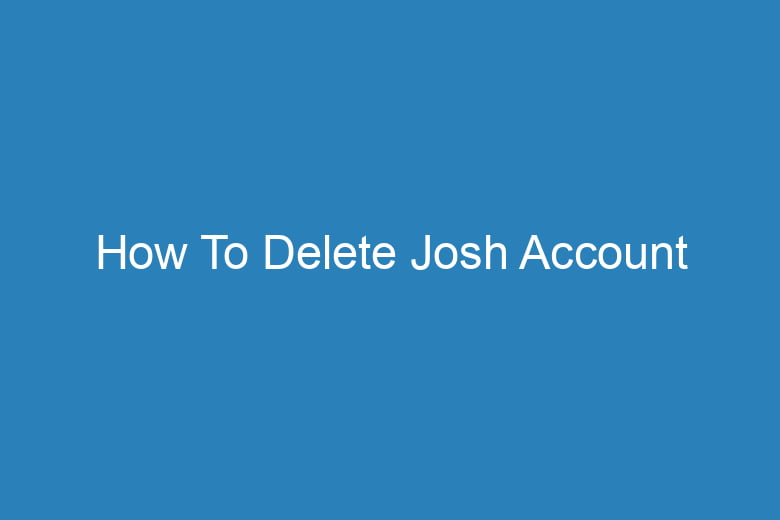Are you looking to bid farewell to your Josh account? Maybe you’ve found a new platform for your short-video creations, or perhaps you’re just taking a break from the world of online content creation.
Whatever the reason, deleting your Josh account is a straightforward process, but it’s important to know the ins and outs before you proceed.
In this comprehensive guide, we will walk you through the steps to delete your Josh account while addressing some common questions along the way.
Understanding the Importance of Account Deletion
Why Delete Your Josh Account?
Before we delve into the how-to of deleting your Josh account, let’s discuss the why. There can be several reasons why you might want to part ways with your Josh account:
- Privacy Concerns: You may have concerns about your personal information and data privacy on the platform.
- Taking a Break: You might be taking a hiatus from social media and want to remove distractions.
- Platform Preference: You’ve found a new platform that better suits your content creation needs.
- Content Management: You want to clean up your digital presence and manage your online footprint.
Now that you understand why you might want to delete your Josh account, let’s move on to the step-by-step guide.
Step-by-Step Guide to Deleting Your Josh Account
Step 1: Log In to Your Josh Account
To start the account deletion process, you need to log in to your Josh account. Enter your credentials and access your profile.
Step 2: Access Account Settings
Once you’re logged in, navigate to your account settings. You can usually find this option in the top right corner of the screen or in the drop-down menu on the app.
Step 3: Find the Account Deletion Option
In your account settings, search for the option that allows you to delete your account. The wording may vary, but it’s typically something like “Delete Account” or “Deactivate Account.”
Step 4: Follow the On-Screen Instructions
Click on the account deletion option, and the platform will guide you through the process. You may need to provide a reason for deleting your account.
Step 5: Confirm Deletion
After following the on-screen instructions, you’ll be asked to confirm your decision to delete your Josh account. Once confirmed, your account will be scheduled for deletion.
Frequently Asked Questions
Is Account Deletion Permanent?
Yes, deleting your Josh account is a permanent action. Once you confirm the deletion, you won’t be able to recover your account or its content.
What Happens to My Content?
All your videos, comments, and other content will be permanently removed from the platform when you delete your account.
Can I Temporarily Deactivate My Account Instead?
Yes, most platforms offer the option to temporarily deactivate your account instead of permanently deleting it. Check your account settings for this option.
Can I Delete My Account from the Website?
Yes, you can delete your Josh account both from the app and the website. The process is similar on both platforms.
How Long Does It Take to Delete My Account?
The account deletion process may take some time. It’s not instantaneous, so be patient. Your account will be deactivated first, and then it will be permanently deleted.
Conclusion
Deleting your Josh account is a straightforward process, but it’s essential to understand the reasons behind your decision and the consequences.
Remember that this action is irreversible, so make sure it’s what you truly want. Follow the steps we’ve outlined in this guide, and you’ll be able to bid farewell to your Josh account with confidence. If you have any more questions or need assistance, don’t hesitate to reach out to the platform’s support team.

I’m Kevin Harkin, a technology expert and writer. With more than 20 years of tech industry experience, I founded several successful companies. With my expertise in the field, I am passionate about helping others make the most of technology to improve their lives.