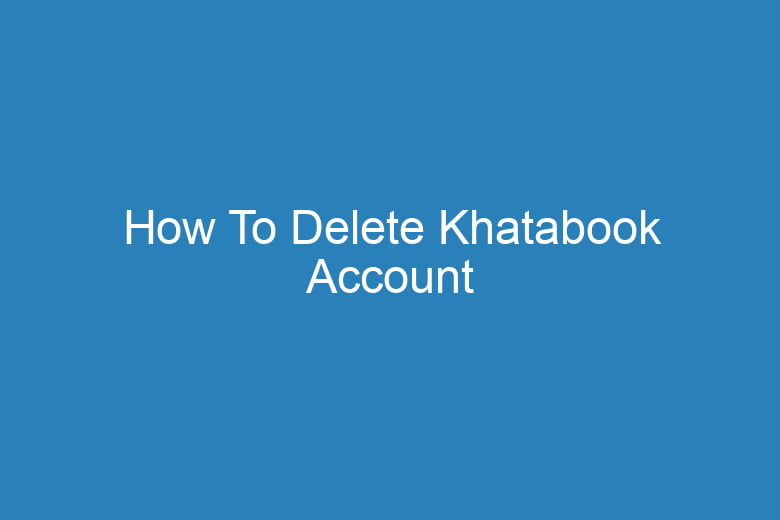Managing finances has become more accessible than ever, thanks to various apps and software designed to simplify the process. Khatabook is one such app that has gained immense popularity for its user-friendly interface and efficient bookkeeping features.
However, there might come a time when you decide to delete your Khatabook account, whether due to a switch to a different platform or for personal reasons.
In this comprehensive guide, we will walk you through the steps to delete your Khatabook account while ensuring a hassle-free experience.
Understanding the Need to Delete Your Khatabook Account
Before diving into the deletion process, it’s crucial to understand why you might want to delete your Khatabook account. Here are some common reasons:
Switching to Another Platform
You may have found another financial management platform that better suits your needs. In such cases, deleting your Khatabook account is the logical step.
Privacy Concerns
If you have concerns about your personal information or financial data being stored on Khatabook’s servers, deleting your account can provide peace of mind.
Inactivity
If you haven’t used your Khatabook account for an extended period and no longer have a need for it, it’s a good idea to delete it to declutter your digital presence.
Preparing Before You Delete Your Khatabook Account
Deleting your Khatabook account is a straightforward process, but it’s essential to take a few precautions before proceeding:
Backup Your Data
Before saying goodbye to Khatabook, make sure to export and backup all your financial data. This ensures you don’t lose any essential records.
Clear Outstanding Transactions
If you have any pending transactions or dues, settle them to ensure a clean exit from Khatabook.
Remove Linked Accounts
If you’ve linked your Khatabook account to other financial services, such as bank accounts or payment gateways, unlink them to avoid any future complications.
Step-by-Step Guide to Deleting Your Khatabook Account
Now that you’re ready to delete your Khatabook account let’s go through the process step by step:
Open the Khatabook App
Launch the Khatabook app on your mobile device. Make sure you’re using the latest version of the app for a seamless experience.
Log In
Log in to your Khatabook account using your credentials. Ensure that you are accessing the correct account you wish to delete.
Access Account Settings
Once logged in, navigate to the account settings section. This is usually found in the app’s menu or profile settings.
Locate Account Deletion Option
In the account settings, search for the “Delete Account” or “Close Account” option. Khatabook typically keeps this option easily accessible.
Follow On-Screen Instructions
Click on the “Delete Account” option, and the app will provide you with on-screen instructions to confirm your decision. Follow these steps carefully.
Confirm Deletion
Khatabook may ask you to enter your account password or provide additional confirmation. This step is in place to prevent accidental deletions.
Verify Deletion
After confirming your decision, Khatabook will initiate the account deletion process. This might take a few moments, so be patient.
Confirmation Message
Once your Khatabook account has been successfully deleted, you will receive a confirmation message. You are now officially unregistered from the platform.
Frequently Asked Questions
Can I recover my Khatabook account after deletion?
No, once you delete your Khatabook account, it cannot be recovered. Make sure you have backed up all your data before proceeding.
Will my data be deleted immediately?
No, Khatabook may retain your data for a certain period, as mentioned in their privacy policy. However, it will no longer be accessible to you.
Can I delete my Khatabook account through the website?
Khatabook primarily operates through its mobile app, so account deletion is most convenient through the app.
What happens to my linked accounts and data?
Your linked accounts and data will no longer be associated with Khatabook after the deletion. However, any data retained by Khatabook will be subject to their privacy policy.
Is there a waiting period for account deletion?
Khatabook may have a waiting period before finalizing the account deletion. This is to ensure the request is legitimate.
Conclusion
Deleting your Khatabook account is a straightforward process that ensures your financial data and personal information are no longer associated with the platform. By following the step-by-step guide and taking necessary precautions, you can confidently close your Khatabook account when the need arises.
Remember to back up your data, settle outstanding transactions, and unlink any linked accounts for a smooth account deletion process. If you have any lingering doubts, refer to the FAQs for clarification.

I’m Kevin Harkin, a technology expert and writer. With more than 20 years of tech industry experience, I founded several successful companies. With my expertise in the field, I am passionate about helping others make the most of technology to improve their lives.