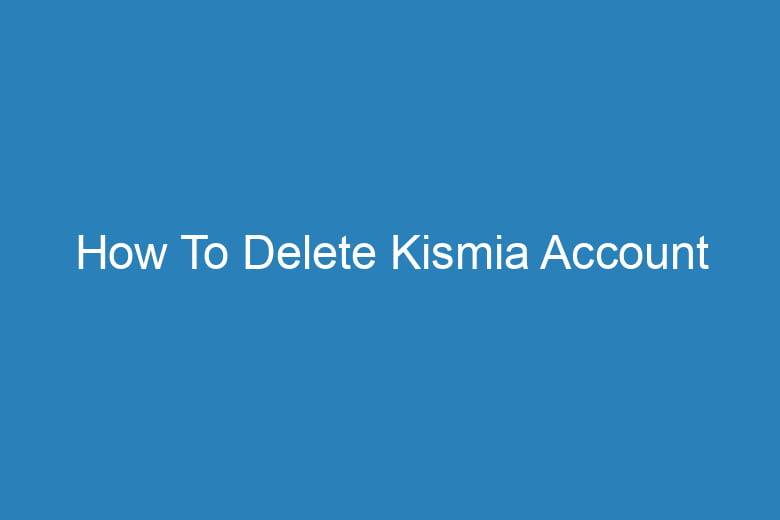Do you have a Kismia account that you no longer use or want? Maybe you found your match and don’t need the dating app anymore. Or perhaps you decided the platform wasn’t for you. Whatever the reason, deleting your Kismia account is easy but not obvious if you don’t know where to look.
In this blog post, I’ll walk you through a few simple steps to permanently delete your Kismia account. With just a couple of taps and clicks, you can remove your profile, messages, and data from their servers. While deactivating your account disables it, fully deleting it ensures your information is erased for good.
Steps to Deleting Your Kismia Account
If you’re ready to leave Kismia, follow these steps to delete your account:
- Open the Kismia App: Begin by opening the Kismia app on your device. If you haven’t already, log in to your account.
- Access Your Profile: Once you’re logged in, navigate to your profile. You can typically find this option by tapping on your profile picture or icon.
- Enter Settings: Within your profile, look for the settings option. It’s often denoted by a gear or cog icon, usually located in the top-left corner of the screen. Tap on it to access the settings menu.
- Delete Your Account: Within the settings menu, scroll down until you find the option to delete your account. It’s usually located towards the bottom of the list.
- Confirm Your Decision: When you select the option to delete your account, you’ll likely be prompted to confirm your decision. Take a moment to review the information provided and ensure this is indeed what you want to do.
- Consider Your Data: Keep in mind that deleting your account means saying goodbye to all your likes, matches, and chats. If you’re certain about deleting your account, proceed with the deletion process.
- Hide Your Account: If you’re not ready to part ways permanently but need a break from Kismia, there’s an alternative option. You can choose to hide your account temporarily instead of deleting it altogether.
- Finalize Your Choice: Once you’ve weighed your options, make your decision. If you’re ready to delete your account, confirm your choice. If you prefer to hide your account, select that option instead.
And there you have it! By following these simple steps, you can either delete your Kismia account or hide it temporarily, depending on your preference. Remember to consider your decision carefully, especially if you have valuable data stored within your account.

I’m Kevin Harkin, a technology expert and writer. With more than 20 years of tech industry experience, I founded several successful companies. With my expertise in the field, I am passionate about helping others make the most of technology to improve their lives.