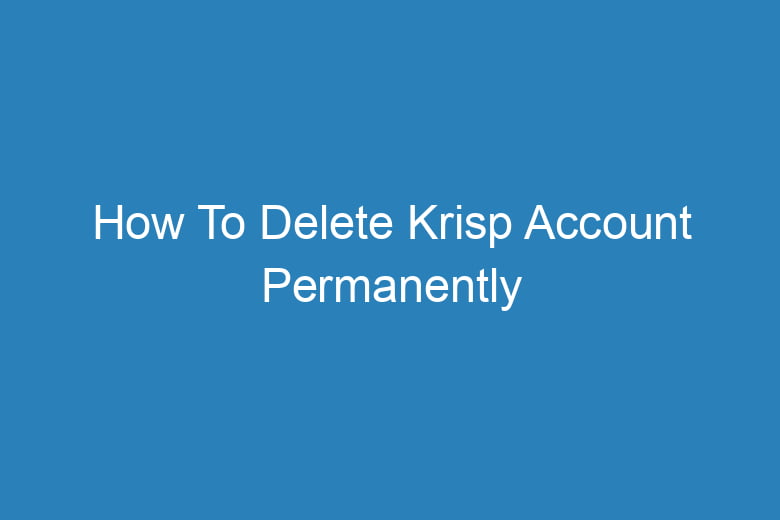We often find ourselves creating accounts on various platforms and services. Krisp, a popular noise-cancellation tool, is no exception. While Krisp can enhance your audio experience during virtual meetings and calls, there may come a time when you decide to part ways with the service.
Whether you’ve found a better alternative or simply no longer need it, deleting your Krisp account can be a straightforward process when you follow the right steps. In this comprehensive guide, we’ll walk you through the process of deleting your Krisp account permanently.
Why Would You Want to Delete Your Krisp Account?
Before diving into the deletion process, it’s essential to understand the reasons behind wanting to delete your Krisp account. People choose to part ways with online services for various reasons, including:
- Switching to Alternatives: You might have found a better noise-cancellation tool that suits your needs.
- Privacy Concerns: Worries about data privacy and security may lead you to delete your account.
- No Longer Needed: Perhaps you no longer require the service due to changes in your work or communication patterns.
Now that you’ve identified your reason, let’s explore how you can proceed with the account deletion process.
Is Deleting Your Krisp Account Irreversible?
Yes, deleting your Krisp account is generally irreversible. This means that once you’ve gone through the deletion process and confirmed your decision, your account and all associated data will be permanently removed from Krisp’s servers. Be absolutely sure that this is what you want before proceeding.
Preparing to Delete Your Krisp Account
Backing Up Your Data
Before you go ahead and delete your Krisp account, it’s crucial to back up any data you want to keep. This could include settings, recordings, or any other information stored within the Krisp app. Take some time to ensure you have everything you need saved to your local device.
Canceling Subscriptions
If you have an active subscription with Krisp, make sure to cancel it before deleting your account. This will prevent any further charges and ensure a smooth account deletion process.
How to Delete Your Krisp Account
Now, let’s get into the nitty-gritty of deleting your Krisp account. There are two primary methods to achieve this:
Using the Krisp Website
- Login: Start by logging into your Krisp account using your credentials.
- Access Account Settings: Once logged in, navigate to your account settings. This can typically be found by clicking on your profile picture or name.
- Deletion Option: Look for an option that relates to deleting your account. It might be labeled as “Delete Account” or something similar.
- Confirmation: Follow the on-screen prompts, which will likely require you to confirm your decision and provide a reason for deletion.
- Final Confirmation: After confirming, you’ll receive a final notification that your account has been deleted.
Contacting Krisp Support
If you encounter any issues or can’t find the account deletion option, you can reach out to Krisp’s customer support for assistance. They will guide you through the process and ensure your account is deleted.
Frequently Asked Questions
Can I Reactivate a Deleted Krisp Account?
Unfortunately, once you’ve deleted your Krisp account, reactivation is not possible. You would need to create a new account if you wish to use Krisp again.
What Happens to My Personal Information After Deletion?
Krisp takes user privacy seriously. Your personal information will be deleted in accordance with their privacy policy once your account is deleted.
Are There Any Alternatives to Krisp?
Yes, there are several noise-cancellation alternatives available, such as NVIDIA RTX Voice, Dolby On, and more. Explore these options to find the one that best suits your needs.
How Do I Ensure My Audio Quality Without Krisp?
To maintain audio quality without Krisp, consider investing in high-quality microphones and soundproofing your workspace. Additionally, explore the noise-cancellation features of your conferencing software.
Is Krisp Account Deletion Different on Mobile Devices?
The general process for deleting your Krisp account is similar on mobile devices. However, the exact steps may vary slightly depending on the operating system (iOS or Android) and the version of the Krisp app.
Conclusion
In conclusion, deleting your Krisp account is a straightforward process when you follow the right steps. Be sure to back up your data and cancel any subscriptions before initiating the deletion process.
Whether you choose to do it through the Krisp website or by contacting their support, your account will be permanently removed, and you can explore other noise-cancellation options if needed.
Remember that account deletion is irreversible, so make your decision wisely. If you have any further questions, refer to our FAQs or reach out to Krisp’s customer support for assistance.

I’m Kevin Harkin, a technology expert and writer. With more than 20 years of tech industry experience, I founded several successful companies. With my expertise in the field, I am passionate about helping others make the most of technology to improve their lives.