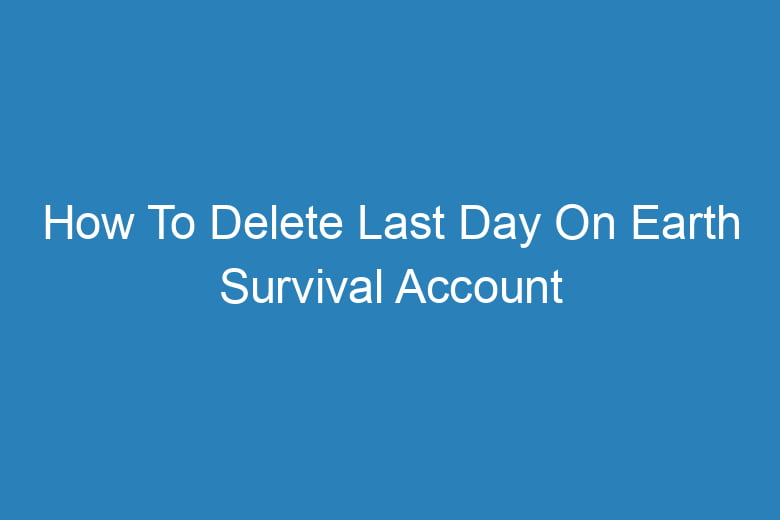It’s not uncommon for players to try out numerous games, enjoying some briefly before moving on to the next thrilling adventure. If you’ve found yourself in this situation with the popular game “Last Day on Earth: Survival,” you might be wondering how to delete your account and free up some valuable storage space on your device. Fear not!
In this comprehensive guide, we will walk you through the step-by-step process of deleting your Last Day on Earth: Survival account. Whether you’re looking to start fresh or simply need a break from the post-apocalyptic world, we’ve got you covered.
Understanding the Importance of Account Deletion
Why Delete Your Last Day on Earth: Survival Account?
Before we delve into the specifics of deleting your Last Day on Earth: Survival account, let’s explore the reasons why you might consider taking this step. Understanding the importance of account deletion can help you make an informed decision.
- 1. Starting Anew: Perhaps you’ve mastered the game and are looking for a fresh start, or you want to relive the excitement of the early levels. Deleting your account allows you to begin the game from scratch.
- 2. Storage Space: Mobile devices often have limited storage capacity. Deleting unused apps and accounts can free up space for new games and apps you’d like to try.
- 3. Privacy Concerns: If you’re worried about your personal information or in-game data being compromised, deleting your account can provide peace of mind.
- 4. Taking a Break: Sometimes, life gets busy, and you need a break from gaming. Deleting your account temporarily removes the temptation to play, helping you focus on other priorities.
Step-by-Step Guide to Deleting Your Last Day on Earth: Survival Account
Let’s Get Started!
Now that you’ve weighed the pros and cons and decided to delete your Last Day on Earth: Survival account, follow these steps to make the process as smooth as possible.
- 1. Launch the Game: Open the Last Day on Earth: Survival app on your mobile device.
- 2. Access Settings: In the game’s main menu, locate and tap on the “Settings” option. It’s usually represented by a gear or cogwheel icon.
- 3. Find Account Settings: Within the settings menu, look for an option related to your account settings. This may be labeled as “Account” or something similar.
- 4. Locate “Delete Account”: Scroll through the account settings until you find the option to “Delete Account.” It’s essential to read any warnings or instructions provided by the game developers before proceeding.
- 5. Confirm Deletion: When prompted, confirm that you want to delete your account. This step typically requires you to enter your password or verify your identity.
- 6. Follow Additional Instructions: The game may provide you with additional instructions or ask you to confirm your decision one more time. Be sure to follow these steps carefully.
- 7. Account Deleted: Once you’ve completed all the necessary steps, your Last Day on Earth: Survival account should be successfully deleted. You’ll receive confirmation, and any associated data will be removed from your device.
Frequently Asked Questions:
Addressing Common Concerns
Before we conclude, let’s address some frequently asked questions regarding deleting your Last Day on Earth: Survival account.
Can I recover my deleted account later?
Unfortunately, once you’ve deleted your Last Day on Earth: Survival account, it cannot be recovered. Make sure you’re absolutely certain about your decision before proceeding.
Will my in-app purchases be refunded when I delete my account?
No, deleting your account does not entitle you to refunds for any in-app purchases you’ve made. These purchases are non-refundable.
What happens to my progress and items in the game after deletion?
Deleting your account will erase all your progress and items in the game. You will start with a clean slate if you decide to play again in the future.
Can I delete my account on one device and continue playing on another?
No, deleting your account removes it from all devices linked to your account. You cannot continue playing on another device after deletion.
Is there a time limit for reactivating a deleted account?
There is no time limit for reactivating a deleted account, but keep in mind that all your previous progress will be lost.
Conclusion
Deleting your Last Day on Earth: Survival account is a straightforward process that allows you to bid farewell to the post-apocalyptic world whenever you choose. Whether you’re starting anew, need more storage space, or simply want to take a break, following our step-by-step guide will help you achieve your goal.
Remember to consider the implications carefully, and once you’re ready, embark on your next gaming adventure with a clean slate. Happy gaming!

I’m Kevin Harkin, a technology expert and writer. With more than 20 years of tech industry experience, I founded several successful companies. With my expertise in the field, I am passionate about helping others make the most of technology to improve their lives.