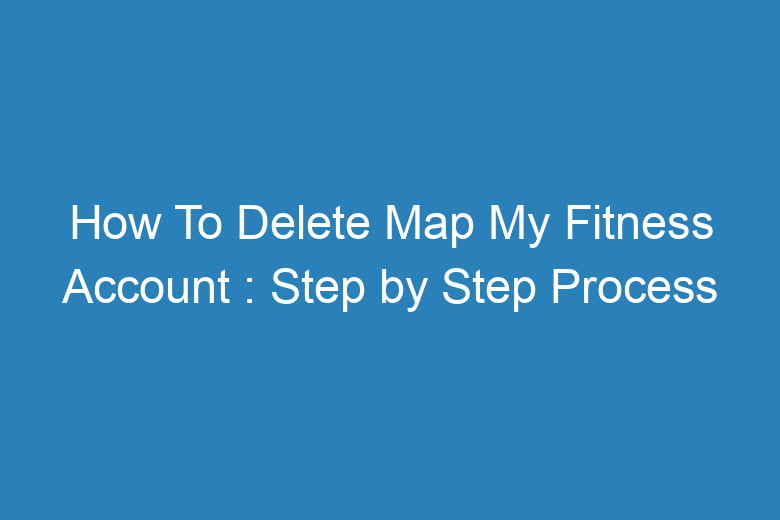In this digital age, fitness enthusiasts have embraced technology to help them track their progress and stay motivated on their fitness journeys. Map My Fitness is one such popular fitness app that provides users with tools to monitor their workouts, record their nutrition, and connect with a community of like-minded individuals.
However, there may come a time when you decide to part ways with the app, whether it’s due to a change in fitness goals or simply a desire to explore other options. In this comprehensive guide, we will walk you through the step-by-step process of deleting your Map My Fitness account.
Understanding the Decision
Why Delete Your Map My Fitness Account?
Before we delve into the technical aspects of account deletion, it’s crucial to understand why you might be considering this step. Several reasons may prompt someone to delete their Map My Fitness account, including:
- Change in Fitness Goals: Your fitness journey may have evolved, and you now require different features or functionalities that Map My Fitness doesn’t offer.
- Privacy Concerns: Worries about the security of your personal data or exercise history could lead you to seek account deletion.
- Switching to a New Platform: Perhaps you’ve found a new fitness app that better suits your needs and preferences.
- Reducing Digital Clutter: Simplifying your digital life by decluttering unused accounts.
Are There Alternatives?
Before taking the irreversible step of deleting your Map My Fitness account, it’s worth exploring alternatives. Are there ways to address your concerns or needs within the app without resorting to account deletion? We’ll discuss this in detail later in the article.
Preparing for Deletion
Backing Up Your Data
- Exporting Workouts: To ensure you don’t lose your workout history, export your workout data from Map My Fitness. Go to the app’s settings and find the export option.
- Save Important Information: Take screenshots or notes of any crucial information you want to retain, such as fitness goals or personal records.
Initiating the Deletion Process
Step 1: Log In to Your Map My Fitness Account
The first step is to log in to the Map My Fitness app or website using your existing credentials.
Step 2: Access Account Settings
- Click on your profile picture or icon in the top-right corner to access the drop-down menu.
- Select “Account Settings” from the menu options.
Step 3: Find the “Delete Account” Option
- In the Account Settings menu, look for the “Delete Account” or “Close Account” option. This may vary slightly depending on the platform you’re using (app or website).
- Click on this option to begin the account deletion process.
Step 4: Confirm Your Decision
- Map My Fitness may prompt you to confirm your decision to delete your account. This is a security measure to prevent accidental deletions.
- Confirm your choice, and if required, provide a reason for deleting your account.
What Happens After Deletion
Data Retention Policies
It’s essential to understand Map My Fitness’s data retention policies. Your data may not be immediately deleted upon account closure, and the platform may retain certain information for a specific period as outlined in their privacy policy.
Repercussions
Consider the implications of account deletion. You will lose access to your workout history, achievements, and any social connections you’ve made within the app.
Exploring Alternatives
Finding the Right Fitness App
If you’re deleting your Map My Fitness account due to dissatisfaction or changing fitness needs, take the time to research and identify a fitness app that aligns better with your goals.
FAQs
Can I Retrieve My Data After Deleting My Account?
Unfortunately, once you delete your Map My Fitness account, retrieving your data may not be possible. Be sure to back up any crucial information before proceeding.
How Long Does It Take to Delete My Account?
The account deletion process is typically swift, but the time it takes to remove your data entirely may vary based on Map My Fitness’s policies.
Will My Subscription Be Automatically Canceled?
Deleting your account does not automatically cancel any subscriptions you may have. Make sure to cancel subscriptions separately if needed.
Can I Reactivate My Account After Deletion?
In most cases, account deletion is irreversible. Consider your decision carefully before proceeding.
What If I Change My Mind After Initiating Deletion?
If you have second thoughts after starting the deletion process, contact Map My Fitness support immediately for assistance.
Conclusion
Deleting your Map My Fitness account is a personal decision that should align with your fitness goals and privacy concerns.
By following the step-by-step process outlined in this guide, you can confidently navigate the account deletion procedure. Remember to back up essential data and explore alternative fitness apps that may better suit your needs.

I’m Kevin Harkin, a technology expert and writer. With more than 20 years of tech industry experience, I founded several successful companies. With my expertise in the field, I am passionate about helping others make the most of technology to improve their lives.