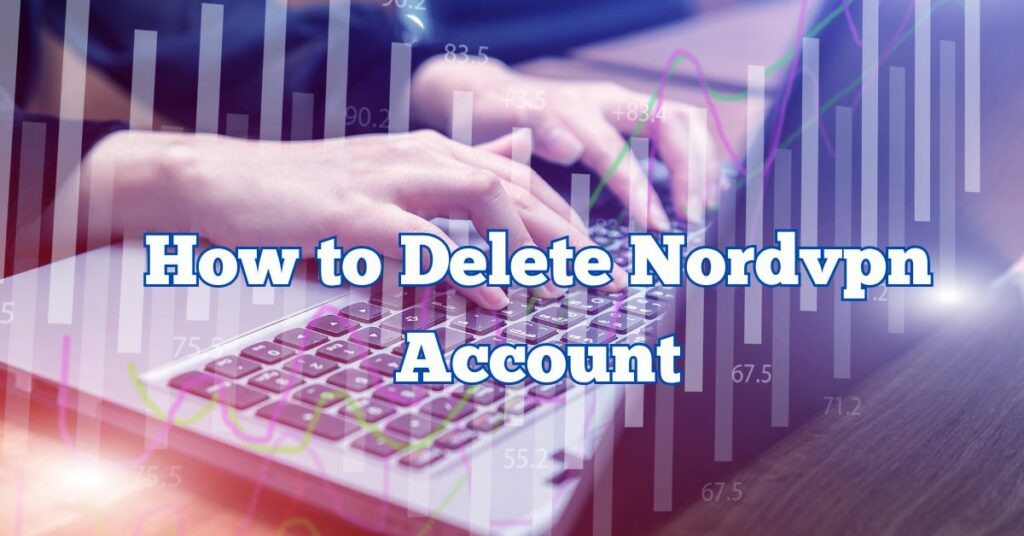Online security is of paramount importance, and many individuals turn to VPN services like NordVPN to safeguard their online activities.
However, circumstances change, and you may find yourself needing to delete your NordVPN account. Whether it’s due to switching to a different service, concerns about privacy, or any other reason, this guide will walk you through the process step by step.
Understanding the Need for Deletion
Before we dive into the technicalities, let’s explore some common reasons why you might want to delete your NordVPN account.
Exploring Alternative VPN Services
In the ever-evolving world of VPNs, new and improved services are continually emerging. If you’ve decided to explore alternatives to NordVPN, you’ll need to close your NordVPN account before making the switch.
Privacy Concerns
Privacy is a significant concern for many internet users. If you have reservations about NordVPN’s privacy policies or data retention practices, deleting your account is a logical step to take back control of your online presence.
Account Management
Perhaps you’ve simply outgrown your NordVPN account, or you’re streamlining your online services. In such cases, it makes sense to delete any unused or redundant accounts, including your NordVPN subscription.
Preparing for Account Deletion
Now that you’ve determined your reasons for deletion, let’s prepare for the account deletion process.
Backup Important Data
Before saying goodbye to your NordVPN account, ensure you’ve backed up any important data associated with it. This could include connection logs, billing information, or any other data you may need in the future.
Cancel Active Subscriptions
If you have an active NordVPN subscription, cancel it before proceeding with the account deletion. This will prevent any unexpected charges from occurring.
Step-by-Step Guide to Deleting Your NordVPN Account
Deleting your NordVPN account is a straightforward process. Follow these steps carefully to ensure a quick and hassle-free experience.
Visit the NordVPN Website
Start by opening your web browser and navigating to the official NordVPN website.
Log In to Your Account
Use your NordVPN credentials to log in to your account.
Access Account Settings
Once you’ve logged in, locate the “Account Settings” option in the user dashboard. Click on it to access your account settings.
Find the “Delete Account” Option
Within the account settings, look for the “Delete Account” or similar option. This is usually located in the privacy or security settings section.
Confirm Deletion
NordVPN will ask you to confirm your decision. They may also request feedback on why you’re deleting your account. Provide the necessary information and confirm the deletion.
Verify Your Identity
As an additional security measure, NordVPN may ask you to verify your identity. Follow the provided instructions to complete this step.
Receive Confirmation
Once your account deletion request is processed, you will receive a confirmation email from NordVPN. Keep this email for your records.
Frequently Asked Questions
Is Deleting My NordVPN Account Reversible?
No, once you’ve deleted your NordVPN account, it cannot be reversed. Make sure you’re certain about your decision before proceeding.
What Happens to My Data After Deletion?
NordVPN has strict data retention policies, and they will delete your personal data as per their privacy policy. Be aware that any data you had stored on the service will be permanently lost.
Can I Get a Refund After Deleting My Account?
If you’ve canceled your subscription and have unused time remaining, NordVPN may offer a refund according to their refund policy. However, once your account is deleted, you won’t be able to request a refund.
How Long Does It Take to Delete My Account?
The account deletion process typically takes a few days to complete. You will receive a confirmation email once it’s done.
Can I Use the Same Email for a New NordVPN Account?
Yes, you can use the same email address to create a new NordVPN account if you wish to rejoin the service in the future.
Conclusion
In this guide, we’ve covered the essential steps to delete your NordVPN account. Remember to backup any crucial data, cancel active subscriptions, and follow the step-by-step instructions provided on the NordVPN website.
Always prioritize your online security and privacy, and make informed decisions regarding your digital presence. If you’ve decided that NordVPN is no longer the right fit for you, follow these steps to close your account quickly and securely.
Tahmina is a freelance writer and editor specializing in creating compelling content for websites, and blogs. She has a passion for apps and enjoys creating content that helps people get the most out of their phones and tablet.