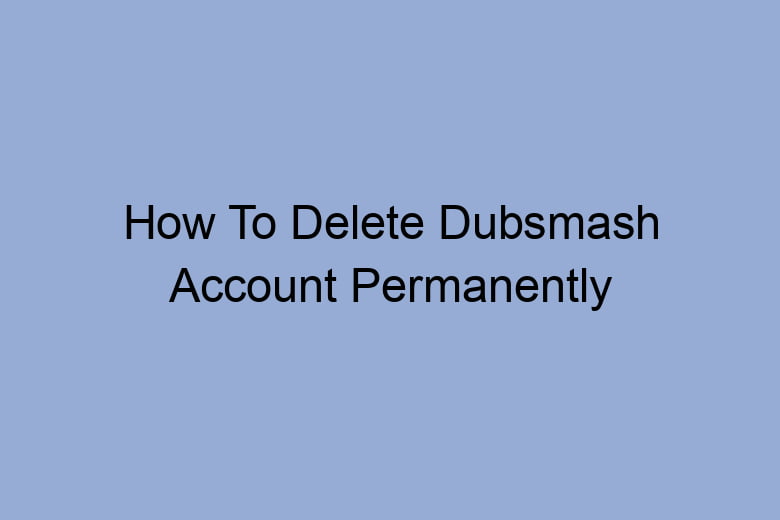Dubsmash is a short-form video sharing app where users can create and share short videos of themselves lip syncing to famous audio clips. While the app can be fun and entertaining, there may come a time when users no longer want to use the app and would like to delete their account. In this article, we will provide a step-by-step guide on how to delete a Dubsmash account. We will also answer some frequently asked questions about the process.
There are a few reasons why someone might want to delete their Dubsmash account. Maybe they are no longer using the app and would like to free up space on their device. Or, they may want to start fresh with a new account. Whatever the reason, deleting a Dubsmash account is a fairly simple process.
Here is a step-by-step guide on how to delete a Dubsmash account:
1. Open the Dubsmash app and tap on the profile icon in the bottom-right corner of the screen.
2. On your profile page, tap on the three dots in the top-right corner of the screen.
3. A menu will pop up. Tap on the “Settings” option.
4. On the Settings page, scroll down to the bottom and tap on the “Delete Account” option.
5. A pop-up will appear asking you to confirm that you want to delete your account. Tap on the “Delete” button.
Your account will now be deleted and you will no longer be able to access it.
Here are some frequently asked questions about deleting a Dubsmash account:
Q: I accidentally deleted my Dubsmash account. Can I get it back?
A: Once you delete your account, it is permanently gone and you will not be able to recover it.
Q: I’m having second thoughts about deleting my Dubsmash account. Can I cancel the deletion?
A: No, once you initiate the account deletion process, it cannot be undone.
Q: What happens to my videos when I delete my Dubsmash account?
A: All of your videos will be deleted along with your account.
Q: What about my account data? Will that be deleted too?
A: Yes, all of your account data, including your username, email address, and password, will be permanently deleted.
Q: I don’t want to delete my entire account. Can I just delete my videos?
A: No, there is no way to delete just your videos. If you want to delete your videos, you will have to delete your entire account.
Conclusion
Deleting a Dubsmash account is a simple process that can be completed in a few steps. Once you delete your account, it is permanently gone and you will not be able to recover it. All of your videos and account data will be deleted along with your account.

I’m Kevin Harkin, a technology expert and writer. With more than 20 years of tech industry experience, I founded several successful companies. With my expertise in the field, I am passionate about helping others make the most of technology to improve their lives.