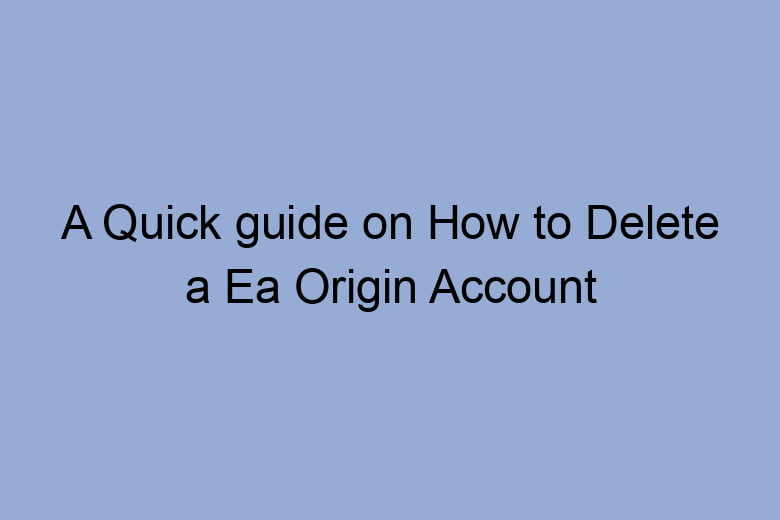Our online presence is paramount. We create accounts on various platforms for entertainment, work, and socializing. One such platform is EA Origin, which hosts an array of video games.
However, there might come a time when you decide to part ways with this platform. Whether it’s due to a change in interests, privacy concerns, or any other reason, deleting your EA Origin account is a straightforward process.
In this guide, we’ll walk you through the steps to delete your EA Origin account, ensuring your digital footprint is managed the way you desire.
Why Would You Want to Delete Your EA Origin Account?
Before we dive into the steps, it’s essential to understand the reasons you might want to bid farewell to your EA Origin account. There can be various motivations, including:
Gaming Preferences
Your gaming preferences can change over time. You might have found new gaming platforms or genres that are more appealing to you, making your EA Origin account redundant.
Privacy Concerns
Privacy is a growing concern in the digital world. If you feel uncomfortable with the amount of personal information associated with your EA Origin account, it might be time to say goodbye.
Inactivity
Sometimes, inactivity leads to the decision to delete an account. If you haven’t used your EA Origin account for an extended period, you might prefer to remove it.
Account Management
Simplifying your online presence is a valid reason to delete an EA Origin account. Managing fewer accounts can make your digital life more organized.
Now that you have your reasons, let’s move on to the step-by-step process of deleting your EA Origin account.
Step 1: Visit the EA Help Center
The first step is to visit the EA Help Center on their website. You can do this by opening your web browser and entering the following URL: EA Help Center. Once you’re on the page, look for the “Help with My Account” section.
Step 2: Log In to Your Account
In the “Help with My Account” section, you will find a “Login” button. Click on it and log in to your EA Origin account using your credentials.
Step 3: Choose “Manage My Account”
After logging in, you will be directed to your account settings. Look for the “Manage My Account” option, and click on it.
Step 4: Select “Delete Account”
In the account management options, you will find the “Delete Account” option. Click on this to initiate the account deletion process.
Step 5: Follow the On-Screen Instructions
EA Origin takes account deletion seriously to prevent accidental loss of accounts. You will be prompted to follow on-screen instructions, which might include confirming your password, providing a reason for deletion, and any additional verification steps.
Step 6: Confirm Deletion
Once you’ve completed all the required steps, you will be asked to confirm your decision. This is your last chance to change your mind. If you’re certain about deleting your account, confirm it.
Step 7: Account Deletion
EA Origin will process your request, and your account will be scheduled for deletion. This process might take a little time, but rest assured that your account will be deleted as per your request.
Frequently Asked Questions
Can I Recover My Deleted EA Origin Account?
No, the account deletion process is irreversible. Once your account is deleted, it cannot be recovered.
What Happens to My Games and Progress?
All data associated with your EA Origin account, including games and progress, will be permanently deleted. Make sure to back up any data you wish to keep.
Can I Close My EA Origin Account Without Deleting It?
Yes, if you wish to maintain the option to return in the future, you can choose to close your account temporarily instead of deleting it. This option is available in your account settings.
What if I Forgot My Password?
If you’ve forgotten your password, you can use the “Forgot Password” feature during the login process to reset it.
How Long Does the Account Deletion Process Take?
The account deletion process can take a few days to complete. Be patient, and your account will be deleted as per your request.
Conclusion
Deleting your EA Origin account is a simple process that ensures you have control over your online presence. Whether it’s due to changing interests, privacy concerns, or other reasons, the ability to delete your account empowers you to make decisions about your digital life.
Just follow the steps outlined in this guide, and your EA Origin account will be deleted as per your request. Remember, this process is irreversible, so be certain about your decision before confirming the deletion.

I’m Kevin Harkin, a technology expert and writer. With more than 20 years of tech industry experience, I founded several successful companies. With my expertise in the field, I am passionate about helping others make the most of technology to improve their lives.