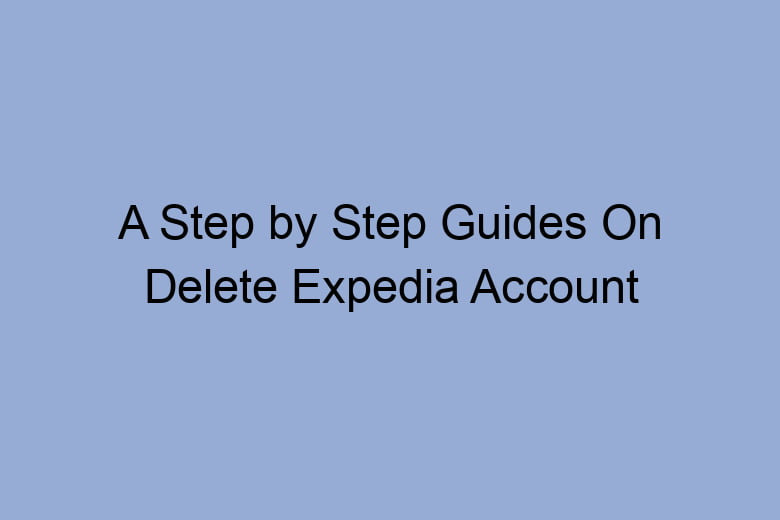Managing online accounts has become an integral part of our lives. Often, we find ourselves inundated with numerous accounts across various platforms, including travel booking sites like Expedia.
If you’re contemplating deleting your Expedia account and seeking a step-by-step guide to navigate this process seamlessly, you’ve come to the right place.
Understanding the Need to Delete Your Expedia Account
Why Consider Deleting Your Expedia Account?
Before diving into the deletion process, it’s essential to comprehend the reasons behind deleting an Expedia account. Understanding your motives helps in making an informed decision.
Concerns with Data Privacy and Security
- Is your primary concern safeguarding personal information?
- Worried about data breaches or unauthorized access?
Initiating the Account Deletion Process
Step 1: Accessing Expedia’s Platform
To begin, visit Expedia’s official website and log into your account using your credentials. Navigate to your profile or account settings.
Step 2: Locating Account Deletion Options
Once in your account settings, seek out the ‘Close Account’ or ‘Delete Account’ option. It may be located under ‘Profile Settings’ or a similar heading.
Step 3: Understanding Terms and Consequences
Before proceeding, review Expedia’s terms and conditions for account deletion. Take note of any potential consequences such as loss of loyalty points, pending reservations, or subscription cancellations.
Step 4: Initiating Deletion
Follow the prompts to confirm your decision to delete the account. Expedia might request additional verification for security purposes.
Post-Deletion Considerations
Confirmation of Account Deletion
Upon successful deletion, expect a confirmation message or email from Expedia stating the closure of your account. Ensure to retain this for future reference.
Repercussions and Re-registration
Understand that once deleted, account reactivation might not be possible. If you plan to use Expedia again, you might need to create a new account.
Data Handling Post-Deletion
Explore how Expedia handles your data post-deletion. They may retain certain information as per their policies or legal obligations.
FAQs about Deleting an Expedia Account
Will Deleting My Expedia Account Remove My Booking History?
- Deleting your account does not guarantee the removal of booking history. Expedia might retain such data as necessary.
Can I Temporarily Deactivate My Expedia Account Instead of Deleting It?
- Expedia primarily offers account deletion; temporary deactivation might not be an available option.
How Long Does It Take for Expedia to Process the Account Deletion Request?
- Typically, the account deletion process takes immediate effect upon confirmation.
Will I Receive a Confirmation Email After Deleting My Expedia Account?
- Yes, Expedia sends a confirmation email upon successful deletion of your account.
Can I Retrieve My Expedia Account After Deletion?
- Unfortunately, account reactivation after deletion might not be feasible. Consider creating a new account if needed.
Conclusion
Deleting your Expedia account involves a few steps to ensure a smooth process. It’s crucial to weigh the pros and cons, understand the implications, and ensure the safeguarding of personal data. By following this comprehensive guide, users can navigate the account deletion process on Expedia with ease and confidence.
Remember, while deleting your account might solve immediate concerns, it’s essential to comprehend the long-term consequences and make an informed decision.

I’m Kevin Harkin, a technology expert and writer. With more than 20 years of tech industry experience, I founded several successful companies. With my expertise in the field, I am passionate about helping others make the most of technology to improve their lives.