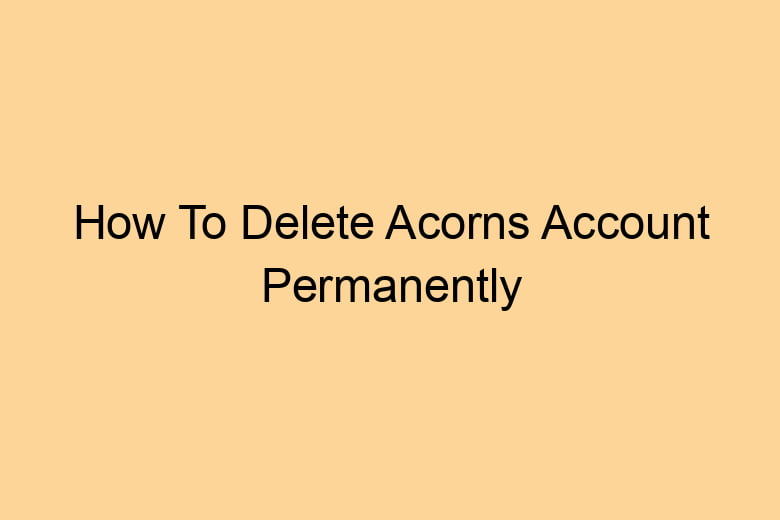Acorns, a popular micro-investing platform, has gained significant traction among users seeking to invest spare change. However, circumstances may arise where one decides to part ways with their Acorns account.
This comprehensive guide is designed to assist users in understanding the steps required to permanently delete an Acorns account.
Understanding the Need for Account Deletion
Many users contemplate deleting their Acorns account due to various reasons, such as financial shifts, changing investment strategies, or a desire to switch to a different investment platform. Whatever the reason, it’s essential to comprehend the process thoroughly.
Before Deleting Your Acorns Account
Before initiating the account deletion process, it’s crucial to ensure certain aspects are taken care of:
Financial Review and Portfolio Evaluation
Perform a comprehensive review of your Acorns portfolio and ensure all investments and pending transactions are accounted for. Consider consulting a financial advisor if needed to understand the implications of account deletion on your investments.
Withdrawal of Funds
Withdraw any remaining balance in your Acorns account to avoid complications during the deletion process. This includes liquidating investments and transferring the funds to your linked bank account.
Updating Contact Information
Check and update your contact information on file to avoid any communication issues during or after the deletion process.
Steps to Permanently Delete Your Acorns Account
Now, let’s delve into the step-by-step process to permanently delete your Acorns account:
Log in to Your Acorns Account
Access your Acorns account using your login credentials through the Acorns mobile app or website.
Navigate to Settings
Once logged in, navigate to the “Settings” section within your Acorns account.
Locate and Select “Close Account”
Find the option that allows you to close or delete your account. In Acorns, this might be under the ‘Support’ or ‘Account’ settings.
Follow On-Screen Instructions
Follow the on-screen prompts to confirm your decision to delete your Acorns account. The platform may require additional verification steps or confirmation before proceeding.
Confirm Deletion
Confirm the deletion request as prompted by the platform. This action is irreversible and will permanently delete all data associated with your Acorns account.
Confirmation Email
Expect to receive a confirmation email from Acorns acknowledging the successful deletion of your account.
Frequently Asked Questions
Is account deletion reversible?
Answer: No, the deletion process is irreversible. Once you delete your Acorns account, all associated data, including investments and account history, will be permanently removed.
Can I reopen a deleted Acorns account?
Answer: No, once an account is deleted, it cannot be reinstated. Users seeking to use Acorns again would need to create a new account.
How long does it take to delete an Acorns account?
Answer: The deletion process may take a few business days to complete. Upon successful deletion, users will receive a confirmation email.
Will my personal information be retained after deletion?
Answer: Acorns adheres to privacy policies and deletes all user data upon account deletion, except where legally obligated to retain certain information.
Are there any fees associated with deleting an Acorns account?
Answer: Acorns does not charge fees for account deletion. However, users should ensure all outstanding balances are withdrawn to avoid any potential charges.
Conclusion
Deleting an Acorns account involves several steps to ensure a smooth and permanent deletion process. It’s imperative to review investments, withdraw funds, and follow the platform’s outlined steps meticulously.
Remember, the decision to delete an Acorns account should align with your financial goals and investment strategies. Always seek professional guidance if uncertain about the implications of account deletion on your financial portfolio.

I’m Kevin Harkin, a technology expert and writer. With more than 20 years of tech industry experience, I founded several successful companies. With my expertise in the field, I am passionate about helping others make the most of technology to improve their lives.