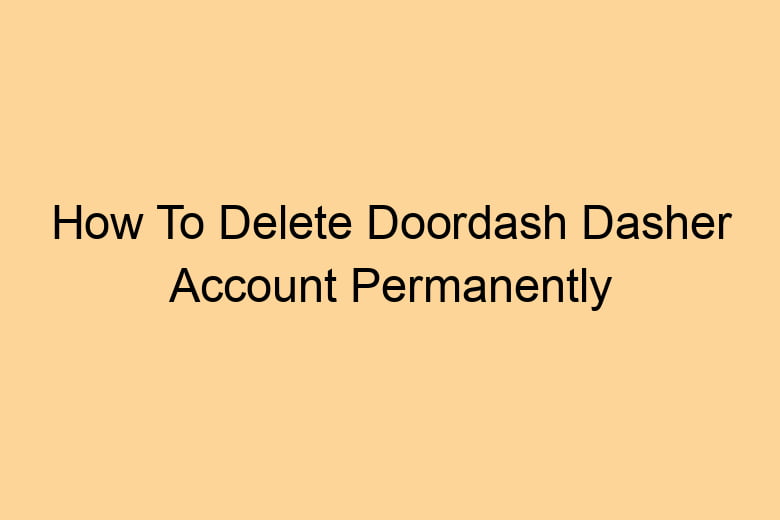Have you decided to stop delivering for DoorDash? Maybe you’ve found a new job or gig opportunity and no longer have time for DoorDash. Or perhaps you just didn’t enjoy the experience of being a Dasher. Whatever the reason, deleting your Dasher account is easy to do but not very straightforward within the app itself.
In this blog post, I’ll walk you through the quick process of deleting your Dasher account permanently.
Why you may want to delete your account
- Data Breach: Users who joined before 2018 experienced a breach.
- Trust Issues: Some doubt the app’s reliability.
- Demanding Customers: Dealing with rude or demanding customers can be stressful.
- Negative Ratings: A low rating can lead to account termination.
- Service Problems: DoorDash’s policies and service quality have led some to seek alternatives.
How to delete your DoorDash Dasher Account
- Remove Scheduled Shifts: Open the DoorDash Dasher app and delete all scheduled shifts.
- Contact Support: Visit DoorDash support or search “DoorDash Dasher support” on Google. Provide your account’s email or phone number for verification.
- Initiate Deactivation: Inform support you want to deactivate your account. Follow their instructions and provide necessary details.
- Personal Information Removal: DoorDash will remove your personal info as per state employment laws.
- Dispose of Supplies: If you have Dasher supplies, dispose of them at your discretion.
- Reactivation: For future dashing, contact support to reactivate your account.
- Manage Notifications: To stop notifications:
- Uninstall the app.
- Reply “stop” to text messages.
- Click “unsubscribe” in DoorDash emails.
Follow these steps to swiftly deactivate your DoorDash Dasher account. Contact support for assistance or questions.
How do I remove all of my scheduled shifts on DoorDash?
Once you have submitted a request to delete your Dasher account, all future schedules shifts will automatically be removed from the system. You do not have to manually remove each one. However, for any currently scheduled shifts before your account deletion date, you will need to remove these individually in the DoorDash app by clicking the “X” next to each one.
How do I remove all of my scheduled shifts?
Same process as above. In the DoorDash Dasher app, find the schedule section and click the “X” by any upcoming shifts you are still scheduled for. Do this before submitting your account deactivation request. Once submitted, all remaining future shifts will be automatically dropped from the system.
Is DoorDash deactivation permanent?
Yes, after voluntarily deleting your Dasher account through the proper steps, the deactivation is permanent. You cannot reactivate the same account in the future. If you wish to deliver with DoorDash again down the road, you would have to completely reapply and create a brand new account. Your previous account and all related data cannot be retrieved once fully deleted from DoorDash’s system.
What happens to my ratings and delivery stats if I delete my account?
All previous delivery data, including customer ratings, acceptance rates, total deliveries, and other metrics are erased from DoorDash’s system upon full account deletion. This information cannot be recovered. So if you ever plan to return to DoorDash, you would be starting fresh with no historical data.

I’m Kevin Harkin, a technology expert and writer. With more than 20 years of tech industry experience, I founded several successful companies. With my expertise in the field, I am passionate about helping others make the most of technology to improve their lives.