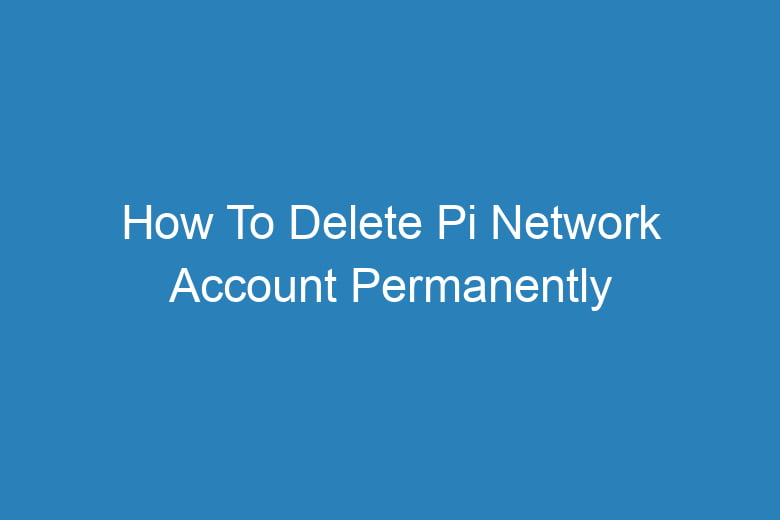In the vast landscape of cryptocurrency and blockchain technology, Pi Network has emerged as a unique player. It boasts a user-friendly mobile app that allows individuals to mine cryptocurrency without the need for expensive hardware or excessive energy consumption.
However, the Pi Network may not be everyone’s cup of tea, and you might be wondering how to delete your Pi Network account permanently.
Why Would You Want to Delete Your Pi Network Account?
Before we dive into the nitty-gritty of deleting your Pi Network account, it’s essential to understand why you might want to do so. Here are some common reasons:
Privacy Concerns: You’ve become more cautious about your online footprint and want to limit your exposure.
Inactive Account: You’ve lost interest in Pi Network and no longer wish to be part of it.
Account Issues: You’ve encountered technical problems or issues with your account.
Security: You’re concerned about the security of your data and want to take precautions.
Step 1: The Decision-Making Process
Before making a final decision to delete your Pi Network account, ask yourself a few important questions:
What Are the Consequences?
Will you lose all your mined Pi?
Will your referral earnings be forfeited?
Can the Issues Be Resolved?
Have you tried contacting Pi Network support for assistance with your concerns?
Are there alternative solutions to your issues?
Is There a Backup Plan?
Have you considered transferring your Pi to another wallet or user?
Are you aware of any potential future developments with Pi Network that might change your mind?
Step 2: The Deactivation Process
Assuming you’ve made up your mind to proceed, here’s how to deactivate your Pi Network account:
Open the Pi Network App
First, launch the Pi Network app on your mobile device.
Go to Settings
Once inside the app, navigate to the “Settings” section. It’s usually represented by a gear or cogwheel icon.
Find the Deactivation Option
Look for an option that relates to account deactivation or deletion. It may be labeled as “Deactivate Account” or “Close Account.”
Follow the Prompts
The app will guide you through the deactivation process. Follow the on-screen prompts to proceed.
Step 3: Secure Your Assets
It’s essential to secure any assets you’ve accumulated on the Pi Network. Here’s how:
Transfer Your Pi
If you have a substantial amount of Pi, consider transferring it to another Pi Network user or a cryptocurrency wallet. This ensures you don’t lose your hard-earned assets.
Withdraw Earnings
If you have referral earnings or other rewards, make sure to withdraw them before deactivating your account. Once your account is deleted, these funds may be inaccessible.
Step 4: Confirm Deactivation
Before finalizing the deactivation of your Pi Network account, you may be asked to confirm your decision. Once confirmed, your account will be permanently deleted.
Frequently Asked Questions
Can I Reactivate My Account After Deletion?
No, once you delete your Pi Network account, it cannot be reactivated. Be absolutely certain of your decision before proceeding.
What Happens to My Pi After Deletion?
Any Pi you’ve mined will be lost when you delete your account. Ensure you transfer it to another user or wallet before deactivating.
How Long Does the Deactivation Process Take?
The deactivation process is typically immediate. However, it may take some time for your account to be completely removed from Pi Network’s servers.
What If I Change My Mind After Deactivation?
If you have second thoughts, there’s no way to reverse the process. You’ll need to create a new account if you wish to rejoin Pi Network.
Is There a Fee for Deactivating My Account?
No, deactivating your Pi Network account is typically free. However, it’s advisable to check the latest terms and conditions for any updates.
Conclusion:
Deleting your Pi Network account is a straightforward process, but it’s crucial to weigh the pros and cons before taking the plunge. Ensure you secure your assets and understand the consequences of your decision. While Pi Network has garnered a dedicated user base, it’s essential to make choices that align with your priorities and preferences.
In the dynamic world of cryptocurrency, your journey may take unexpected turns. Whether you’re diving deeper into blockchain technology or exploring other opportunities, remember that the power to shape your digital destiny lies in your hands

I’m Kevin Harkin, a technology expert and writer. With more than 20 years of tech industry experience, I founded several successful companies. With my expertise in the field, I am passionate about helping others make the most of technology to improve their lives.