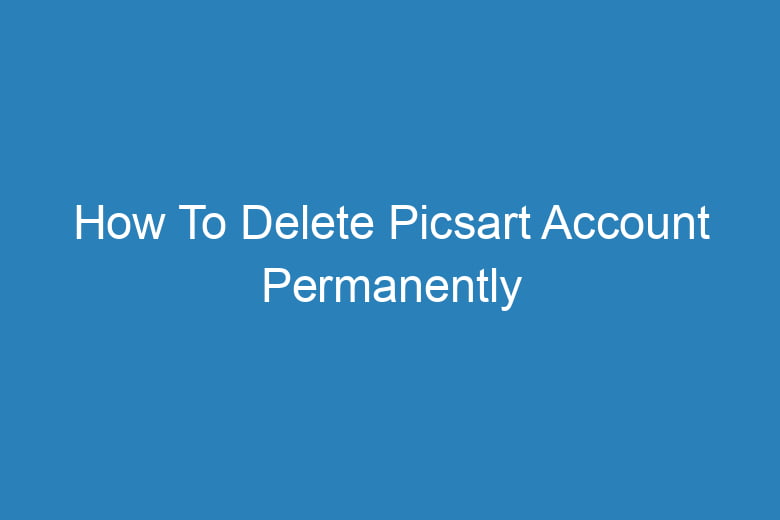In a world filled with countless apps and social media platforms, it’s not uncommon for individuals to find themselves wanting to take a step back from the digital world. Whether you’re seeking a fresh start or have simply outgrown a certain platform, the process of deleting your account should be straightforward and hassle-free.
This guide will walk you through the steps on how to delete your Picsart account permanently, ensuring that your online presence is wiped clean without any lingering traces.
Understanding the Importance
Before we delve into the nitty-gritty of account deletion, let’s discuss why someone might consider permanently removing their Picsart account. Picsart, a popular photo and video editing platform, is a hub for creativity and self-expression. However, there are various reasons why users might decide to bid farewell to their accounts:
Privacy Concerns
In an age where data privacy is a paramount concern, some users may want to delete their Picsart account to protect their personal information.
Inactivity
For those who no longer use the platform or have lost interest in it, keeping an inactive account might seem pointless.
Moving On
Life circumstances change, and you might decide to explore other creative avenues or simply wish to move on from Picsart.
How To Delete Picsart Account Permanently
Now that we understand why someone might want to delete their Picsart account, let’s explore the step-by-step process to make it happen.
Login to Your Picsart Account
Before you can initiate the deletion process, you’ll need to log in to your Picsart account. Ensure you have your login credentials ready.
Access Account Settings
Once you’re logged in, navigate to your account settings. You can typically find this option by clicking on your profile picture in the top right corner of the screen.
Find the Deactivation Section
Within the account settings, look for the ‘Deactivate Account’ or ‘Delete Account’ option. It might be located under a ‘Privacy’ or ‘Security’ tab.
Initiate Deactivation
Click on the ‘Deactivate Account’ option. Picsart may ask for a reason for your decision. Be honest in your response.
Confirm Your Decision
After providing your reason, you’ll be asked to confirm your decision to delete your account. Confirm that you wish to proceed.
Re-enter Your Password
As a security measure, Picsart will request your password to verify your identity. Enter your password as prompted.
Final Confirmation
Upon entering your password, Picsart will ask for one last confirmation of your account deletion. Once you confirm, your account deletion process will begin.
Wait for Confirmation Email
Picsart will send you an email to the address associated with your account to confirm the deletion request. This may take a short while.
Click the Confirmation Link
In the email you receive, you’ll find a confirmation link. Click on this link to finalize the account deletion process.
Account Successfully Deleted
Congratulations! Your Picsart account is now permanently deleted. You will no longer have access to your account or any of the content associated with it.
Frequently Asked Questions
Can I reactivate my deleted Picsart account?
- No, once you’ve deleted your Picsart account, there is no way to reactivate it. You will need to create a new account if you decide to return.
What happens to my content when I delete my Picsart account?
- All your photos, edits, and data associated with your account will be permanently removed and cannot be recovered.
Do I need to contact Picsart support to delete my account?
- No, you can delete your Picsart account independently by following the steps outlined in this guide. There’s no need to contact support.
How long does it take for Picsart to send the confirmation email?
- The confirmation email usually arrives within a few minutes, but it may take longer during peak usage times.
Can I delete my Picsart account from the mobile app?
- Yes, you can follow the same steps to delete your Picsart account from the mobile app.
Conclusion
Deleting your Picsart account is a straightforward process, and this guide has provided you with a step-by-step breakdown of how to achieve it. It’s essential to consider your reasons for account deletion carefully and ensure that this is the right decision for you.
Once you’ve successfully deleted your Picsart account, your digital presence on the platform will be permanently erased, providing you with a fresh start or the opportunity to explore other creative outlets. If you have any more questions or need further assistance, feel free to reach out to Picsart’s support team for guidance.

I’m Kevin Harkin, a technology expert and writer. With more than 20 years of tech industry experience, I founded several successful companies. With my expertise in the field, I am passionate about helping others make the most of technology to improve their lives.