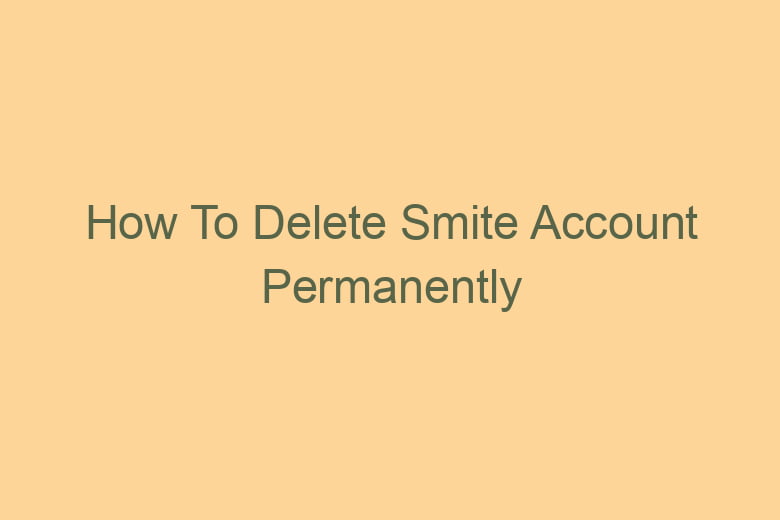We often find ourselves creating online accounts for various services and games. One such popular online game is Smite, which has captured the hearts of millions of gamers worldwide.
However, there may come a time when you decide to part ways with your Smite account for various reasons. It could be a lack of interest, a desire for a fresh start, or privacy concerns. Whatever your reason, we’ve got you covered.
In this comprehensive guide, we’ll walk you through the process of permanently deleting your Smite account, ensuring a seamless and hassle-free experience.
What is Smite, and Why Delete Your Account?
Smite: An Overview
Before we delve into the process of account deletion, let’s take a moment to understand what Smite is. Smite is a popular online multiplayer game that falls under the MOBA (Multiplayer Online Battle Arena) genre. Developed and published by Hi-Rez Studios, the game offers a unique third-person perspective, where players take on the roles of mythological gods and engage in intense battles.
Reasons to Delete Your Smite Account
Deleting your Smite account is a significant decision, and you may have various reasons for doing so. Some common reasons include:
Lack of Interest: Over time, your interest in the game may wane, leading to the decision to delete your account.
Privacy Concerns: If you have concerns about your personal information or data security, deleting your account can provide peace of mind.
Starting Fresh: Sometimes, gamers choose to delete their accounts to start anew with a clean slate, taking on new challenges in the game.
Back Up Your Data
Before you proceed with deleting your Smite account, it’s essential to back up any data or information you want to retain. This can include in-game progress, purchases, and other relevant data. Here’s how you can do it:
Steps to Back Up Your Smite Data
Launch the Smite game and ensure you’re logged into your account.
Navigate to the settings or options menu, where you’ll typically find a “Data Backup” or “Account Backup” option.
Follow the on-screen instructions to create a backup of your game data. This may involve linking your account to an email or social media profile.
Verify that your data has been successfully backed up before proceeding with the account deletion.
Contact Smite Support
The next step in permanently deleting your Smite account is to contact Smite’s customer support. They will guide you through the account deletion process and ensure that it’s done correctly. Here’s what you need to do:
How to Contact Smite Support
Visit the official Smite website.
Look for the “Support” or “Contact Us” section. You can usually find this in the website’s footer or navigation menu.
Choose the appropriate contact option, such as live chat, email, or a support ticket system.
Explain your intention to delete your Smite account, and they will provide you with further instructions.
Gather Necessary Information
Before proceeding with the account deletion process, gather all the necessary information that Smite support may require. This may include your account details, in-game purchases, and any relevant information to verify your identity.
Verify Your Identity
To maintain account security and ensure that only the rightful owner can delete the account, Smite support will require you to verify your identity. Be prepared to provide the requested information and follow their guidelines carefully.
Request Account Deletion
Once your identity is verified, you can formally request the deletion of your Smite account. Smite support will guide you through the process and may provide a specific form to fill out.
Confirm the Deletion
After submitting your request, you will receive a confirmation from Smite support. This confirmation will typically include the date on which your account will be permanently deleted.
Prepare for Account Deletion
While waiting for the account deletion date, take some time to prepare for the process. This may include removing any linked payment methods, ensuring you have backups of any important data, and saying your goodbyes to in-game friends.
The Deletion Process
On the specified date, your Smite account will be permanently deleted. This process is irreversible, so make sure you’re fully prepared for it.
Post-Deletion Steps
After your Smite account is deleted, there are a few post-deletion steps to consider:
Clearing Cache and Cookies
To ensure that no remnants of your Smite account data are left on your device, clear your browser’s cache and cookies.
Unlinking Social Media Accounts
If you linked your Smite account to any social media profiles, make sure to unlink them to prevent any future login attempts.
Frequently Asked Questions
Can I Recover My Deleted Smite Account?
Once your Smite account is deleted, it’s irreversible, and all data associated with it is permanently lost. There is no way to recover a deleted account.
Are There Any Alternatives to Account Deletion?
If you’re unsure about deleting your Smite account, consider taking a break from the game or adjusting your privacy settings to address your concerns.
Is My Personal Information Safe After Account Deletion?
Smite takes data privacy seriously. Your personal information should no longer be accessible after your account is deleted.
How Long Does the Account Deletion Process Take?
The account deletion process may vary, but it typically takes a few days from the time of your request to the actual deletion.
Can I Use the Same Email Address to Create a New Smite Account?
Yes, you can use the same email address to create a new Smite account if you choose to return to the game in the future.
Conclusion
Deleting your Smite account is a personal decision, and it’s essential to ensure that it aligns with your gaming goals and preferences. Following the steps and guidelines provided in this article will help you navigate the account deletion process with ease, allowing you to move forward with confidence in your decision.
Deleting your Smite account is a significant step, and it’s crucial to weigh your options and consider your reasons carefully. If you’ve decided that it’s the right choice for you, follow the steps outlined in this guide for a smooth account deletion process.

I’m Kevin Harkin, a technology expert and writer. With more than 20 years of tech industry experience, I founded several successful companies. With my expertise in the field, I am passionate about helping others make the most of technology to improve their lives.