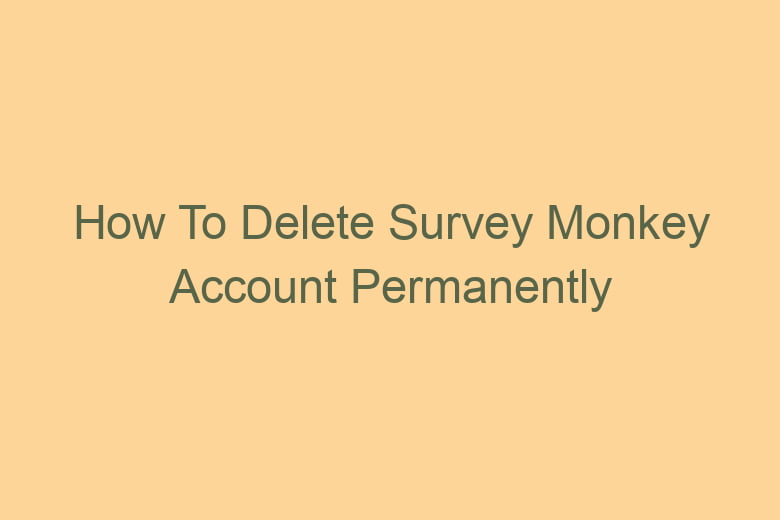Are you looking to part ways with SurveyMonkey for good? Perhaps you’ve found a better survey platform, or you no longer require its services.
Whatever the reason, deleting your SurveyMonkey account permanently is a straightforward process, and this step-by-step guide will walk you through it. We’ll cover everything you need to know, from the initial steps to potential consequences and alternatives. Let’s get started!
Why Delete Your SurveyMonkey Account?
Before we dive into the nitty-gritty of deleting your SurveyMonkey account, let’s briefly explore some common reasons why users opt for this route. It’s essential to understand why you’re taking this step to ensure it’s the right decision for you.
Dissatisfaction with Service
SurveyMonkey may not have met your expectations, whether in terms of features, pricing, or user-friendliness. If you’re unhappy with the service, it might be time to move on.
Privacy Concerns
You may be concerned about the data you’ve shared with SurveyMonkey and wish to protect your privacy. Deleting your account ensures your information won’t be accessible.
No Longer Need It
Sometimes, survey projects come to an end, and you no longer require a SurveyMonkey account. In such cases, it’s wise to clean up your digital presence.
Found a Better Alternative
If you’ve discovered a survey tool that better suits your needs, it makes sense to close your SurveyMonkey account.
How to Delete Your SurveyMonkey Account
Now that you’ve identified your reasons for wanting to delete your SurveyMonkey account, let’s get into the details of how to do it. Follow these steps to permanently delete your account:
Log In to Your SurveyMonkey Account
To initiate the account deletion process, you’ll need to log in to your SurveyMonkey account using your credentials. This ensures that you have the necessary permissions to make this change.
Access Account Settings
Once you’re logged in, navigate to the account settings. You can typically find this option in the upper right corner of your dashboard. It might be under your profile picture or your account name.
Locate the “Account Details” Section
In the account settings, look for the “Account Details” section. This is where you’ll find options related to your account’s status and information.
Find the “Close Account” Option
Within the “Account Details” section, there should be an option called “Close Account” or something similar. Click on this option to proceed with the deletion.
Follow the Deletion Process
SurveyMonkey will guide you through a series of steps to confirm your decision to delete your account. You may be asked to provide a reason for your departure. Be sure to read through each step carefully.
Confirm Deletion
Once you’ve completed all the necessary steps, SurveyMonkey will ask you to confirm your account’s deletion. This is a critical moment, so double-check your decision and click the confirmation button.
Account Deletion Completed
Congratulations, you’ve successfully deleted your SurveyMonkey account! You’ll receive a confirmation message to acknowledge the process’s completion.
What Happens After Deleting Your SurveyMonkey Account?
Deleting your SurveyMonkey account has several consequences and implications that you should be aware of:
Data Loss
All your survey data, responses, and account information will be permanently deleted. Make sure you have any critical data backed up before proceeding.
No Account Recovery
Once you’ve deleted your account, there’s no going back. SurveyMonkey doesn’t offer account recovery, so be certain of your decision.
Billing and Subscriptions
If you have an active subscription or outstanding bills, it’s essential to address these matters before deleting your account.
Survey Links Become Inactive
Any survey links you’ve shared will become inactive, leading to a broken user experience for participants.
Alternatives to Deleting Your SurveyMonkey Account
If you’re on the fence about deleting your SurveyMonkey account, consider these alternatives:
Downgrade to a Free Plan
If the cost is the primary concern, you can downgrade to a free SurveyMonkey plan instead of deleting your account. This allows you to keep your surveys and data without the premium features.
Pause Your Account
SurveyMonkey offers the option to pause your account temporarily. This can be useful if you plan to return to the platform later.
Explore Other Survey Platforms
Before making a final decision, explore other survey platforms to see if any better suit your needs and preferences.
Frequently Asked Questions
Can I recover my deleted SurveyMonkey account?
No, once you’ve deleted your SurveyMonkey account, it cannot be recovered. Make sure you’re certain about your decision before proceeding.
What happens to my surveys and data after deletion?
All your survey data and responses will be permanently deleted. Ensure you have backups if you wish to preserve this information.
Can I downgrade my SurveyMonkey plan instead of deleting my account?
Yes, you can downgrade to a free plan to reduce your costs while keeping your surveys and data.
Is there a way to pause my SurveyMonkey account temporarily?
Yes, SurveyMonkey offers the option to pause your account if you plan to return to the platform later.
Are there any alternatives to SurveyMonkey for creating surveys?
Yes, there are several alternatives to SurveyMonkey, such as Google Forms, Typeform, and Qualtrics. Explore these options to find the best fit for your survey needs.
Conclusion
Deleting your SurveyMonkey account is a straightforward process, but it comes with significant consequences, including the permanent loss of data and account recovery. Before making this decision, consider alternatives like downgrading your plan or pausing your account.
Explore other survey platforms to find the best fit for your needs. Be sure to back up any essential data before proceeding, and once you’re ready, follow the steps outlined in this guide to delete your SurveyMonkey account permanently.

I’m Kevin Harkin, a technology expert and writer. With more than 20 years of tech industry experience, I founded several successful companies. With my expertise in the field, I am passionate about helping others make the most of technology to improve their lives.