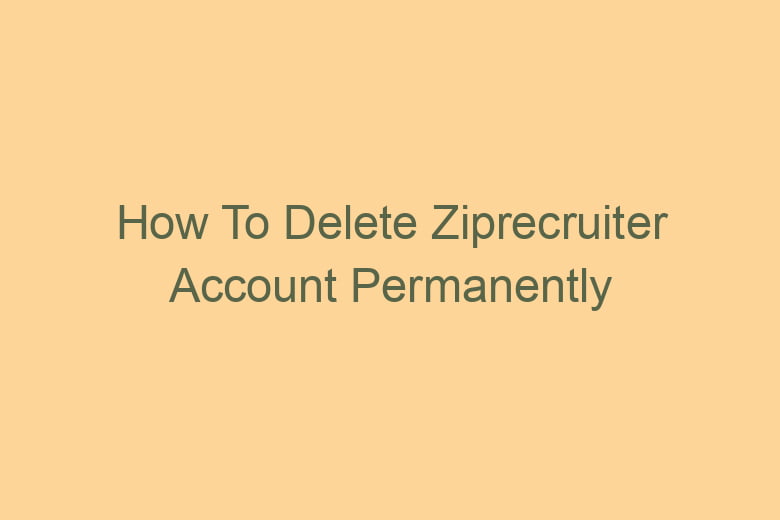Managing our online presence and accounts has become a crucial aspect of maintaining our privacy and security. We often sign up for various online services and platforms, and ZipRecruiter is one of them. ZipRecruiter is a popular online job search and recruitment platform that connects job seekers with employers.
However, there may come a time when you decide to move on or simply want to delete your ZipRecruiter account permanently.
In this comprehensive guide, we’ll walk you through the step-by-step process of deleting your ZipRecruiter account, ensuring your data is safe and secure.
Why Would You Want to Delete Your ZipRecruiter Account?
Before we delve into the intricacies of deleting your ZipRecruiter account, it’s essential to understand why you might want to take this step. People have various reasons for wanting to part ways with an online platform. Let’s explore some common motivations:
Job Search Completion
Perhaps you’ve successfully found your dream job or decided to take a different career path. In this case, keeping your ZipRecruiter account active may no longer serve any purpose.
Privacy Concerns
Privacy is a significant concern in the digital age. If you’re worried about your personal information being stored on the ZipRecruiter platform, deleting your account is a logical step.
Unsatisfactory Experience
You might have had an unsatisfactory experience with ZipRecruiter, whether it’s related to the platform’s functionality, job listings, or communication. If you no longer wish to be associated with the platform, deletion is an option.
Redundancy
It’s not uncommon for people to have multiple job search accounts across various platforms. If you find ZipRecruiter redundant due to other preferences, it’s time to say goodbye.
Now that we’ve established the reasons, let’s move on to the practical steps of permanently deleting your ZipRecruiter account.
Step 1: Log into Your ZipRecruiter Account
To initiate the account deletion process, you need to log into your ZipRecruiter account. If you’ve forgotten your login credentials, ZipRecruiter provides options for account recovery. Once logged in, you’re ready to proceed.
Step 2: Navigate to Your Account Settings
In the top right corner of the ZipRecruiter dashboard, you’ll find your profile picture or avatar. Click on it to access a dropdown menu, where you’ll see the “Settings” option. Click on “Settings” to enter the account settings page.
Step 3: Locate the “Close Account” Section
Within the account settings page, scroll down to locate the “Close Account” section. This is where the magic happens. Click on the “Close Account” option.
Step 4: Verify Your Decision
ZipRecruiter takes your account deletion seriously and wants to ensure that you’re making an informed choice. You will be prompted to verify your decision to close your account. This may involve confirming your password or providing a reason for your departure.
Step 5: Confirm Deletion
After verifying your decision, ZipRecruiter will ask you to confirm the account deletion one last time. Be certain that you want to proceed, as this is the point of no return.
Step 6: Say Goodbye
With a heavy heart or a sigh of relief, you can now click on the “Close Account” button. Your ZipRecruiter account will be permanently deleted. Please note that this action is irreversible, and all your data will be lost.
Frequently Asked Questions
Is Deleting My ZipRecruiter Account Reversible?
No, once you’ve deleted your ZipRecruiter account, it cannot be reversed. Make sure you’re absolutely sure about this decision.
What Happens to My Data After Account Deletion?
ZipRecruiter states that they delete your personal information, but it’s a good practice to review their privacy policy for more details.
Can I Create a New ZipRecruiter Account Later?
Yes, you can create a new ZipRecruiter account using different credentials if you change your mind or have a fresh job search in the future.
How Long Does the Deletion Process Take?
The account deletion process on ZipRecruiter is usually swift. Your account should be deleted shortly after confirmation.
What If I Forget to Delete My Account and Stop Using ZipRecruiter?
Your ZipRecruiter account will remain active until you choose to delete it. If you’re no longer using the platform, it’s still advisable to go through the deletion process for security reasons.
Conclusion
Deleting your ZipRecruiter account is a straightforward process, but it should be approached with careful consideration. Whether you’re looking to enhance your online privacy or have achieved your job search goals, knowing how to delete your account is a valuable skill.
Always remember that your data is important, and taking steps to protect it is a wise decision in the digital age. So, if the time has come to part ways with ZipRecruiter, follow these steps to close your account securely and move forward with confidence. Your digital presence, your choice!

I’m Kevin Harkin, a technology expert and writer. With more than 20 years of tech industry experience, I founded several successful companies. With my expertise in the field, I am passionate about helping others make the most of technology to improve their lives.