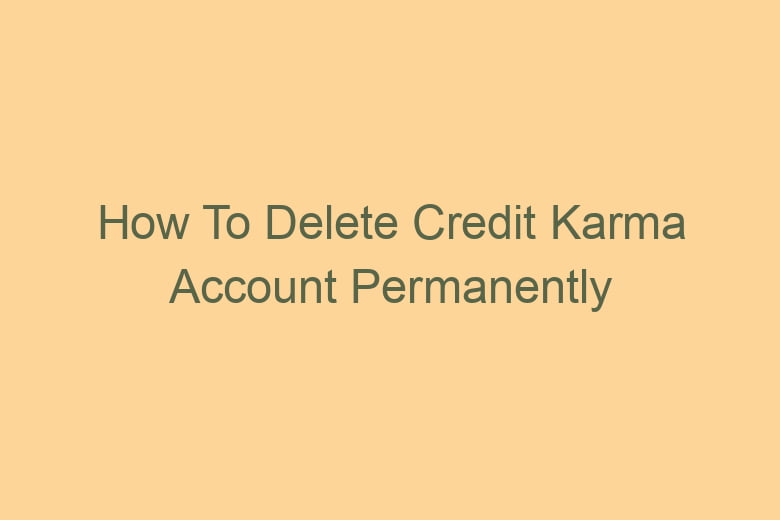Online platforms have become an integral part of our lives. Credit Karma is one such platform that has helped countless individuals manage their financial well-being.
However, there may come a time when you decide to part ways with the service. This comprehensive guide will walk you through the process of permanently deleting your Credit Karma account.
We’ll cover everything you need to know, from the initial steps to FAQs for troubleshooting.
Section 1: Why Delete Your Credit Karma Account?
What Leads to the Decision?
Before we dive into the “how,” let’s address the “why.” Many factors can lead to the decision to delete your Credit Karma account. Some common reasons include:
- Improved Financial Management: Perhaps you’ve gained better control over your finances and no longer require Credit Karma’s assistance.
- Privacy Concerns: Worries about data privacy or security breaches can prompt account deletion.
- Changing Financial Goals: Your financial goals may have evolved, rendering some features of Credit Karma less relevant.
- User Experience: You might have found another platform that better suits your needs.
How Deleting Your Account Can Help
Deleting your Credit Karma account can provide several benefits, including:
- Enhanced Privacy: Removing your account ensures that your personal and financial information is no longer accessible on the platform.
- Simplified Financial Management: It can streamline your digital presence and help you focus on other financial tools.
- Peace of Mind: If you have any concerns about data security or data breaches, deleting your account can offer peace of mind.
Section 2: Steps to Permanently Delete Your Credit Karma Account
Now that you’ve decided to part ways with Credit Karma, follow these steps to delete your account permanently:
Log in to Your Credit Karma Account
Before proceeding, ensure you are logged in to your Credit Karma account.
Access the Help Center
Once logged in, navigate to the Help Center on the Credit Karma website.
Search for “Account Deletion”
In the Help Center, search for “Account Deletion.” You will find a detailed article on the process.
Follow the Instructions
Credit Karma provides step-by-step instructions on how to delete your account. Carefully follow each step to ensure your account is deleted properly.
Confirm Deletion
After following the instructions, you will be asked to confirm your decision. Double-check your choice before proceeding.
Receive Confirmation
Once your account deletion request is processed, you will receive confirmation via email.
Revoke Third-Party Access
Don’t forget to revoke any third-party access to your Credit Karma account, if applicable.
Clear Browser History
For added security, clear your browser history and cookies.
Section 3: FAQs
Can I Reactivate My Credit Karma Account After Deletion?
No, once your Credit Karma account is deleted, it cannot be reactivated. You’ll need to create a new account if you wish to use their services again.
How Long Does it Take to Delete My Account?
The account deletion process can take up to seven days. You will receive an email confirmation when it’s complete.
What Happens to My Data After Deletion?
Your data is permanently deleted from Credit Karma’s servers, ensuring your privacy.
Can I Delete My Account Using the Mobile App?
No, the account deletion process must be done through the Credit Karma website.
Is There a Fee for Deleting My Account?
No, Credit Karma does not charge a fee for deleting your account.
Conclusion
In conclusion, deleting your Credit Karma account is a straightforward process that can provide enhanced privacy and peace of mind. Whether it’s due to improved financial management, privacy concerns, or changing financial goals, knowing how to delete your account permanently is a valuable skill.
Follow the steps outlined in this guide, and you’ll be well on your way to a more streamlined digital presence and enhanced financial well-being. Remember, it’s your financial journey, and you have the power to manage it as you see fit.

I’m Kevin Harkin, a technology expert and writer. With more than 20 years of tech industry experience, I founded several successful companies. With my expertise in the field, I am passionate about helping others make the most of technology to improve their lives.