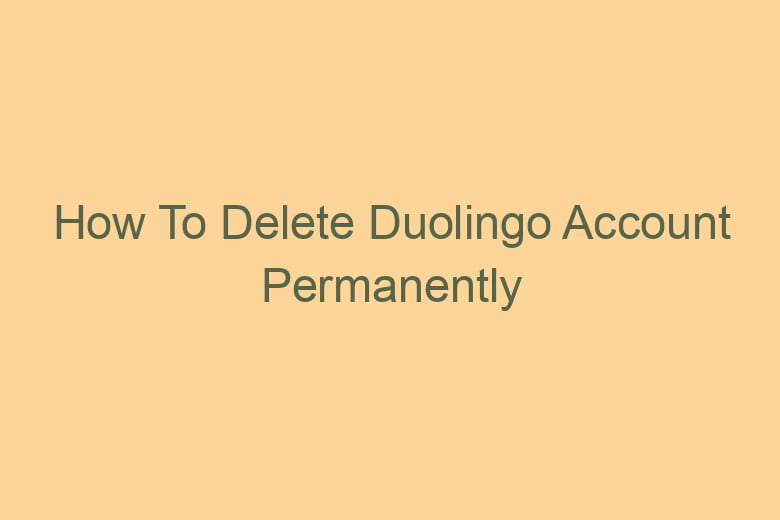We often accumulate a multitude of online accounts for various purposes. Sometimes, the need arises to declutter our online presence and one such platform that you might decide to part ways with is Duolingo. But how do you permanently delete your Duolingo account?
In this comprehensive guide, we’ll take you through the steps, intricacies, and FAQs associated with deleting your Duolingo account, ensuring you can bid adieu to the language-learning app with ease.
Understanding the Need to Delete Your Duolingo Account
Why Delete Your Duolingo Account?
You might be wondering, “Why would anyone want to delete their Duolingo account?” There can be several reasons behind this decision.
No Longer Learning: If you’ve achieved your language-learning goals or have decided to use another platform, there’s no need to keep your Duolingo account active.
Privacy Concerns: In the age of data breaches and privacy concerns, you might want to take control of your personal information and remove it from Duolingo’s servers.
Account Management: Simplifying your online presence is crucial for effective account management. Deleting unused accounts is a smart move.
Now that we understand the reasons, let’s move on to the step-by-step process.
Step 1: Log into Your Duolingo Account
The first step in permanently deleting your Duolingo account is logging in.
Pro Tip: Make sure you use a computer for this process, as account deletion is not available on the mobile app.
Step 2: Access Account Settings
Once you’re logged in, navigate to your account settings. You can find this by clicking on your profile picture or username.
Step 3: Delete Account
In the account settings, scroll down to find the option to delete your account. This is usually located at the bottom of the settings page.
Step 4: Confirm Deletion
After clicking on the “Delete Account” option, Duolingo will ask you to confirm your decision. Be certain about your choice, as this action is irreversible.
Step 5: Enter Your Password
To further confirm your identity, Duolingo will request your password. This is an added security measure to ensure that only the account owner can delete it.
Step 6: Final Confirmation
Once you’ve entered your password, Duolingo will ask for one final confirmation. This is your last chance to change your mind. If you’re sure about deleting your account, proceed.
Step 7: Receive Confirmation Email
Duolingo will send you a confirmation email to the address associated with your account. Open the email and click the provided link to finalize the deletion process.
Step 8: Account Deletion Complete
Congratulations! Your Duolingo account is now permanently deleted. You have successfully bid adieu to the platform.
FAQs
Can I Recover My Deleted Duolingo Account?
No, the deletion process is irreversible. Once you’ve confirmed the deletion, there’s no way to recover your Duolingo account. Make sure you’re absolutely certain about your decision.
What Happens to My Data After Deletion?
Duolingo retains user data for a period even after account deletion, as outlined in their privacy policy. However, this data is disassociated from your account and cannot be used to identify you.
Can I Delete My Account from the Mobile App?
No, account deletion is only available through the website. You’ll need to access Duolingo through a web browser on your computer to delete your account.
What If I Forget My Duolingo Password?
If you’ve forgotten your password, you’ll need to go through the password recovery process before you can delete your account. Duolingo will send a password reset link to your email.
Will Deleting My Duolingo Account Affect Other Duolingo Apps?
Deleting your Duolingo account will also remove your access to any other Duolingo apps you may be using, such as Duolingo for Schools.
Conclusion:
Deleting your Duolingo account is a straightforward process, as long as you follow the steps carefully. Whether you’re no longer using the platform, have privacy concerns, or simply want to declutter your online presence, this guide has provided you with all the information you need to say goodbye to Duolingo.
Just remember, once you’ve completed the process, there’s no turning back, so be absolutely certain about your decision.

I’m Kevin Harkin, a technology expert and writer. With more than 20 years of tech industry experience, I founded several successful companies. With my expertise in the field, I am passionate about helping others make the most of technology to improve their lives.