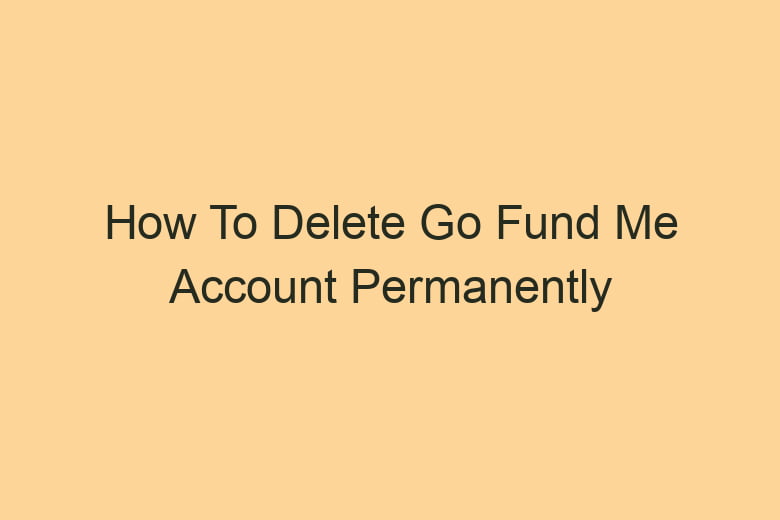Managing your online presence is crucial. Whether it’s for privacy concerns, shifting priorities, or simply a change of heart, deleting your GoFundMe account permanently might be on your to-do list.
In this comprehensive guide, we’ll walk you through the process step by step, ensuring you can bid farewell to your GoFundMe account without a hitch.
Chapter 1: Assessing Your Decision
Why Are You Deleting Your GoFundMe Account?
Before embarking on this journey, it’s important to understand your motives. Are you concerned about privacy, or inactivity, or have your fundraising goals changed? Identifying your reasons will help you make an informed decision.
Is There a Way to Achieve Your Goals Without Deleting?
GoFundMe offers various privacy settings and options for managing your account. Consider exploring these alternatives before committing to account deletion.
Chapter 2: Backing Up Your Data
Downloading Fundraising Data
If you’ve run any campaigns on GoFundMe, it’s essential to retain records. Learn how to download all your fundraising data before saying goodbye.
Saving Important Messages
You may have received messages from donors or supporters. We’ll show you how to save these messages for future reference.
Chapter 3: Initiating the Deletion Process
Logging into Your GoFundMe Account
Start by logging into your GoFundMe account using your credentials.
Navigating to Account Settings
Once logged in, head to the account settings section.
Finding the Deletion Option
Locate the ‘Delete Account’ or similar option within your account settings.
Confirming Your Decision
GoFundMe may require you to confirm your intention to delete your account. This is your last chance to change your mind.
Chapter 4: Permanent Deletion
Understanding the Waiting Period
GoFundMe may impose a waiting period before your account is permanently deleted. This is a security measure to ensure your decision is final.
Confirming the Deletion
After the waiting period, revisit the account deletion page and confirm one last time.
Say Goodbye to Your GoFundMe Account
Once you confirm the deletion, your GoFundMe account will be permanently removed.
Chapter 5: Post-Deletion Considerations
Deleting the App (If Applicable)
If you’ve been using the GoFundMe app, make sure to delete it from your device.
Removing GoFundMe Links from Social Media
Check your social media profiles and any websites where you’ve shared GoFundMe links. Remove or update them accordingly.
Informing Supporters
If you’ve had supporters or donors, consider sending a courtesy message explaining your decision and thanking them for their support.
Chapter 6: Frequently Asked Questions
Is GoFundMe Account Deletion Reversible?
No, the deletion of a GoFundMe account is irreversible, so be sure of your decision.
What Happens to My Campaigns After Deletion?
Your campaigns will no longer be accessible after deleting your account.
Can I Use the Same Email for a New GoFundMe Account?
Yes, you can use the same email for a new account if you decide to return.
How Long Is the Waiting Period for Deletion?
The waiting period can vary but typically lasts around 14 days.
Is There a Way to Contact GoFundMe Support for Deletion Assistance?
Yes, you can contact GoFundMe support for assistance with the deletion process.
Conclusion:
In this guide, we’ve outlined the step-by-step process of permanently deleting your GoFundMe account.
Remember to assess your reasons, back up your data, and take post-deletion actions for a clean break. While this decision is irreversible, you can always return to the platform in the future should the need arise. It’s your digital journey, and you’re in control.

I’m Kevin Harkin, a technology expert and writer. With more than 20 years of tech industry experience, I founded several successful companies. With my expertise in the field, I am passionate about helping others make the most of technology to improve their lives.