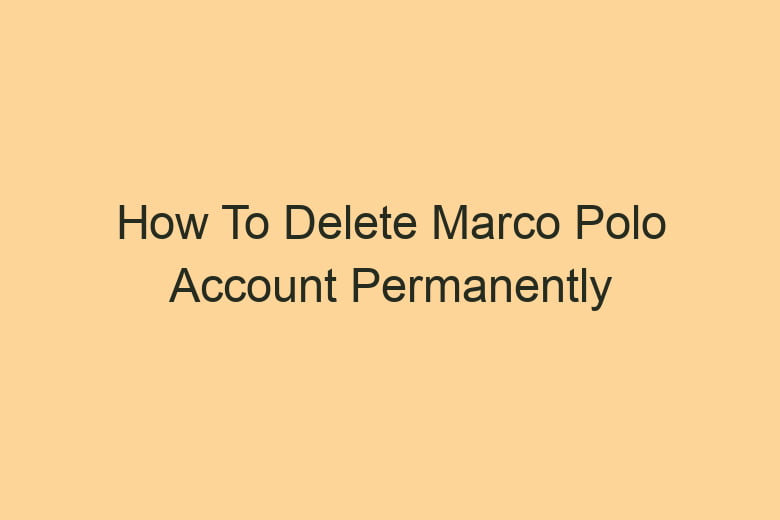Social media platforms have become an integral part of our lives. Marco Polo is one such app that has gained immense popularity for its video messaging capabilities.
However, circumstances change, and you might find yourself in a situation where you want to bid farewell to Marco Polo. Whether it’s privacy concerns, a need for digital detox, or simply moving on to other platforms, we’ll guide you through the process of deleting your Marco Polo account permanently.
Why Delete Your Marco Polo Account?
Before diving into the ‘how,’ let’s address the ‘why.’ There could be various reasons for wanting to delete your Marco Polo account, including:
Privacy Concerns: Worried about your personal information and videos being stored on the platform? Deleting your account can put your mind at ease.
Digital Detox: Sometimes, you just need a break from the digital world. Deleting your Marco Polo account can be a step towards a more mindful use of technology.
Switching Platforms: Maybe you’ve found another video messaging app that suits your needs better. Deleting your Marco Polo account can free you up to explore new horizons.
Gathering Your Account Information
Deleting your Marco Polo account isn’t a decision to be taken lightly. First, gather all the necessary information related to your account. Here’s what you need to do:
Backup Your Data
Before saying goodbye to Marco Polo, it’s a good idea to back up your data. You might want to keep some of those special moments saved. Follow these steps to do so:
| Step | Action |
|---|---|
| 1. | Open Marco Polo App |
| 2. | Go to Settings |
| 3. | Select Backup and Restore |
| 4. | Click on Backup Your Data |
Note Your Login Credentials
You’ll need your login credentials to proceed with the account deletion process. Don’t lose your email and password!
The Deletion Process
Now, let’s get into the nitty-gritty of deleting your Marco Polo account. Follow these steps carefully:
Access the Marco Polo App
Open the Marco Polo app on your device.
Navigate to Settings
In the app, navigate to the ‘Settings’ section.
Select Account
Under ‘Settings,’ select ‘Account.’
Choose ‘Delete Account’
Scroll down and you’ll find the option to ‘Delete Account.’ Tap on it.
Confirm Your Decision
Marco Polo will ask you to confirm your decision. Be sure about this because there’s no turning back after this step.
Enter Your Credentials
Provide your email and password to verify your identity.
Reason for Leaving
You’ll be asked to provide a reason for leaving. Choose the one that best fits your situation.
Additional Feedback
You’ll have the option to provide additional feedback. This step is optional, but your feedback can help the platform improve.
Final Confirmation
Marco Polo will ask you for a final confirmation. Confirm, and your account will be scheduled for deletion.
Waiting Period
Your account won’t be deleted instantly. There’s a waiting period to allow you to change your mind. During this time, you won’t be able to access your account.
Waiting Period
The waiting period typically lasts for 30 days. If you change your mind during this period, you can reactivate your account.
Repercussions of Deleting Your Account
Before you go through with the deletion, it’s essential to understand the repercussions of your decision.
Loss of Data
Once your account is deleted, all your videos, chats, and other data will be permanently gone.
Inactive Contact
Your friends and contacts on Marco Polo will see your account as ‘Inactive’ during the waiting period.
Frequently Asked Questions
Let’s address some common questions that might be on your mind:
Can I recover my account after deletion?
No, once you’ve deleted your Marco Polo account, there’s no way to recover it. Make sure you’re absolutely certain about your decision.
What happens to my videos after deletion?
All your videos will be permanently deleted, and there’s no way to retrieve them.
Can I delete my account before the waiting period ends?
No, you’ll have to wait for the 30-day waiting period to conclude before your account is permanently deleted.
What if I change my mind during the waiting period?
You can reactivate your account by logging in with your credentials within the 30-day waiting period.
Is there any way to contact Marco Polo for account assistance?
Yes, you can reach out to their support team for any account-related issues.
Conclusion:
Deleting your Marco Polo account is a significant decision, and it comes with both advantages and disadvantages. If you’re sure about your choice, follow the steps provided in this guide, and you’ll be on your way to a fresh start in the digital realm. Remember, technology is a tool, and how you use it is entirely up to you.
So, are you ready to say goodbye to Marco Polo and embrace a new digital chapter? The choice is yours.

I’m Kevin Harkin, a technology expert and writer. With more than 20 years of tech industry experience, I founded several successful companies. With my expertise in the field, I am passionate about helping others make the most of technology to improve their lives.