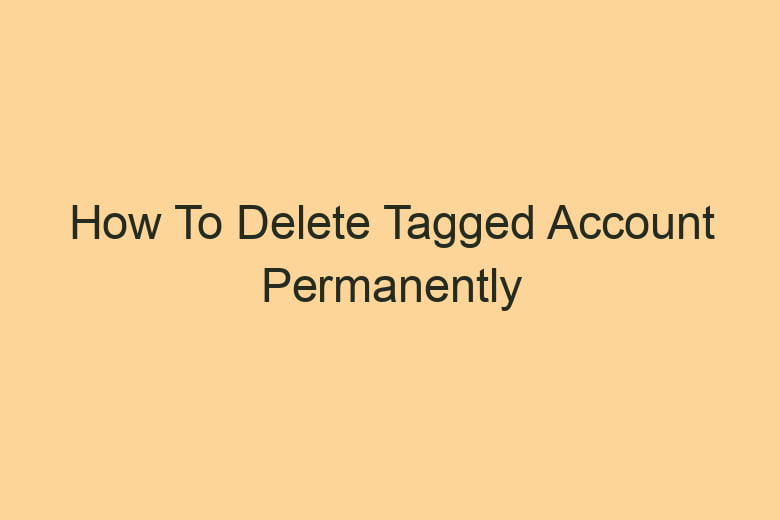In the age of digital interconnectedness, our online presence is an integral part of our identity. Social media platforms, like Tagged, have become an essential medium for connecting with friends, family, and even making new acquaintances.
However, there may come a time when you decide to part ways with a platform, perhaps due to privacy concerns or a shift in your online preferences. In such cases, it’s crucial to know how to delete your Tagged account permanently.
This step-by-step guide will walk you through the process, ensuring you can bid farewell to your Tagged account without any hassle.
Understanding the Importance of Deleting Your Tagged Account
Before we delve into the steps of permanently deleting your Tagged account, it’s vital to understand why you might want to take this step. Your digital footprint can have a long-lasting impact, and there are several reasons to consider account deletion:
Protecting Your Privacy
Online platforms often collect personal information, and sometimes, this data can be misused. By deleting your Tagged account, you regain control over your privacy.
Reducing Online Distractions
If you find yourself spending too much time on Tagged, it might be time to take a step back and delete your account to regain focus on more important aspects of your life.
Simplifying Your Digital Life
Managing multiple social media accounts can be overwhelming. Deleting one can help streamline your online presence.
How to Delete Your Tagged Account Permanently
Now that you understand why it’s essential to delete your Tagged account, let’s get into the nitty-gritty of the process.
Step 1: Log In to Your Tagged Account
Begin by logging in to your Tagged account. You’ll need your username and password for this step.
Step 2: Access the Account Settings
Once you’re logged in, look for the ‘Account Settings’ option on the platform. It’s usually located in the menu section.
Step 3: Locate the Account Deletion Option
In the ‘Account Settings’ section, you’ll find an option for account deletion. Click on it to proceed.
Step 4: Provide a Reason for Deletion
Tagged may request a reason for your departure. Select the most appropriate option from the list, or if you have a specific reason, you can provide it.
Step 5: Confirm Your Decision
After selecting the reason, Tagged will ask you to confirm your decision to delete your account. Double-check your choice and proceed.
Step 6: Enter Your Password
To ensure that it’s you making this decision, Tagged will ask for your password once more. Enter it as prompted.
Step 7: Delete Your Account
Once you’ve entered your password, Tagged will initiate the account deletion process. Your account will no longer be accessible.
Frequently Asked Questions
Is account deletion on Tagged reversible?
No, the process of deleting your Tagged account is irreversible. Once you confirm your decision, there is no way to recover your account or its associated data.
Will my data be retained by Tagged after account deletion?
Tagged may retain your data for some time after account deletion as per their data retention policy. However, your account will no longer be accessible to you.
How long does it take to delete a Tagged account?
Account deletion on Tagged is typically immediate. However, some data may be retained for a specific period according to Tagged’s policies.
Can I delete my Tagged account via the mobile app?
Yes, you can delete your Tagged account using the mobile app by following the same steps outlined in this guide.
What happens to my connections and messages after account deletion?
All your connections and messages will be permanently deleted along with your account. Make sure to save any important information before proceeding.
Conclusion
Deleting your Tagged account permanently is a straightforward process that can be completed in just a few minutes. However, it’s essential to consider your decision carefully, as it is irreversible. Protecting your privacy and simplifying your online life are valid reasons to proceed with the deletion.
By following the steps outlined in this guide, you can regain control over your online presence and bid farewell to Tagged with confidence. Remember, your digital identity is in your hands, and you have the power to decide how it’s shaped.

I’m Kevin Harkin, a technology expert and writer. With more than 20 years of tech industry experience, I founded several successful companies. With my expertise in the field, I am passionate about helping others make the most of technology to improve their lives.