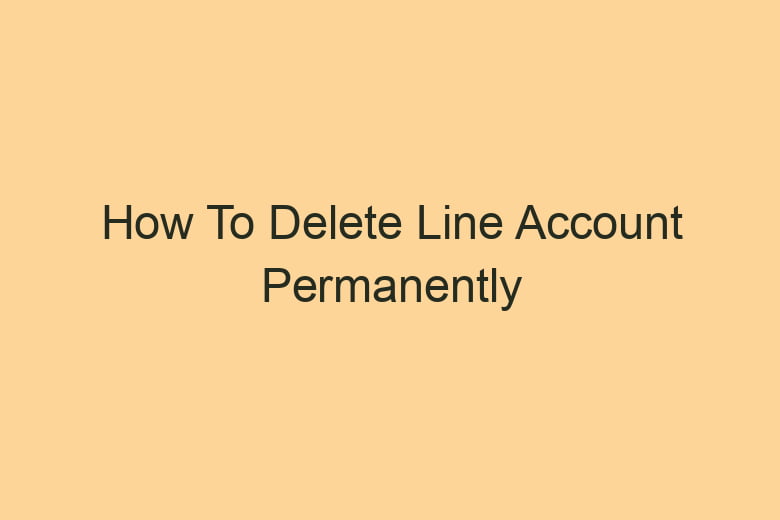Deleting your Line account may seem like a daunting task, but it’s a straightforward process when you know the steps. Whether you’re looking to switch to another messaging app or simply want to take a break from Line, we’ve got you covered.
In this comprehensive guide, we will walk you through the entire process of deleting your Line account permanently.
Why Would You Want to Delete Your Line Account?
Before we dive into the steps, let’s explore some of the common reasons why someone might want to delete their Line account.
Reason 1: Switching to Another Messaging App
In the ever-evolving world of messaging apps, you might have found an alternative that suits your needs better. Whether it’s WhatsApp, Telegram, or a new contender, there are many reasons to make the switch.
Reason 2: Privacy Concerns
In an age where privacy is a growing concern, some users might want to take control of their personal data. Deleting your Line account can be a step towards safeguarding your privacy.
Reason 3: Reducing Digital Clutter
Our digital lives can get cluttered with numerous accounts and apps. If Line is no longer an essential part of your life, it’s a good idea to simplify things by deleting your account.
Is There Any Way to Keep Your Data?
Before we proceed, it’s essential to note that deleting your Line account is irreversible, and all your data will be lost. If you want to retain some information, make sure to back it up before proceeding with the deletion.
Step-by-Step Guide to Deleting Your Line Account
Now that we’ve explored the why let’s get into the how.
Step 1: Open the Line App
The first step is to open the Line app on your mobile device. Ensure that you’re using the most up-to-date version of the app.
Step 2: Go to the “More” Tab
In the Line app, navigate to the “More” tab. This is typically represented by three dots or lines in the bottom right corner of the app.
Step 3: Access Settings
From the “More” tab, find and select the “Settings” option.
Step 4: Select “Account”
In the “Settings” menu, scroll down and find the “Account” option. Select it to access your account settings.
Step 5: Tap on “Delete My Account”
Within the account settings, you will find the “Delete My Account” option. Tap on it to begin the deletion process.
Step 6: Verify Your Identity
Before Line proceeds with the account deletion, you will be asked to verify your identity. This is an essential security step to ensure that the account owner initiates the deletion.
Step 7: Confirm the Deletion
After verifying your identity, you will be asked to confirm the account deletion. Once you confirm, your Line account will be permanently deleted, and all data associated with it will be lost.
Frequently Asked Questions
Can I Reactivate My Line Account After Deletion?
No, once you’ve deleted your Line account, it cannot be reactivated. You will need to create a new account if you wish to use Line in the future.
What Happens to My Friends and Chats After Deletion?
All your friends, chat history, and data associated with your Line account will be permanently deleted.
Do I Need to Uninstall the Line App After Deletion?
While you don’t have to uninstall the app, it’s a good practice to do so if you no longer intend to use Line. This can help free up space on your device.
How Long Does It Take to Delete a Line Account?
The account deletion process is typically instant once you confirm. However, some data may take a bit longer to be completely removed from Line’s servers.
Can I Use the Same Email/Phone Number to Create a New Line Account?
Yes, you can use the same email or phone number to create a new Line account after deletion.
Conclusion
Deleting your Line account is a straightforward process that can be completed in just a few steps. It’s important to remember that this action is irreversible, and all your data will be lost. Make sure you’ve backed up any information you want to keep before you start the process.
Whether you’re switching to a new messaging app, concerned about privacy, or simply looking to reduce digital clutter, this guide has shown you how to delete your Line account permanently. If you have any other questions or concerns, feel free to reach out to Line’s customer support for assistance.

I’m Kevin Harkin, a technology expert and writer. With more than 20 years of tech industry experience, I founded several successful companies. With my expertise in the field, I am passionate about helping others make the most of technology to improve their lives.