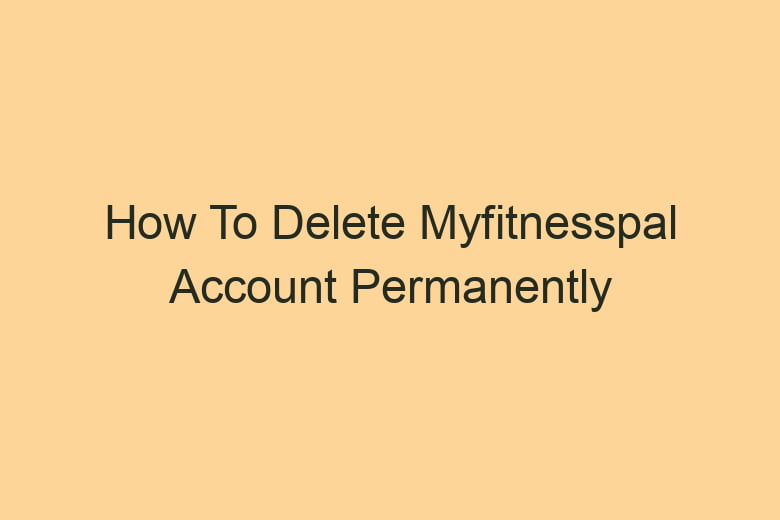If you’re looking to regain control of your online presence and bid farewell to MyFitnessPal, you’ve come to the right place.
In this comprehensive guide, we will walk you through the steps to permanently delete your MyFitnessPal account. Say goodbye to those calorie counts, because by the end of this article, your MyFitnessPal account will be a thing of the past.
Why Delete Your MyFitnessPal Account?
What Is MyFitnessPal?
Before we dive into the process of account deletion, let’s first understand what MyFitnessPal is and why you might want to part ways with it. MyFitnessPal is a popular mobile app and website used for tracking diet and exercise. It’s a valuable tool for those looking to manage their fitness and health goals.
Reasons to Bid Farewell
- Privacy Concerns: In an age where online privacy is of utmost importance, MyFitnessPal’s data breaches have raised concerns. We’ll explore this in more detail.
- Changing Goals: Your fitness journey might have taken a different direction, and you no longer find the app useful.
- Simplicity: You might prefer a simpler approach to tracking your health and wellness journey.
- Account Troubles: If you’re facing issues with your account, it might be easier to start fresh.
Is It Really Goodbye? – Understanding MyFitnessPal’s Deactivation vs. Deletion
Before we get into the nitty-gritty of deleting your MyFitnessPal account, it’s crucial to understand the difference between deactivating and deleting. Let’s break it down.
Deactivation
- Temporary: Deactivating your account is a temporary measure. You can reactivate it at any time.
- Data Retention: Your data is retained, and you can pick up where you left off.
- Privacy Concerns: Your account remains susceptible to privacy breaches.
Deletion
- Permanent: Deleting your account is a permanent decision. It cannot be undone.
- Data Removal: All your data is permanently wiped from MyFitnessPal’s servers.
- Privacy Assurance: Your privacy is safeguarded.
How to Delete Your MyFitnessPal Account – Step by Step
Now, let’s dive into the heart of the matter. Deleting your MyFitnessPal account involves a few straightforward steps. Follow this guide to ensure a smooth transition.
Step 1: Log In
- Start by logging into your MyFitnessPal account. You’ll need to be logged in to proceed with the deletion process.
Step 2: Account Settings
- Locate and click on the “Settings” option within your MyFitnessPal account.
Step 3: Delete Account
- Within the settings, you will find the option to “Delete Account.” Click on it to initiate the process.
Step 4: Confirm Deletion
- MyFitnessPal will ask for confirmation. Confirm your decision by clicking “Yes.”
Step 5: Goodbye Forever
- Once you’ve confirmed, your account is gone for good. All your data will be permanently deleted.
Data Security: Understanding MyFitnessPal’s Data Breaches
Historical Data Breaches
MyFitnessPal has unfortunately suffered from data breaches in the past. This raises concerns about the security of your personal information. In 2018, the app announced a data breach affecting approximately 150 million users.
Protecting Your Information
It’s essential to stay vigilant about your online privacy. Before deleting your MyFitnessPal account, consider changing passwords and reviewing other accounts that may share the same credentials.
FAQs: Answering Your Burning Questions
Can I Recover a Deleted MyFitnessPal Account?
No, once you delete your MyFitnessPal account, it’s gone for good. There is no way to recover it.
What Happens to My Data After Deletion?
All your data, including personal information and fitness tracking, is permanently removed from MyFitnessPal’s servers.
How Do I Ensure My Account Is Deleted for Good?
To ensure your account is deleted permanently, follow the steps outlined in this guide carefully.
Are There Alternatives to MyFitnessPal?
Yes, there are several alternative apps and websites for tracking your fitness and nutrition goals. Some popular options include Lose It!, Cronometer, and Fitbit.
Is There a Grace Period After Deletion?
No, there is no grace period. Once you confirm the deletion, your account and data are immediately removed.
Conclusion:
In this comprehensive guide, we’ve walked you through the process of permanently deleting your MyFitnessPal account. Whether it’s privacy concerns, a change in goals, or a desire for simplicity, you now have the tools to say goodbye to MyFitnessPal and start fresh on your fitness journey.
Remember, your data security and privacy are of utmost importance, and taking this step ensures a clean break from the platform.
So, are you ready to take the plunge and delete your MyFitnessPal account? Follow the steps, protect your privacy, and embrace a new beginning on your path to health and wellness.

I’m Kevin Harkin, a technology expert and writer. With more than 20 years of tech industry experience, I founded several successful companies. With my expertise in the field, I am passionate about helping others make the most of technology to improve their lives.