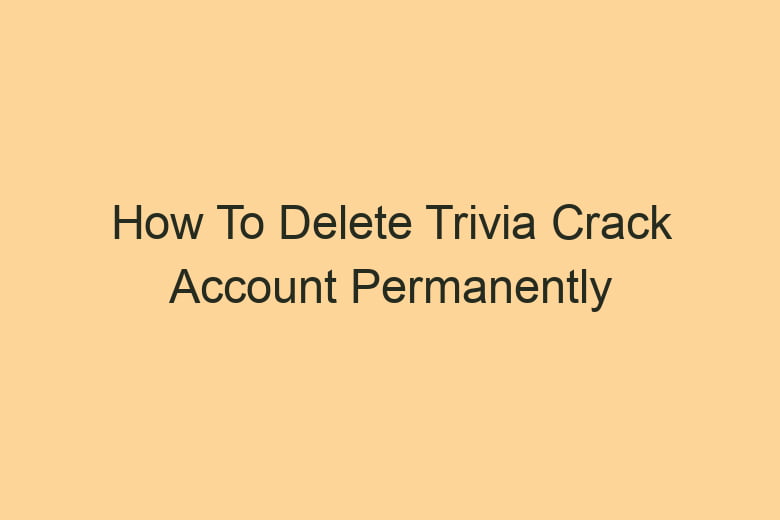We often find ourselves entangled in the web of social media, gaming, and various online platforms. Trivia Crack is one such platform that has gained immense popularity, offering a fun and engaging trivia experience.
However, there may come a time when you decide to bid farewell to your Trivia Crack account for various reasons. Whether you’ve conquered the trivia world or simply want to take a break, this comprehensive guide will walk you through the process of permanently deleting your Trivia Crack account.
Chapter 1: The Need to Say Goodbye
Why Delete Your Trivia Crack Account?
Before we delve into the process of account deletion, it’s crucial to understand the reasons that might prompt you to say goodbye to your Trivia Crack account. Some common reasons include:
Privacy Concerns: You may be concerned about the amount of personal information Trivia Crack collects.
Time Management: Addiction to the game might be taking up too much of your time, affecting your daily life.
Switching Interests: Your interests may have shifted, and you no longer find the game enjoyable.
Account Security: If you suspect any security issues with your account, it’s best to opt for deletion.
Chapter 2: Preparing for Account Deletion
Backing Up Your Data
Before proceeding with the account deletion process, it’s essential to back up your data, including your achievements, rankings, and in-game purchases. To do this, follow these steps:
- Launch the Trivia Crack app.
- Navigate to your profile and settings.
- Locate the option to export your data.
- Follow the on-screen instructions to save your game data.
Informing Your Friends
If you’ve been competing with friends on Trivia Crack, it’s courteous to inform them about your decision to delete your account. You can also exchange contact information or add them on other social platforms.
Chapter 3: Deleting Your Trivia Crack Account
Step-by-Step Deletion Guide
Deleting your Trivia Crack account is a straightforward process. Here’s a step-by-step guide:
Launch the Trivia Crack app on your device.
Go to your profile by clicking on your avatar in the top left corner.
Scroll down and locate the “Help Center” option. Tap on it.
In the Help Center, search for “Account Deletion.”
Follow the on-screen instructions to request account deletion.
You might need to provide additional information to verify your identity.
Confirm your request for account deletion.
The Waiting Period
After submitting your request, Trivia Crack may impose a waiting period. During this time, it’s essential to stay patient and avoid any login attempts.
Chapter 4: Post-Deletion Considerations
Removing the App
Once your Trivia Crack account is deleted, consider removing the app from your device to prevent any accidental logins.
Data Privacy
While Trivia Crack may retain some of your data for legal or operational purposes, your account and personal information should be deleted. However, if you have concerns about privacy, you can reach out to their support team.
Chapter 5: Frequently Asked Questions
Can I Reactivate My Deleted Account?
No, once you’ve successfully deleted your Trivia Crack account, reactivation is not possible. You would need to start anew.
What Happens to My In-Game Purchases?
Any in-game purchases made on your account will be lost, and you won’t receive a refund for them.
How Long Does It Take to Delete My Account?
The account deletion process may take a few days, including the waiting period, for security reasons.
What If I Forget My Password During Deletion?
If you forget your password during the deletion process, you can use the “Forgot Password” feature to reset it. Make sure to proceed with account deletion afterward.
Will My Friends Be Notified of My Deletion?
No, your friends will not receive notifications when you delete your Trivia Crack account. It’s best to inform them personally.
Conclusion
In this digital age, the decision to delete your Trivia Crack account can be liberating, offering you more time and peace of mind. By following the steps outlined in this guide, you can bid farewell to the trivia world with confidence.
Remember to back up your data, inform your friends, and be patient during the deletion process. So, if you’re ready to embark on a new digital journey, don’t hesitate to say goodbye to your Trivia Crack account.

I’m Kevin Harkin, a technology expert and writer. With more than 20 years of tech industry experience, I founded several successful companies. With my expertise in the field, I am passionate about helping others make the most of technology to improve their lives.