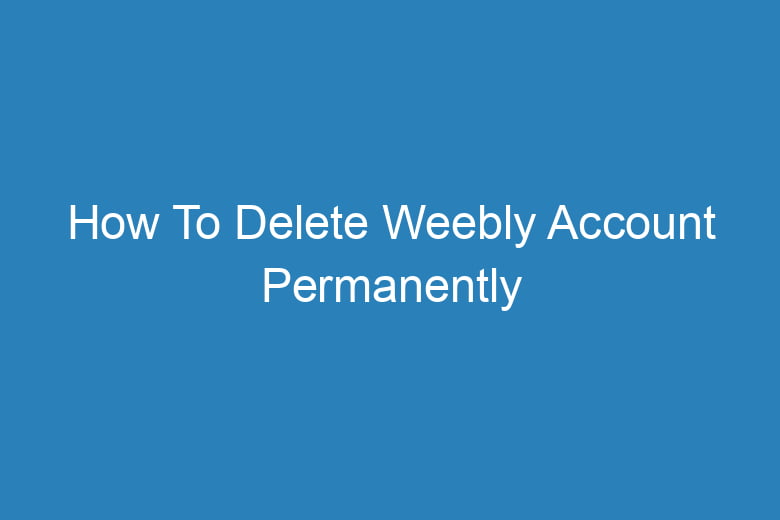In a world where digital footprints are almost as tangible as physical ones, having the ability to manage your online identity is paramount. If you’ve decided that it’s time to part ways with your Weebly account, you’re not alone.
Whether you’re looking to move to a different platform or just want to step back from the online world, we’re here to guide you through the process. In this comprehensive guide, we will explore the ins and outs of deleting your Weebly account permanently.
Section 1: Why Delete Your Weebly Account?
The Motivation Behind Your Decision
Before we dive into the how-to part, let’s take a moment to explore the reasons why someone might want to delete their Weebly account.
You’ve Outgrown Weebly
Websites evolve, and sometimes, you may feel like your website has outgrown the capabilities of Weebly. Perhaps you’re ready for a more advanced platform.
Privacy Concerns
In an era where privacy is a hot topic, you may be concerned about the data Weebly collects. Deleting your account can give you peace of mind.
Rebranding or Relocating
Businesses change, and you may be rebranding or relocating to a new website. In that case, you’ll want to remove the old one.
Section 2: How To Delete Your Weebly Account Permanently
The Step-By-Step Guide
Now, let’s get into the nitty-gritty of permanently deleting your Weebly account.
Back Up Your Data
Before you say goodbye, ensure you have backups of all your website content. You wouldn’t want to lose precious information.
Contact Weebly Support
Weebly offers customer support that can guide you through the process. Reach out to them for assistance.
Log In to Your Weebly Account
Access your Weebly account using your credentials.
Navigate to Account Settings
Within your account, find the ‘Account Settings’ option. It’s usually located in the upper right corner of the dashboard.
Find the ‘Delete Account’ Option
Within the ‘Account Settings,’ you’ll find an option to ‘Delete Account.’ Click on it.
Follow the Deletion Process
Weebly will guide you through a series of steps to confirm your decision. Be prepared to answer a few questions.
Verify Your Email Address
You’ll likely need to confirm your email address for security reasons.
Review Your Data
Double-check if you’ve backed up everything you need.
Confirm Deletion
After reviewing, confirm your decision to delete the account.
The Waiting Period
Weebly may have a waiting period, so you might not see instant results. Be patient.
Post-Deletion Verification
Check your email for a confirmation of account deletion from Weebly.
Section 3: What Happens After You Delete Your Weebly Account?
The Consequences and Implications
Deleting your Weebly account isn’t just a one-click affair. There are several consequences and implications to consider.
Data Removal
Weebly will delete all your data, but it may not happen instantly. They usually retain it for a brief period.
No Going Back
Once your account is deleted, it’s gone for good. There’s no way to recover it.
Impact on SEO
Your website will no longer exist, which can affect your search engine rankings.
Lost Subscribers and Followers
If you had a following, you’ll lose them, so plan accordingly.
Section 4: FAQs
Answers to Common Queries
Here are some frequently asked questions regarding deleting your Weebly account:
Can I temporarily deactivate my Weebly account?
Yes, Weebly allows you to temporarily deactivate your account if you want a break without permanent deletion.
Is there a fee for deleting my Weebly account?
No, deleting your Weebly account is free of charge.
What happens to my domain?
You can transfer your domain or let it expire, depending on your preferences.
Can I use the same email for a new Weebly account?
Yes, you can use the same email for a new Weebly account after deleting the old one.
Will my content stay on Weebly servers?
Weebly may retain your content for a while, but it will eventually be deleted.
Section 5: Conclusion
In a world where online presence is everything, having the ability to manage your identity is crucial. Deleting your Weebly account permanently is a significant step, and it’s essential to understand the process and implications.
By following the steps outlined in this guide and being aware of the consequences, you can take control of your online identity with confidence.
So, if you’re ready to move on from Weebly, remember that it’s a step toward shaping your online presence and identity according to your terms. Have questions or concerns? We’re here to help!

I’m Kevin Harkin, a technology expert and writer. With more than 20 years of tech industry experience, I founded several successful companies. With my expertise in the field, I am passionate about helping others make the most of technology to improve their lives.