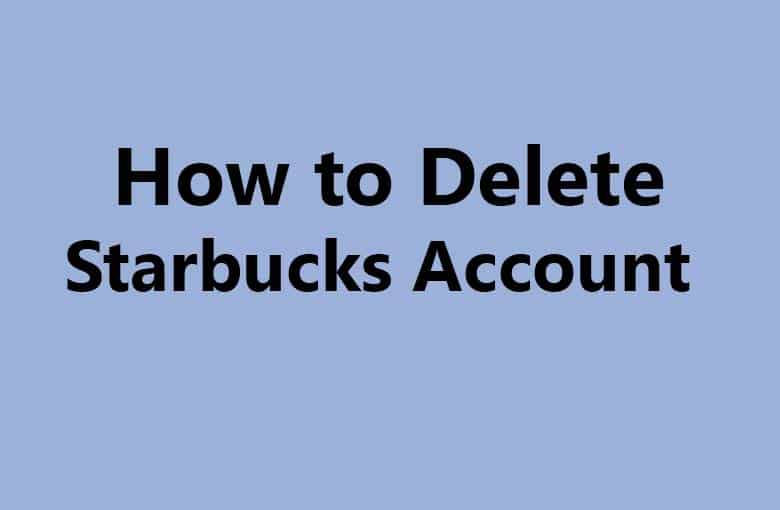Our lives are deeply intertwined with the virtual world. From social media platforms to online shopping and food delivery services, our online presence is substantial.
But, there are times when we decide to disconnect from certain digital services for various reasons. In this article, we will explore the process of deleting your Starbucks account, ensuring your data privacy and security.
If you’ve decided it’s time to part ways with your Starbucks account, follow our step-by-step guide to make a clean break.
Why Would You Want to Delete Your Starbucks Account?
Before we dive into the specifics of deleting your Starbucks account, it’s crucial to understand why someone might want to take this step. Here are a few reasons:
Privacy Concerns
In a world where data breaches and privacy issues are becoming more common, some people might decide to delete their Starbucks account to safeguard their personal information.
Lifestyle Changes
Your coffee-drinking habits may have changed, or you’ve moved to an area where Starbucks isn’t as accessible. In this case, maintaining an active Starbucks account may seem unnecessary.
Simplifying Your Digital Life
Sometimes, we all need a little digital detox. Deleting your Starbucks account can be a part of simplifying your online presence.
The Process of Deleting Your Starbucks Account
Now that we’ve established why you might want to delete your Starbucks account, let’s get into the nitty-gritty of how to do it. Follow these steps:
Log into Your Starbucks Account
To initiate the account deletion process, you need to log in to your Starbucks account using your registered email and password.
Contact Starbucks Customer Support
Once you’re logged in, you’ll need to reach out to Starbucks Customer Support. You can do this by clicking on the “Contact Us” link on their website.
Request Account Deletion
When you get in touch with customer support, express your desire to delete your account. They will guide you through the process and may ask for some verification information.
Verify Your Identity
To ensure that you are the account owner, Starbucks may ask for some personal information or verification details. This step is vital to protect your account from unauthorized deletion.
Confirm Deletion
Once your identity is verified, you’ll receive a confirmation email. Click the provided link to confirm the deletion of your Starbucks account.
Data Removal
Starbucks will now proceed with removing your data from their system. This process may take a few days.
Account Deactivated
After the data removal process is complete, your Starbucks account will be officially deactivated. You will no longer have access to it.
FAQs about Deleting Your Starbucks Account
Is my personal information safe during the deletion process?
Absolutely. Starbucks takes the security of your personal information seriously. They will verify your identity before deleting your account to ensure its safety.
Can I reactivate my account after deletion?
No, once your account is deleted, it cannot be reactivated. If you wish to use Starbucks services again, you will need to create a new account.
How long does it take to delete a Starbucks account?
The process can take a few days, depending on Starbucks’ internal procedures. Be patient during this period.
Will I receive any confirmation after my account is deleted?
Yes, Starbucks will send you a confirmation email once your account is successfully deleted.
What happens to my Starbucks rewards and gift cards?
Any unused rewards and gift cards associated with your account will be forfeited when you delete your account. Make sure to use them before initiating the deletion process.
Conclusion
Deleting your Starbucks account is a straightforward process, and Starbucks takes your data privacy seriously. Whether you’re doing it for privacy concerns, a lifestyle change, or to simplify your digital life, following the steps outlined in this article will help you say goodbye to Starbucks with confidence.
If you ever change your mind, remember that you can always create a new account and rejoin the Starbucks community.

I’m Kevin Harkin, a technology expert and writer. With more than 20 years of tech industry experience, I founded several successful companies. With my expertise in the field, I am passionate about helping others make the most of technology to improve their lives.