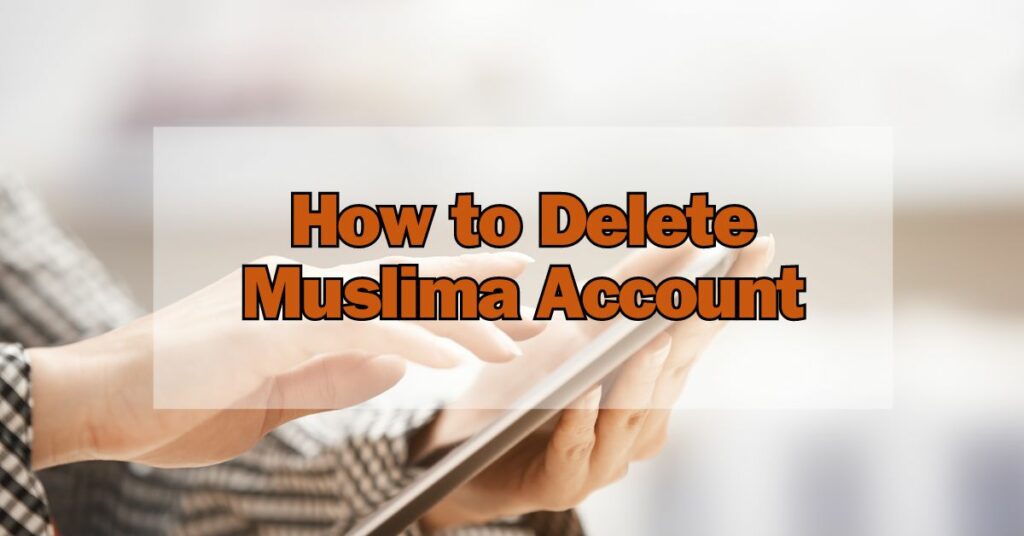Online dating has become increasingly popular, offering people the chance to connect with others from around the world. Muslima is one such platform that caters to the Muslim community, helping individuals find potential partners.
However, there may come a time when you no longer wish to use the platform or need to delete your Muslima account for various reasons.
In this comprehensive guide, we’ll walk you through the step-by-step process of deleting your Muslima account, ensuring a seamless experience.
Understanding the Need to Delete Your Muslima Account
Before we dive into the specifics, let’s address the question that might be on your mind: “Why would I want to delete my Muslima account?” There could be several reasons for this decision, and it’s important to understand and respect each individual’s choices.
Relationship Status Changes
Life is unpredictable, and your relationship status may change. Whether you’ve found your soulmate or decided to take a break from dating, deleting your Muslima account could be the next step.
Privacy Concerns
Online security and privacy are paramount. If you have concerns about your personal information being on the platform, it’s a valid reason to delete your account.
A Change of Heart
Sometimes, we change our minds. If you’re no longer interested in online dating or have found love in the offline world, it’s time to say goodbye to your Muslima account.
Technical Issues
Experiencing technical problems with your account can be frustrating. Deleting your account and starting anew might be the solution.
The Step-by-Step Process to Delete Your Muslima Account
Now that you’ve decided to delete your Muslima account, let’s get into the nitty-gritty details. Follow these steps carefully to ensure a smooth process.
Log in to Your Muslima Account
Begin by logging in to your Muslima account using your username and password. This step ensures that you have the necessary access to delete your account.
Go to Your Profile Settings
Once you’re logged in, navigate to your profile settings. This is usually found in the upper right corner of the webpage.
Find the ‘Switch Off Profile’ Option
In your profile settings, look for the ‘Switch Off Profile’ option. Click on it to proceed.
Select a Reason for Leaving
Muslima cares about its users and wants to understand your reasons for leaving. You will be prompted to select a reason from a list. Choose the one that best fits your situation.
Provide Additional Information
Depending on the reason you select, you may be asked to provide additional information or comments. Be honest and clear in your explanation.
Confirm Your Deletion Request
Once you’ve selected a reason and provided any necessary information, you will be asked to confirm your account deletion request.
Verify Your Password
For security purposes, you’ll need to verify your account by entering your password once more.
Final Confirmation
After verifying your password, you will receive a final confirmation message. This message will inform you that your account has been successfully deactivated.
Wait for Deletion
Your account will not be deleted immediately. Instead, it will be deactivated and scheduled for deletion. This gives you time to change your mind if you wish to reactivate it.
Account Deletion Complete
After the waiting period, your Muslima account will be permanently deleted. You will receive a confirmation email to let you know it’s done.
Frequently Asked Questions
To address any lingering queries, here are some frequently asked questions about deleting your Muslima account:
Can I Reactivate My Account After Deletion?
Yes, you can reactivate your account within a certain period after deletion. Simply log in, and your account will be restored.
How Long Does It Take to Delete My Muslima Account?
The deletion process typically takes a few days, allowing you time to change your mind.
Is My Data Secure After Deletion?
Muslima takes data security seriously. Your data is treated with care, even after your account is deleted.
Can I Delete My Muslima Account on the Mobile App?
Yes, you can follow the same steps to delete your account on the mobile app.
Can I Create a New Account After Deletion?
Absolutely! If you decide to return to the world of online dating, you can create a new Muslima account.
Conclusion
In this guide, we’ve walked you through the process of deleting your Muslima account, offering clarity and guidance every step of the way.
Remember that the decision to delete your account is a personal one, and it’s essential to respect your reasons. Whether you’re pursuing a new chapter in life or simply taking a break, Muslima ensures a straightforward process for account deletion.
If you ever change your mind, reactivating your account is just as simple. Your data remains secure, and you have the freedom to make choices that best suit your needs.
So, if you’re ready to delete your Muslima account, follow these steps, and you’ll be on your way to a new chapter in your online dating journey.

I’m Kevin Harkin, a technology expert and writer. With more than 20 years of tech industry experience, I founded several successful companies. With my expertise in the field, I am passionate about helping others make the most of technology to improve their lives.