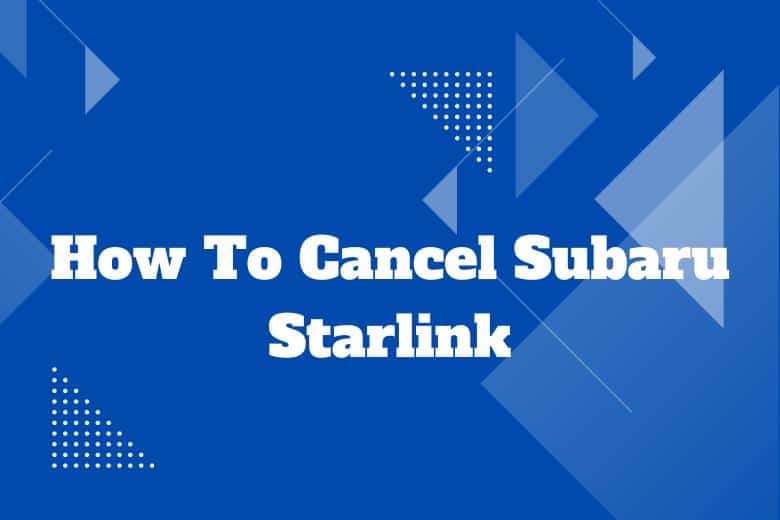Subaru Starlink is a telematics system that provides a range of features and services to Subaru owners, including emergency assistance, remote vehicle functions, and vehicle diagnostics. While Subaru Starlink offers many benefits, there may come a time when you need to cancel the service.
In this article, we will explore how to cancel Subaru Starlink and provide you with a step-by-step guide to make the process as smooth as possible.
What is Subaru Starlink?
Subaru Starlink is a comprehensive in-vehicle technology system that combines multimedia functionality, navigation, and connectivity into one seamless package. It allows Subaru owners to access a wide range of features and services through their vehicle’s infotainment system or a mobile app.
Key features of Subaru Starlink include:
Emergency assistance: Subaru Starlink includes an emergency assistance feature that can automatically notify emergency services in the event of a crash or other emergencies. This can provide peace of mind to Subaru owners and their loved ones knowing that help is just a button press away.
Remote vehicle functions: With Subaru Starlink, you can remotely start your vehicle, lock or unlock the doors, and even locate your vehicle in a crowded parking lot. This can be especially useful during the cold winter months or when you can’t remember where you parked.
Vehicle diagnostics: Subaru Starlink also provides real-time diagnostics of your vehicle’s health, allowing you to stay ahead of any potential issues. It can alert you if there is a problem with your engine, battery, or other critical components, ensuring that you can address the issue before it becomes a major problem.
Connected services: Subaru Starlink offers a range of connected services such as weather updates, traffic information, and even concierge services. These features aim to enhance the overall driving experience and keep Subaru owners connected and informed while on the road.
Reasons to Cancel Subaru Starlink
While Subaru Starlink offers many valuable features and services, there may be several reasons why you might want to cancel your subscription. Some of the common reasons include:
- No longer own a Subaru: If you have sold your Subaru or no longer own a Subaru vehicle, you may want to cancel your Subaru Starlink subscription as it would no longer be of use to you.
- Switching to a different telematics system: Perhaps you have found a telematics system that better suits your needs or provides additional features that Subaru Starlink does not offer. In this case, you may consider canceling your Subaru Starlink subscription to make the switch.
- Unsatisfactory experience: While Subaru Starlink has gained popularity among Subaru owners, it may not meet everyone’s expectations. If you have had a less than satisfactory experience with Subaru Starlink or have encountered issues that cannot be resolved, you may choose to cancel your subscription and explore other options.
How to Cancel Subaru Starlink
Now that you understand what Subaru Starlink is and the reasons why you might want to cancel it, let’s jump into the step-by-step guide on how to cancel Subaru Starlink.
Step 1: Gather the necessary information
Before canceling your Subaru Starlink subscription, it’s important to gather all the necessary information to ensure a smooth cancellation process. Make sure you have the following information handy:
- Your Subaru vehicle identification number (VIN)
- Your Subaru Starlink account information
- Any relevant subscription details or documents
Step 2: Contact Subaru Customer Support
The next step is to get in touch with Subaru Customer Support to initiate the cancellation process. You can reach out to Subaru Customer Support through multiple channels, including phone, email, or online chat. It is recommended to contact them directly for the most accurate and up-to-date information on canceling Subaru Starlink.
Step 3: Provide all necessary information
When you get in touch with Subaru Customer Support, provide them with all the necessary information, including your vehicle identification number (VIN) and your Starlink account details. This will help them locate your account quickly and process the cancellation request efficiently.
Step 4: Follow the instructions provided
Once you have provided all the necessary information, the Subaru Customer Support representative will guide you through the cancellation process. Follow their instructions and provide any additional information or documentation they may require to complete the cancellation.
Step 5: Confirm the cancellation
After you have completed the cancellation process, it’s important to confirm with Subaru Customer Support that your Subaru Starlink subscription has been successfully canceled. This will ensure that you are no longer billed and that your access to Subaru Starlink services has been terminated.
Frequently Asked Questions
1. Can I cancel Subaru Starlink at any time?
Yes, you can cancel your Subaru Starlink subscription at any time. However, it’s important to note that some cancellation fees or penalties may apply, depending on the terms and conditions of your subscription.
2. Will I lose access to all Subaru Starlink features after canceling?
Yes, canceling your Subaru Starlink subscription will result in the loss of access to all Subaru Starlink features and services. Make sure you are aware of the consequences before proceeding with the cancellation.
3. How long does it take to cancel Subaru Starlink?
The cancellation process for Subaru Starlink can vary depending on various factors, including the method of cancellation and any outstanding issues or requirements. It’s best to reach out to Subaru Customer Support for an estimate on the cancellation timeframe.
4. Can I reactivate my Subaru Starlink subscription after canceling?
Yes, in most cases, you can reactivate your Subaru Starlink subscription after canceling. However, it’s important to note that reactivation may be subject to additional fees or requirements.
5. Are there any alternatives to Subaru Starlink?
Yes, there are several alternatives to Subaru Starlink available in the market. Some popular options include OnStar, Ford SYNC, and BMW ConnectedDrive. It’s recommended to research and compare different telematics systems to find the one that best suits your needs.
Conclusion
Subaru Starlink offers a range of features and services that can enhance the overall driving experience for Subaru owners. However, there may come a time when you need to cancel your Subaru Starlink subscription.
By following the step-by-step guide provided in this article and reaching out to Subaru Customer Support, you can cancel your Subaru Starlink subscription efficiently and minimize any potential issues. Remember to gather all the necessary information, provide accurate details, and confirm the cancellation to ensure a smooth process.
Muntasir is a freelance writer and blogger who covers topics related to technology, gadgets, and gaming. He has a passion for new and innovative technology and enjoys sharing his knowledge with others.