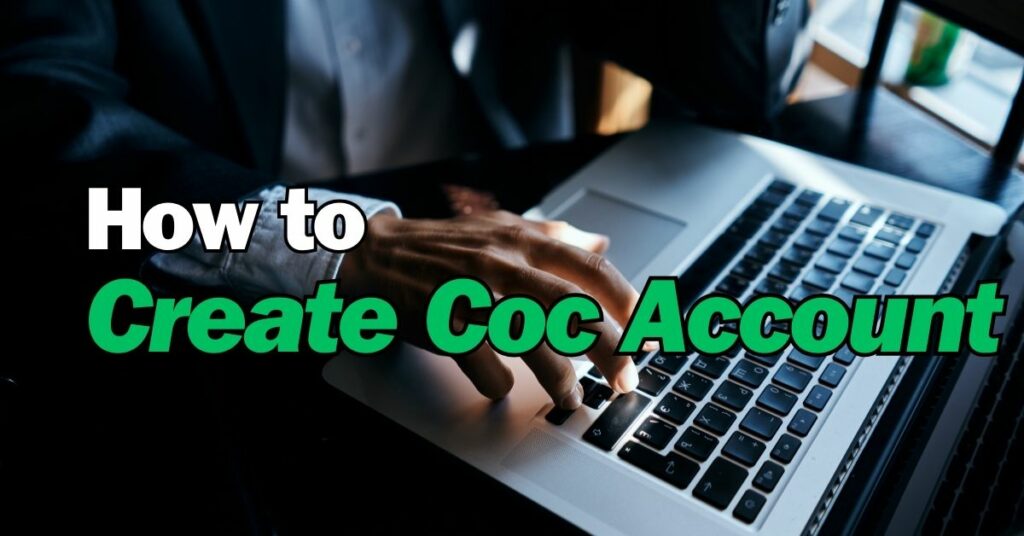Are you ready to dive into the exciting world of Clash of Clans (CoC)? Creating a CoC account is the first step to embark on this epic journey.
In this guide, we’ll walk you through the process of creating a CoC account, setting up your village, and joining a clan. Let’s get started!
Clash of Clans is a popular mobile game that allows players to build and defend their own villages, battle against other players, and form alliances.
To enjoy the full experience, you need to create a CoC account. Follow these steps to get started.
Understanding CoC
Before we jump into the account creation process, let’s briefly understand what Clash of Clans is all about. CoC is a strategy game where you build your village, train troops, and attack other players’ villages. The game offers a rich and immersive gameplay experience, with various features and challenges to keep you engaged.
Step 1: Download the CoC App
To create a CoC account, you first need to download the Clash of Clans app on your mobile device. Visit your device’s app store (Google Play Store for Android or App Store for iOS), search for “Clash of Clans,” and install the app.
Step 2: Launch the App
Once the app is installed, launch it by tapping on the CoC icon on your device’s home screen. The game will start loading, and you’ll be greeted with the CoC logo and an introduction video.
Step 3: Sign Up for an Account
To create your CoC account, tap on the “Sign In with Google” or “Sign In with Apple” button. Choose the option that suits you best and follow the prompts to sign in or create a new account. If you don’t have a Google or Apple account, you can also sign up using a Supercell ID.
Step 4: Set Up Your Village
After signing in, the game will guide you through the process of setting up your village. You’ll be prompted to choose a name for your village and customize its appearance. Take your time to create a unique and memorable village.
Step 5: Protect Your Village
In Clash of Clans, protecting your village is crucial. You’ll need to build defenses such as walls, cannons, and traps to defend against attacks from other players. The game will provide tutorials and guidance on how to protect your village effectively.
Step 6: Join a Clan
Joining a clan is a fantastic way to connect with other players, participate in clan wars, and receive valuable resources. To join a clan, tap on the clan icon in the game’s menu and browse through the available options. Find a clan that matches your playstyle and request to join.
Step 7: Start Playing and Progressing
Once you have set up your village and joined a clan, it’s time to start playing and progressing in Clash of Clans. Complete quests, attack other villages, and collect resources to upgrade your buildings and troops. As you advance, you’ll unlock new features and challenges.
Tips for CoC Beginners
- Take your time to learn the game mechanics and strategies.
- Join an active and supportive clan for guidance and assistance.
- Participate in events and challenges to earn rewards.
- Upgrade your buildings and troops strategically.
- Plan your attacks carefully, considering troop compositions and defenses.
- Save gems for important upgrades and boosters.
FAQs
Q1: Can I play Clash of Clans on multiple devices with the same account?
Yes, you can play CoC on multiple devices by linking your account to a Supercell ID or Google/Apple account.
Q2: Is Clash of Clans free to play?
Yes, Clash of Clans is free to play. However, it offers in-app purchases for additional resources and premium features.
Q3: Can I change my village name after creating the account?
Yes, you can change your village name once using the “Change Name” option in the game’s settings.
Q4: What happens if my village gets attacked and destroyed?
If your village gets attacked and destroyed, you can rebuild it using the resources you have. The game provides a shield to protect your village for a limited time after each attack.
Q5: How can I communicate with other clan members?
You can communicate with other clan members using the in-game chat feature. Tap on the chat icon to access the clan chat.
Conclusion
Congratulations! You’ve learned how to create a CoC account and get started in Clash of Clans. Remember to take your time to build and protect your village, join a clan for added support, and progress through the game by completing quests and battling other players. Enjoy the exciting world of Clash of Clans!

I’m Kevin Harkin, a technology expert and writer. With more than 20 years of tech industry experience, I founded several successful companies. With my expertise in the field, I am passionate about helping others make the most of technology to improve their lives.