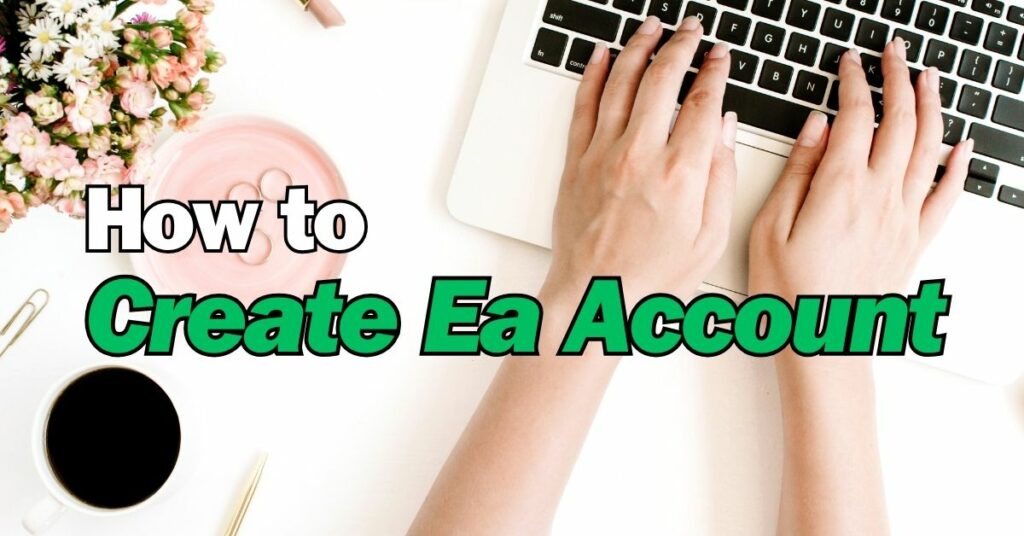Are you an avid gamer who loves playing Electronic Arts (EA) games? If so, creating an EA Account can enhance your gaming experience by providing access to various features and benefits. In this article, we will guide you through the process of creating an EA Account step by step. So, let’s get started!
Introduction
In today’s digital age, online gaming has become increasingly popular, and EA is one of the leading game developers and publishers. An EA Account serves as a centralized hub that connects you to the world of EA games, allowing you to enjoy exclusive content, participate in online communities, and track your progress across multiple platforms.
What is an EA Account?
An EA Account is a free user account provided by Electronic Arts that enables you to access their extensive library of games and online services. It acts as your identity within the EA ecosystem, giving you access to various features such as multiplayer gameplay, in-game purchases, and personalized content.
Benefits of Creating an EA Account
Before we dive into the account creation process, let’s take a moment to explore the benefits of having an EA Account:
- Game Progression: With an EA Account, you can save your progress in games, allowing you to pick up where you left off across different devices.
- Online Multiplayer: Gain access to online multiplayer features in EA games, allowing you to compete or cooperate with players from around the world.
- Exclusive Content: Enjoy exclusive in-game content, early access to game demos, and special promotions available only to EA Account holders.
- Community Interaction: Connect with other gamers through forums, chat features, and social networks, fostering a sense of belonging and camaraderie.
- Cross-Platform Support: Seamlessly switch between platforms and play your favorite games on consoles, PCs, and mobile devices.
Now that you understand the advantages of having an EA Account, let’s walk through the process of creating one.
Step 1: Visit the EA Website
To begin the account creation process, open your preferred web browser and navigate to the official EA website (https://www.ea.com/).
Step 2: Click on the “Sign Up” or “Create an Account” Button
Look for the “Sign Up” or “Create an Account” button on the EA website’s homepage and click on it. This will redirect you to the account registration page.
Step 3: Provide Personal Information
On the account registration page, you will be prompted to enter your personal information, including your name, email address, and date of birth. Ensure that you provide accurate details to avoid any issues later on.
Step 4: Verify Your Email Address
After submitting your personal information, check your email inbox for a verification message from EA. Click on the verification link provided in the email to confirm your email address.
Step 5: Set Up Your Account Security
To protect your EA Account, it’s essential to set up strong security measures. Create a unique password that combines uppercase and lowercase letters, numbers, and special characters. Additionally, consider enabling two-factor authentication for an extra layer of security.
Step 6: Customize Your Profile
Personalize your EA Account by adding a profile picture, choosing a username, and selecting your preferred privacy settings. This allows you to present yourself in the gaming community and control the visibility of your information.
Step 7: Linking Games to Your EA Account
If you already own EA games on various platforms, you can link them to your EA Account. This will enable you to access your game library and synchronize your progress across multiple devices.
Step 8: Explore Additional Features
Congratulations! You’ve successfully created your EA Account. Take some time to explore the additional features available, such as game forums, leaderboards, and exclusive events. Make the most out of your gaming experience!
Troubleshooting Common Issues
Creating an EA Account is usually a smooth process, but if you encounter any difficulties, here are some common troubleshooting tips:
- Double-check your personal information for accuracy before submitting the registration form.
- Ensure that you have a stable internet connection to prevent any issues during the account creation process.
- If you don’t receive the verification email, check your spam or junk folder.
- If you encounter any error messages or technical glitches, visit the EA Help website for assistance or contact their customer support.
FAQs
1. Can I create an EA Account for free?
Yes, creating an EA Account is entirely free of charge.
2. Can I link my existing games to my EA Account?
Absolutely! You can link your existing games to your EA Account to access them from a centralized location.
3. Is it necessary to verify my email address during the account creation process?
Verifying your email address is an essential step to ensure the security and validity of your EA Account.
4. Can I change my EA Account username after creating it?
Unfortunately, it is not possible to change your EA Account username once it has been created. Choose your username carefully during the registration process.
5. Where can I find additional help or support for my EA Account?
For any issues or questions related to your EA Account, you can visit the EA Help website or contact their customer support for assistance.
Conclusion
Creating an EA Account opens up a world of possibilities for gamers, providing access to exclusive content, multiplayer features, and a thriving gaming community. By following the step-by-step guide in this article, you can easily set up your EA Account and embark on exciting gaming adventures.
Tahmina is a freelance writer and editor specializing in creating compelling content for websites, and blogs. She has a passion for apps and enjoys creating content that helps people get the most out of their phones and tablet.