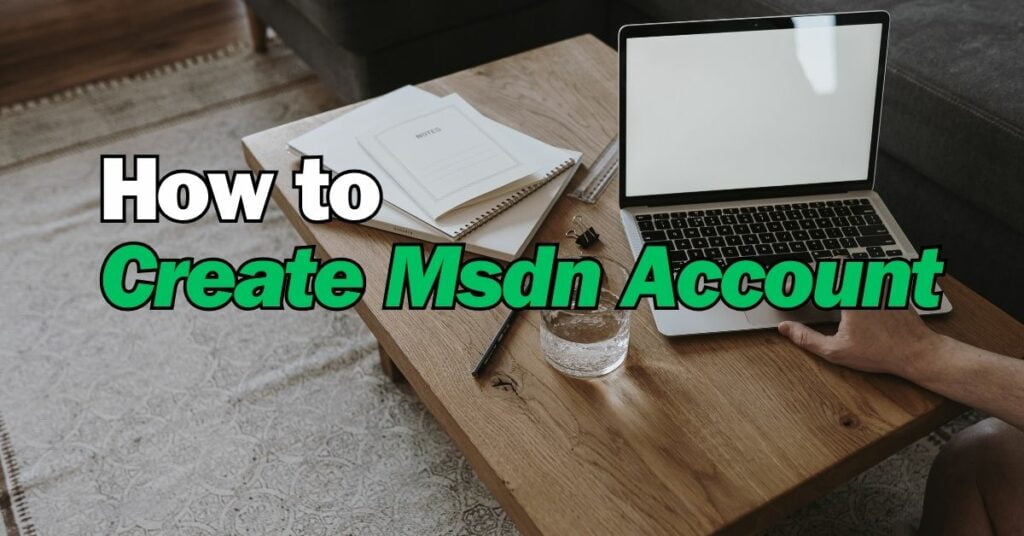Microsoft Developer Network, commonly known as MSDN, is a comprehensive platform that offers developers access to a wide range of tools, documentation, and resources. Whether you are an experienced developer or just starting your coding journey, having an MSDN account can significantly enhance your productivity and help you stay up-to-date with the latest industry trends.
What is MSDN?
MSDN is a subscription-based service provided by Microsoft that caters to the needs of software developers. It offers a vast collection of resources, including software downloads, documentation, sample code, tutorials, and forums. MSDN covers various Microsoft products and technologies, such as Windows, Azure, Visual Studio, .NET, and more.
Benefits of Having an MSDN Account
By creating an MSDN account, you gain access to a multitude of benefits that can boost your development endeavors. Some of the key advantages include:
- Comprehensive Documentation: MSDN provides detailed documentation for Microsoft products and technologies. It offers in-depth explanations, code samples, and best practices, allowing you to understand and utilize Microsoft’s tools effectively.
- Software Downloads: As an MSDN subscriber, you can download and use a wide range of Microsoft software, including development tools, operating systems, and server applications. This access enables you to explore different platforms and test your applications on various environments.
- Technical Support: With an MSDN account, you gain access to Microsoft’s technical support channels. This means you can seek assistance and guidance directly from Microsoft’s experts, helping you overcome any challenges you may encounter during your development projects.
- Community Engagement: MSDN provides a vibrant community of developers who share knowledge, insights, and experiences. Engaging with the MSDN community can broaden your network, expose you to new ideas, and allow you to collaborate with like-minded individuals.
Now that you understand the benefits, let’s dive into the step-by-step process of creating an MSDN account.
Step-by-Step Guide to Creating an MSDN Account
Sign up process
To begin, visit the official MSDN website and look for the “Sign Up” or “Create Account” button. Clicking on this button will initiate the account creation process. You will be asked to provide some basic information, such as your name, email address, and a password for your account.
Choosing the right subscription
Once you’ve completed the initial sign-up process, you will be prompted to choose a subscription level. MSDN offers different subscription tiers, each with varying benefits and access levels. Carefully review the options and select the subscription that best suits your needs and budget.
Account verification
After selecting your desired subscription, you may need to verify your account. This step usually involves confirming your email address or providing additional information to validate your identity. Follow the instructions provided during the verification process to complete this step successfully.
Congratulations! You have now successfully created your MSDN account. Let’s explore how you can make the most of it.
Accessing MSDN Resources and Documentation
Once you have your MSDN account, you can access a vast array of resources tailored to Microsoft’s products and technologies. The platform offers comprehensive documentation, code samples, tutorials, and articles covering various topics. Make use of the search functionality to find specific information or explore the available categories to broaden your knowledge.
Joining the MSDN Community
Engaging with the MSDN community can be immensely valuable for your professional growth. Participate in forums, contribute to discussions, and ask questions to benefit from the collective knowledge and experiences of fellow developers. Networking within the community can open doors to collaboration opportunities, mentorship, and exposure to new ideas.
Tips for Maximizing the Benefits of an MSDN Account
To get the most out of your MSDN account, consider the following tips:
- Stay up-to-date: Microsoft frequently updates its products and releases new tools. Stay informed about the latest developments by regularly checking the MSDN website, subscribing to newsletters, and following Microsoft’s official blogs and social media channels.
- Attend webinars and events: MSDN often hosts webinars and events where you can learn from experts and gain insights into emerging technologies. Take advantage of these opportunities to expand your knowledge and connect with industry professionals.
- Explore sample code: MSDN offers a plethora of sample code that you can use as a starting point for your projects. Analyze the code, understand the patterns, and adapt it to suit your requirements. This practice can save you time and accelerate your development process.
- Collaborate with peers: Leverage the MSDN community to collaborate with other developers. Share your projects, seek feedback, and offer assistance to fellow developers. Collaboration can lead to new perspectives, improved code quality, and valuable learning experiences.
- Utilize support channels: If you encounter any challenges or have questions related to Microsoft technologies, make use of the available support channels. Reach out to Microsoft’s technical support or seek assistance from the MSDN community. Don’t hesitate to ask for help when needed.
Frequently Asked Questions (FAQs)
1. Can I create an MSDN account for free?
No, MSDN is a subscription-based service offered by Microsoft. However, Microsoft provides various subscription levels, including free options like Visual Studio Community, which offer limited access to MSDN resources.
2. Do I need an MSDN account to access Microsoft’s developer tools?
While some Microsoft tools and resources are available without an MSDN account, having an account provides you with comprehensive access to a broader range of resources, documentation, and support.
3. Can I share my MSDN account with others?
No, MSDN accounts are meant for individual developers and are not intended to be shared. Each developer should have their own MSDN account to ensure compliance with Microsoft’s terms and conditions.
4. How can I upgrade my subscription level?
If you wish to upgrade your subscription level, visit the MSDN website and navigate to your account settings. Look for the option to upgrade and follow the provided instructions. Keep in mind that upgrading may involve additional costs.
5. How do I cancel my MSDN subscription?
To cancel your MSDN subscription, log in to your account and navigate to the subscription settings. Look for the option to cancel and follow the provided instructions. Be aware of any cancellation policies and potential fees associated with early termination.
Conclusion
Creating an MSDN account opens doors to a wealth of Microsoft resources, tools, and support for developers. By following the step-by-step guide provided in this article, you can create your own MSDN account and harness the benefits it offers. Remember to explore the vast documentation, engage with the community, and stay updated with the latest developments in the Microsoft ecosystem. Happy coding!
Takrim is a freelance writer and blogger who specializes in writing about apps and software. He has been writing about these topics for over 5 years and has gained a wealth of knowledge and experience in the process.