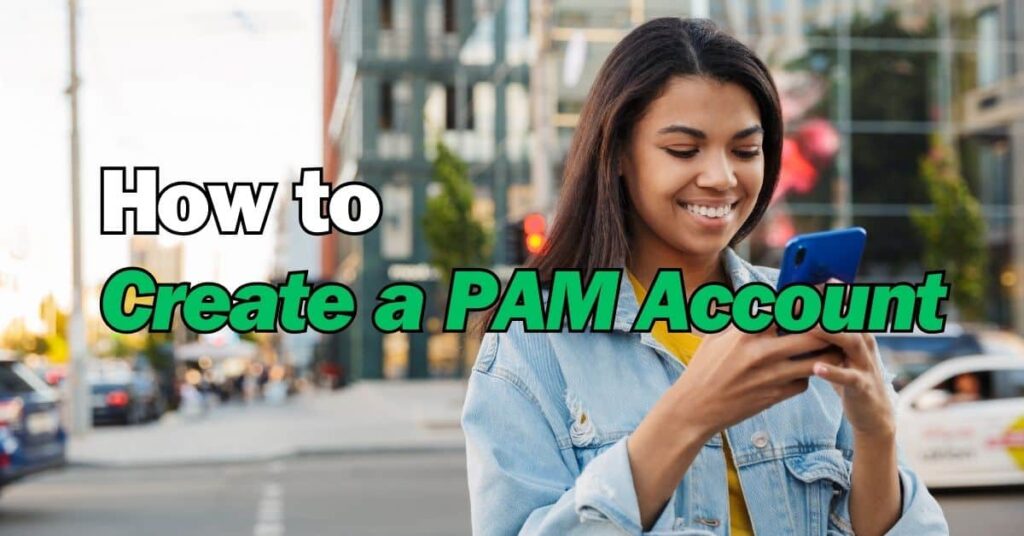PAM (Privileged Access Management) is a crucial aspect of modern cybersecurity, ensuring secure access to sensitive systems and data. Organizations must implement robust PAM practices to protect against unauthorized access, privilege abuse, and potential security breaches. In this article, we will guide you through the process of creating a PAM account and discuss best practices for managing these privileged accounts effectively.
What is a PAM Account?
A PAM account, also known as an administrative account or superuser account, is a privileged user account with elevated permissions and access to sensitive resources within an organization. These accounts are typically used by system administrators, IT personnel, or other authorized individuals who require elevated privileges to perform specific tasks.
The Importance of PAM Accounts
PAM accounts offer several significant advantages when it comes to security, user accountability, and privilege management. Let’s explore these benefits in detail:
Enhanced Security
By implementing PAM accounts, organizations can significantly enhance their overall security posture. PAM solutions enforce strict controls on privileged access, ensuring that only authorized individuals can gain entry to critical systems. This reduces the risk of unauthorized access and potential data breaches, protecting valuable assets and sensitive information.
User Accountability
PAM accounts enable organizations to track and monitor privileged user activities effectively. Each action performed by a PAM account is logged, allowing for greater accountability and traceability. In the event of a security incident or compliance audit, these logs provide valuable insights into who accessed specific resources and what actions were taken.
Privilege Management
PAM accounts allow organizations to implement granular privilege management, granting users only the privileges necessary to perform their duties. This principle of least privilege minimizes the potential for privilege abuse and reduces the attack surface, mitigating the risk of unauthorized access or malicious activities.
Step-by-Step Guide to Creating a PAM Account
Now let’s dive into the process of creating a PAM account. Follow these steps to establish a robust and secure privileged access management system within your organization:
Step 1: Determine the Need for a PAM Account
Identify the specific tasks or systems that require privileged access. Evaluate the risks associated with these accounts and determine the necessity of a PAM account for each. It is essential to establish a clear justification for creating a new PAM account to ensure proper management and control.
Step 2: Define the Privileges and Access Levels
For each PAM account, define the exact privileges and access levels required to perform the authorized tasks. Avoid granting excessive privileges, as this can increase the risk of misuse or compromise. It is crucial to strike a balance between granting adequate privileges and maintaining a secure environment.
Step 3: Set Up Authentication and Authorization Mechanisms
Implement strong authentication mechanisms, such as complex passwords, two-factor authentication (2FA), or biometric verification, to ensure that only authorized users can access the PAM accounts. Additionally, establish robust authorization mechanisms that verify user identities and restrict access to specific resources based on defined privileges.
Step 4: Implement Multi-Factor Authentication
To further enhance security, enable multi-factor authentication (MFA) for PAM accounts. MFA adds an additional layer of protection by requiring users to provide multiple forms of identification, such as a password, a physical token, or a fingerprint scan. This significantly reduces the risk of unauthorized access, even in the event of password compromise.
Step 5: Establish Session Recording and Monitoring
Implement session recording and monitoring capabilities for PAM accounts. This allows organizations to record all user activities within these accounts, enabling later review and auditing. Session monitoring helps detect any suspicious or unauthorized actions, facilitating timely responses and mitigating potential security incidents.
Step 6: Enable Privilege Elevation
Configure privilege elevation mechanisms that allow users to temporarily elevate their privileges only when necessary. This prevents users from continuously operating with elevated privileges, minimizing the risk of privilege misuse or unauthorized access. Privilege elevation should be subject to proper approval and granular controls.
Step 7: Test and Review the PAM Account
Before deploying the PAM account in a production environment, thoroughly test its functionality and security. Conduct rigorous testing, including penetration testing, to identify any vulnerabilities or weaknesses. Review and refine the PAM account configuration based on the test results and security recommendations.
Best Practices for PAM Account Management
Effective management of PAM accounts is crucial for maintaining a secure environment and minimizing the risk of security incidents. Here are some best practices to consider:
Regular Account Reviews
Perform periodic reviews of PAM accounts to ensure they are still necessary and appropriately configured. Remove any unnecessary accounts promptly, reducing the attack surface and simplifying privilege management.
Role-Based Access Control (RBAC)
Implement role-based access control for PAM accounts to simplify privilege management and ensure consistency. Define specific roles with associated privileges and assign users to these roles based on their job responsibilities. RBAC streamlines the process of granting and revoking privileges, reducing the administrative burden.
Password Management
Enforce strict password policies for PAM accounts, including password complexity requirements, regular password rotations, and account lockouts after multiple failed login attempts. Implement a secure password management system to store and protect passwords from unauthorized access.
Auditing and Reporting
Regularly monitor and review PAM account logs to detect any suspicious activities or anomalies. Establish robust auditing and reporting mechanisms to generate detailed reports on privileged user actions. These reports can help identify potential security breaches or compliance violations.
Training and Awareness
Provide comprehensive training to all users with PAM account privileges. Educate them about the risks associated with these accounts, proper account usage, and the importance of adhering to security policies. Regularly reinforce security awareness to ensure users understand their responsibilities and remain vigilant against potential threats.
FAQs
Q: What is the purpose of a PAM account?
A: PAM accounts are used to provide elevated privileges and access to authorized individuals who need to perform specific tasks within an organization. They help ensure security, accountability, and privilege management.
Q: Why is it important to implement multi-factor authentication for PAM accounts?
A: Multi-factor authentication adds an extra layer of security by requiring users to provide multiple forms of identification, significantly reducing the risk of unauthorized access, even if a password is compromised.
Q: How often should PAM accounts be reviewed?
A: PAM accounts should be reviewed periodically to ensure their necessity and proper configuration. Regular account reviews help remove unnecessary accounts and streamline privilege management.
Q: What is role-based access control (RBAC) for PAM accounts?
A: RBAC is a method of managing privileges for PAM accounts based on predefined roles. It simplifies privilege management by assigning users to specific roles with associated privileges, reducing administrative overhead.
Q: What are the best practices for password management in PAM accounts?
A: Best practices for password management include enforcing password complexity requirements, regular password rotations, and implementing secure password storage systems to protect passwords from unauthorized access.
Conclusion
Creating and managing PAM accounts is a critical aspect of maintaining a secure and well-protected IT environment. By following the step-by-step guide outlined in this article and adopting best practices for PAM account management, organizations can significantly enhance their security posture, minimize the risk of security incidents, and ensure the integrity of their critical systems and sensitive data.
Tahmina is a freelance writer and editor specializing in creating compelling content for websites, and blogs. She has a passion for apps and enjoys creating content that helps people get the most out of their phones and tablet.