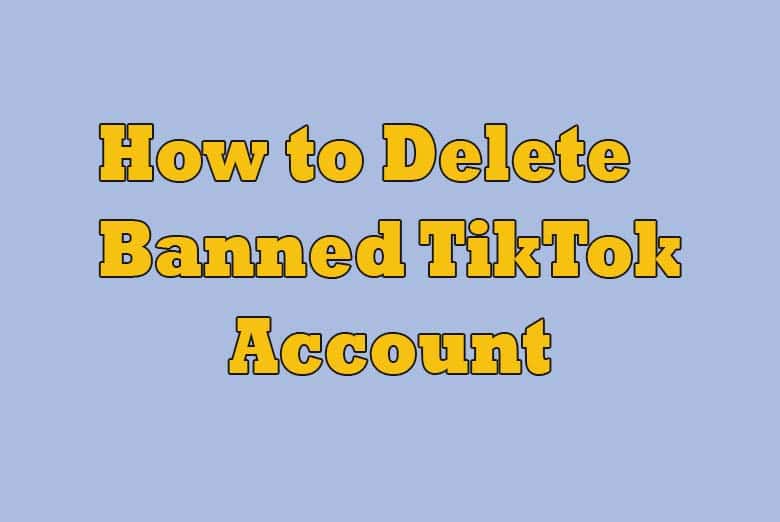TikTok, the wildly popular social media platform, has brought immense joy and creativity to people worldwide.
However, the digital realm can sometimes be a fickle place, and TikTok users may find themselves dealing with the unfortunate situation of a banned account. The reasons for an account ban may vary, but the solution remains the same – deleting the banned TikTok account.
In this comprehensive guide, we will walk you through the step-by-step process of how to do just that.
Understanding TikTok Account Bans
What leads to a TikTok account ban?
TikTok enforces community guidelines to ensure a safe and enjoyable experience for all users. Account bans can result from violations of these guidelines, which include content that is deemed harmful, abusive, or in violation of copyright.
The consequences of a banned TikTok account
A banned TikTok account means you lose access to all your content, followers, and the ability to post new videos. It’s a frustrating experience, but the silver lining is that you can start anew.
Step 1: Review the Reason for the Ban
How to check why your account was banned
- Log in to TikTok and go to your profile.
- Click on the three dots in the upper right corner for Settings and Privacy.
- Select ‘Report a problem’ and then ‘Account and Profile.’
- You’ll receive an email from TikTok explaining the reason for the ban.
Step 2: Removing Violative Content
Identify and delete banned content
Carefully review your previous videos to identify any content that may have violated TikTok’s guidelines. Delete these videos to ensure they don’t contribute to the ban.
Report inappropriate content
If you believe your account was banned due to false reports, contact TikTok through the app to report the issue. They will investigate and, if appropriate, reinstate your account.
Step 3: Deactivate the Account
How to deactivate a banned TikTok account
- Navigate to ‘Settings and Privacy.’
- Choose ‘Manage account.’
- Select ‘Delete account.’
- Follow the on-screen instructions to permanently delete your account.
Step 4: Wait for the Deletion Process
Understanding the account deletion timeline
TikTok doesn’t instantly delete accounts. It may take up to 30 days for the process to complete. During this period, resist the urge to create a new account, as it can result in a longer ban.
Step 5: Start Fresh
Creating a new TikTok account
Once the deletion process is complete, you are free to create a new TikTok account. Use this opportunity to follow community guidelines and engage positively with the TikTok community.
Common FAQs
Can I appeal a banned TikTok account?
Yes, you can. If you believe your account was banned unfairly, TikTok provides an appeals process. Contact their support team for assistance.
How long does it take for TikTok to review my appeal?
TikTok typically responds to appeals within a few days. Be patient, and provide any necessary information to support your case.
Will deleting my account delete all my data?
Yes, deleting your TikTok account removes all your data, including videos, likes, followers, and comments.
What should I avoid on my new TikTok account to prevent bans?
Follow TikTok’s community guidelines, avoid harmful content, and respond promptly to any reports or warnings.
Can I use the same email or phone number for a new TikTok account?
Yes, you can use the same contact information to create a new account.
Conclusion
Dealing with a banned TikTok account can be frustrating, but it’s not the end of your TikTok journey. By following the step-by-step process outlined in this guide, you can navigate the challenges and return to TikTok with a fresh start.
Remember to abide by TikTok’s community guidelines to ensure your account remains in good standing, and enjoy sharing your creativity with the world once more.

I’m Kevin Harkin, a technology expert and writer. With more than 20 years of tech industry experience, I founded several successful companies. With my expertise in the field, I am passionate about helping others make the most of technology to improve their lives.