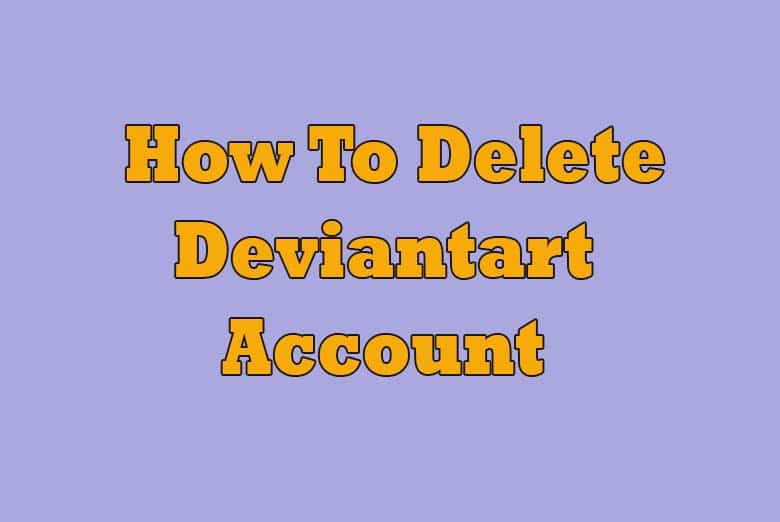Are you ready to say goodbye to your DeviantArt account? While it may be a bittersweet moment, this step-by-step guide will walk you through the process of deleting your DeviantArt account.
Whether you’re seeking a fresh start or have other reasons, it’s essential to know the ins and outs of account deletion on this popular art-sharing platform.
Why Delete Your DeviantArt Account?
Before we dive into the details, let’s address the question that may be on your mind: why would you want to delete your DeviantArt account? Several valid reasons could lead to this decision.
Privacy Concerns
In an age of increasing digital privacy concerns, you may feel uneasy about the information you’ve shared on your DeviantArt account. Deleting it can provide peace of mind.
Inactivity
If you’re no longer actively using your DeviantArt account and your art has found a new platform, it might be time to close the old chapter and move on.
Rebranding or Starting Fresh
Artists often evolve and rebrand themselves. Deleting your old account could be the first step towards establishing a new online presence.
Personal Reasons
Life circumstances change, and sometimes personal reasons may necessitate deleting your DeviantArt account. Whatever your motivation, this guide will assist you in the process.
Step 1: Gather Your Account Information
Before initiating the account deletion process, make sure you have all the necessary information at your disposal. You’ll need:
- Your DeviantArt username
- Your registered email address
- Your password
It’s essential to remember that once the account is deleted, there is no way to recover it, so ensure you have everything you need.
Step 2: Login to Your DeviantArt Account
Once you have all the required information, log in to your DeviantArt account using your username and password. This is the first step in the account deletion process.
Step 3: Navigate to Your Account Settings
In the upper-right corner of your DeviantArt homepage, you will find your profile icon. Click on it to reveal a dropdown menu. From the options provided, select “Settings.”
Step 4: Find the ‘Delete Account’ Option
In the Account Settings page, scroll down until you find the “Deactivate Account” option. Click on it to proceed with the deletion process.
Step 5: Confirm Your Decision
DeviantArt will ask you to confirm your decision to delete your account. Before you proceed, take a moment to consider the consequences and make sure you’re ready for this irreversible step.
FAQs about Account Deletion
Will I lose all my art and comments upon account deletion?
No, DeviantArt will retain your artwork and comments even after your account is deleted. However, your username and personal information will be removed from the platform.
What happens to my Watchers and Watchlist?
Your Watchers will no longer have access to your account, and your Watchlist will be cleared upon account deletion.
Can I reactivate my account after deletion?
No, the deletion process is permanent. Once your account is deleted, there’s no way to recover it.
How long does it take to delete my account?
Account deletion typically takes a few days. DeviantArt will send you a confirmation email once the process is complete.
What if I’ve forgotten my password?
If you’ve forgotten your password, use the “Forgot Password” link on the login page to reset it before proceeding with the deletion.
Step 6: Provide Additional Information
To finalize the account deletion process, DeviantArt may ask you to provide additional information, such as your password. This is an added security measure to ensure that the account owner initiates the deletion.
Step 7: Confirmation
After providing the necessary information, DeviantArt will send you a confirmation email. Open your email inbox, locate the email, and follow the provided link to confirm your account deletion.
Step 8: Say Goodbye
With your account deletion confirmed, you’ve officially said goodbye to your DeviantArt account. It’s a moment of closure and a fresh start if that’s what you’re seeking.
Conclusion:
Deleting your DeviantArt account is a significant decision, and it’s crucial to be certain about it. This step-by-step guide has walked you through the process, ensuring that you’re well-informed every step of the way.
Remember, your art and comments may remain on the platform, but your personal information will be removed. Once you’ve taken this step, there’s no turning back. So, if you’re ready for a new beginning or simply wish to safeguard your privacy, follow these steps, and bid adieu to your DeviantArt account.

I’m Kevin Harkin, a technology expert and writer. With more than 20 years of tech industry experience, I founded several successful companies. With my expertise in the field, I am passionate about helping others make the most of technology to improve their lives.