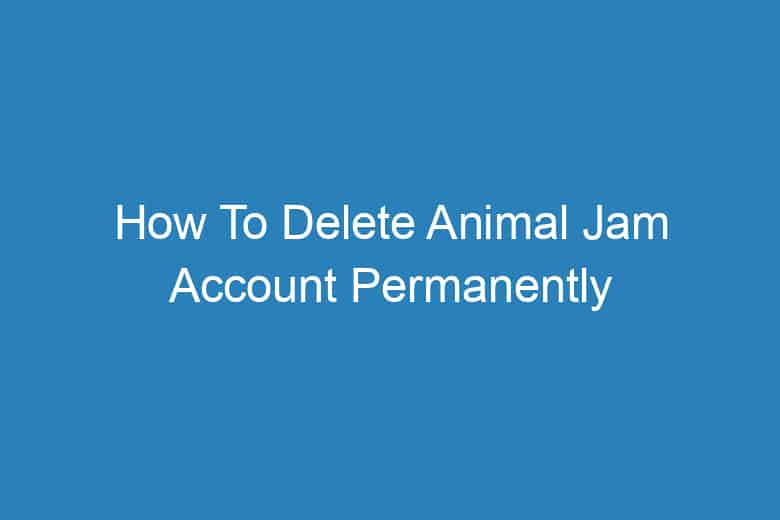Welcome to the ultimate guide on how to delete your Animal Jam account permanently. Whether you’ve outgrown the game, have privacy concerns, or simply want a fresh start, we’ve got you covered.
In this article, we’ll walk you through the process step by step, addressing common questions and concerns along the way. So, let’s dive right in!
Understanding Animal Jam
What is Animal Jam?
Animal Jam is an online multiplayer game developed by WildWorks, where players can create and customize their animal characters, explore a virtual world, play games, chat with friends, and learn about various wildlife.
Why Delete Your Animal Jam Account?
Before we delve into the deletion process, it’s essential to understand why you might want to delete your Animal Jam account. Common reasons include moving on to other interests, wanting to protect your privacy, or addressing parental concerns.
Preparing for Account Deletion
Backing Up Your Account
Before saying goodbye to your Animal Jam account, ensure you’ve backed up any items, currency, or achievements you wish to keep. This will be irreversible, so make sure you’re prepared.
Reviewing Membership and Subscriptions
If you have an active membership or subscriptions, cancel or deactivate them to prevent any future charges. You can still enjoy your benefits until the membership period ends.
How to Delete Your Animal Jam Account
Step 1: Visit the Animal Jam Website
Go to the official Animal Jam website and log in to the account you want to delete.
Step 2: Contact Animal Jam Support
Click on the “Help” or “Contact Us” section of the website. You will find a contact form or email address to reach out to Animal Jam’s support team.
Step 3: Request Account Deletion
Compose a polite and concise email or message requesting the permanent deletion of your account. Ensure you include your username and provide a reason for your request.
Step 4: Confirmation
Animal Jam support will get back to you via email to confirm your request. Follow any additional instructions they provide.
Step 5: Final Confirmation
After the support team reviews your request, you will receive a final confirmation email, and your account will be permanently deleted.
Frequently Asked Questions
Is Account Deletion Reversible?
No, once your Animal Jam account is deleted, it is irreversible. Ensure you’re certain about your decision before proceeding.
What Happens to My Items and Currency?
You will lose all in-game items and currency when your account is deleted. Be sure to back up or use these items before the deletion.
How Long Does the Deletion Process Take?
The timeline for account deletion may vary, but it usually takes a few days to process your request.
Can I Create a New Account Later?
Yes, you can create a new Animal Jam account using a different email address if you wish to return to the game.
Are There Any Alternatives to Deletion?
If you’re concerned about privacy or security, consider using the in-game parental controls and privacy settings before resorting to account deletion.
Conclusion
In this comprehensive guide, we’ve walked you through the steps to permanently delete your Animal Jam account. Remember to back up any important items and cancel subscriptions before initiating the deletion process. If you have any doubts or concerns, consult Animal Jam’s support team for assistance.
Make sure you’re certain about your decision, as account deletion is irreversible. We hope this guide has been helpful in addressing your needs. Enjoy your new journey beyond Animal Jam!

I’m Kevin Harkin, a technology expert and writer. With more than 20 years of tech industry experience, I founded several successful companies. With my expertise in the field, I am passionate about helping others make the most of technology to improve their lives.