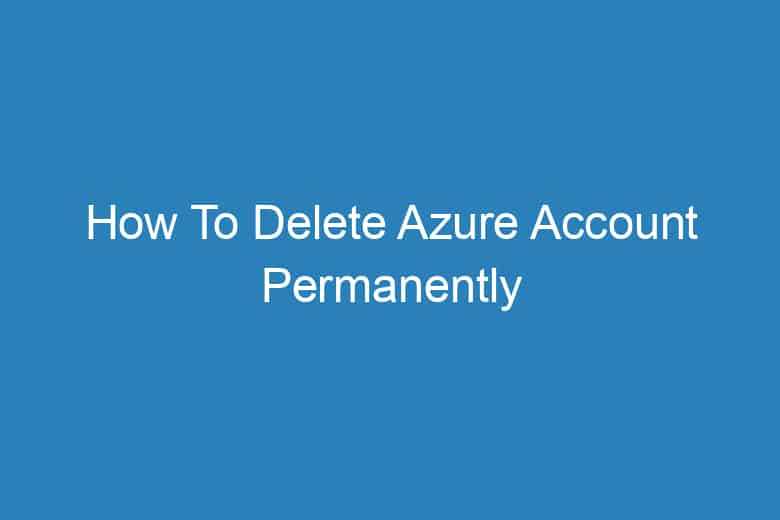Cloud services have become an integral part of businesses and individuals’ lives. Azure, Microsoft’s cloud computing platform, has gained immense popularity due to its versatility and powerful capabilities.
However, there might come a time when you decide that you no longer need your Azure account. Whether you’re looking to cut costs, shift to a different provider, or simply close an unused account, deleting your Azure account permanently is a task that requires careful consideration and precise execution.
Section 1: Understanding the Implications of Deleting Your Azure Account
What Happens When You Delete Your Azure Account?
Before you embark on the journey to delete your Azure account, it’s essential to understand the implications of your decision. Microsoft Azure houses valuable data and services, and deleting your account is a significant step. Here’s what you need to know:
Loss of Data: All your data, including virtual machines, databases, and other resources, will be irreversibly deleted. Make sure to back up any critical information before proceeding.
Billing and Subscriptions: Deleting your Azure account doesn’t automatically cancel your subscriptions. You will still be billed for any active subscriptions until you cancel them separately.
Azure Services: You will lose access to all Azure services and resources. Be prepared to transition to an alternative solution if necessary.
Is Deleting Your Azure Account Irreversible?
Yes, deleting your Azure account is an irreversible process. Once the account is deleted, all your data and resources associated with it are permanently lost. There’s no turning back, so it’s crucial to be certain about your decision.
Section 2: Preparing Your Azure Account for Deletion
Backup Your Data
As mentioned earlier, all your data will be lost when you delete your Azure account. To avoid any critical data loss, it’s imperative to back up your information. Here’s how to do it:
Identify Critical Data: Determine which data and resources are essential and need to be backed up.
Use Azure Backup: Azure provides a built-in service for backing up your data. Create a backup of your virtual machines, databases, and any other critical information.
Store Backups Offsite: It’s best practice to store your backups offsite or on a different cloud service to ensure data redundancy.
Cancel Subscriptions
Before deleting your Azure account, ensure that you’ve canceled all subscriptions. This will prevent any ongoing charges after the account is deleted.
Access the Azure Portal: Log in to your Azure account and navigate to the Azure Portal.
Subscriptions: In the Azure Portal, go to “Subscriptions” and identify your active subscriptions.
Cancel Subscriptions: For each active subscription, select “Cancel” or “Delete.”
Confirm Cancellation: Follow the on-screen prompts to confirm the cancellation of each subscription.
Section 3: Initiating the Deletion Process
How to Delete Your Azure Account
Now that you’ve backed up your data and canceled subscriptions, it’s time to proceed with deleting your Azure account. Follow these steps:
Access the Azure Portal: Log in to the Azure Portal using your account credentials.
Delete Account: Navigate to “Account Management” or a similar section in the portal. Look for the option to delete your account.
Follow Prompts: Azure will guide you through the deletion process with a series of prompts. Read and follow them carefully.
Confirm Deletion: You will be asked to confirm the deletion. Be certain of your decision as it’s irreversible.
Authentication: Microsoft may require additional authentication steps to ensure the security of the deletion process.
Section 4: Post-Deletion Considerations
Verifying Deletion
After initiating the deletion process, it’s crucial to verify that your Azure account has been successfully deleted. Here’s how to do it:
Check Email: You may receive an email from Microsoft confirming the account deletion.
Attempt Login: Try to log in to your Azure account. If the account has been deleted, you should not be able to access it.
Settle Outstanding Bills
Even after deleting your Azure account, you may still have outstanding bills for any subscriptions that were not canceled before deletion. Make sure to settle these bills to avoid any issues in the future.
Transition to an Alternative Solution
If you’ve decided to delete your Azure account due to a change in your cloud computing needs, it’s time to transition to an alternative solution. Consider the following steps:
Evaluate Providers: Research and compare alternative cloud service providers to find the one that best suits your needs.
Migration Plan: Create a migration plan to move your data and services to the new provider.
Execute Migration: Carefully execute the migration plan to minimize downtime and disruptions.
FAQs
Can I Recover Data After Deleting My Azure Account?
No, data and resources deleted with your Azure account cannot be recovered. It’s essential to back up your data before initiating the deletion process.
Will I Receive a Refund for Unused Azure Services?
Azure typically does not offer refunds for unused services. Ensure that you’ve canceled all subscriptions to avoid additional charges.
How Long Does the Azure Account Deletion Process Take?
The account deletion process can vary in duration, but it typically takes a few days to complete.
Is There a Fee for Deleting My Azure Account?
No, Microsoft Azure does not charge a fee for deleting your account.
Can I Delete My Azure Account Without Canceling Subscriptions?
It’s not advisable to delete your Azure account without canceling subscriptions. Doing so may result in ongoing charges.
Conclusion
Deleting your Azure account is a significant decision that should be made after careful consideration. Understanding the implications, preparing your data, and canceling subscriptions are crucial steps in the process. Once you’re certain about your decision, follow the provided steps to delete your Azure account.
Remember that the process is irreversible, so make sure you’ve backed up any essential data and settled outstanding bills. If you’re transitioning to a different cloud service, plan the migration carefully. By following these guidelines, you can confidently and effectively delete your Azure account when the time comes.

I’m Kevin Harkin, a technology expert and writer. With more than 20 years of tech industry experience, I founded several successful companies. With my expertise in the field, I am passionate about helping others make the most of technology to improve their lives.