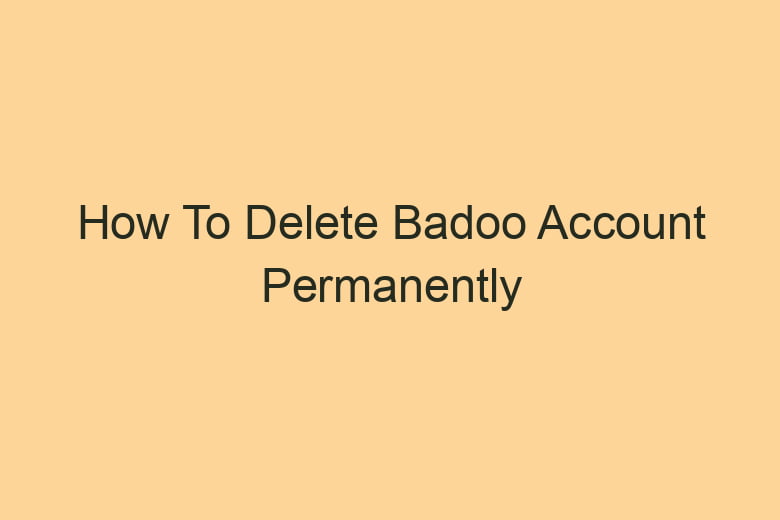Online dating platforms have become an integral part of our social lives. Among the myriad of options, Badoo has emerged as a popular choice.
However, there may come a time when you wish to part ways with your Badoo account. Whether it’s due to finding your special someone elsewhere or simply wanting to take a break from online dating, deleting your Badoo account permanently is a common need.
In this comprehensive guide, we’ll walk you through the process, step by step, and address all your concerns.
What is Badoo, and Why Delete Your Account?
What is Badoo?
Badoo, founded in 2006 by Andrey Andreev, is a globally renowned online dating platform. It’s designed to connect people from all over the world, making it a significant player in the world of online dating. Badoo boasts an extensive user base, allowing you to meet new people, make friends, or find potential love interests.
Why Delete Your Badoo Account?
Privacy Concerns: You might be worried about your personal information or photos being on a platform you no longer use.
Found Love Elsewhere: Sometimes, the search for love leads us to other platforms or even offline.
Taking a Break: A hiatus from online dating could be what you need to focus on other aspects of your life.
Security: If you suspect any security issues, it’s wise to delete your account.
Change of Interests: Your interests may have evolved, and online dating is no longer appealing.
Before You Delete: Backing Up Your Data
What to Save Before Deleting
Before taking the plunge and deleting your Badoo account, consider saving some valuable data:
Messages: If there are important conversations you wish to keep, take screenshots or copy them.
Photos: Download any photos you’ve uploaded to your profile.
Contacts: Save the contact information of people you want to stay in touch with.
How to Save Your Badoo Data
Messages: Open the conversation, take screenshots, and save them to your device.
Photos: Click on each photo, right-click or tap and hold to save them to your device.
Contacts: Manually note down contact details you wish to retain.
The Deletion Process
Accessing Your Badoo Account Settings
To initiate the account deletion process, follow these steps:
Log in to your Badoo account using your credentials.
Click on your profile picture in the top left corner.
Select ‘Settings’ from the dropdown menu.
Scroll down to the ‘Account’ section.
Initiating the Deletion
Under ‘Account,’ you will find the ‘Delete Account’ option. Click on it.
Badoo will ask for your password for security purposes. Enter it to proceed.
You will be prompted to select a reason for leaving Badoo. Choose the most appropriate option.
Confirm the deletion by clicking ‘Delete Your Account.’
Confirming the Deletion
Badoo will ask one last time if you’re sure about deleting your account. This is your last chance to change your mind. Once you’re sure, confirm the deletion.
After Deletion: What to Expect
Confirmation Email
Badoo will send you a confirmation email to the address associated with your account. This is to ensure the request for deletion is legitimate.
Waiting Period
Badoo may impose a waiting period before your account is permanently deleted. This can range from a few days to a few weeks.
Inactivity Period
If you change your mind during the waiting period and log back into your Badoo account, the deletion process may be halted. Ensure you stay inactive during this time to complete the process.
Frequently Asked Questions
Can I Reactivate My Badoo Account After Deletion?
No, once your Badoo account is permanently deleted, there’s no way to reactivate it. You would need to create a new account if you wish to use Badoo again.
Are My Conversations Deleted Along with the Account?
Yes, all your messages and conversations will be permanently deleted along with your account. Be sure to save any important information before deletion.
Can I Delete My Badoo Account via the Mobile App?
Yes, you can delete your Badoo account through the mobile app. The steps are similar to those on the website, and you can access the ‘Delete Account’ option in your settings.
What Happens to My Data After Deletion?
Badoo retains your data for a specific period, as mentioned in their privacy policy. However, your data is no longer publicly accessible, and you won’t appear in search results.
Is Deleting My Account the Same as Logging Out?
No, deleting your Badoo account is permanent and irreversible. Logging out is a temporary action that allows you to log back in later.
Conclusion
In the age of online dating, platforms like Badoo have their charm, but they might not be for everyone. Whether it’s for privacy reasons, a change of heart, or finding love elsewhere, deleting your Badoo account permanently is a straightforward process.
Just remember to back up your data, and once you’re sure, follow the steps to bid farewell to Badoo. Your journey continues, and who knows what exciting adventures lie ahead in the world of online connections and beyond. Happy dating!

I’m Kevin Harkin, a technology expert and writer. With more than 20 years of tech industry experience, I founded several successful companies. With my expertise in the field, I am passionate about helping others make the most of technology to improve their lives.