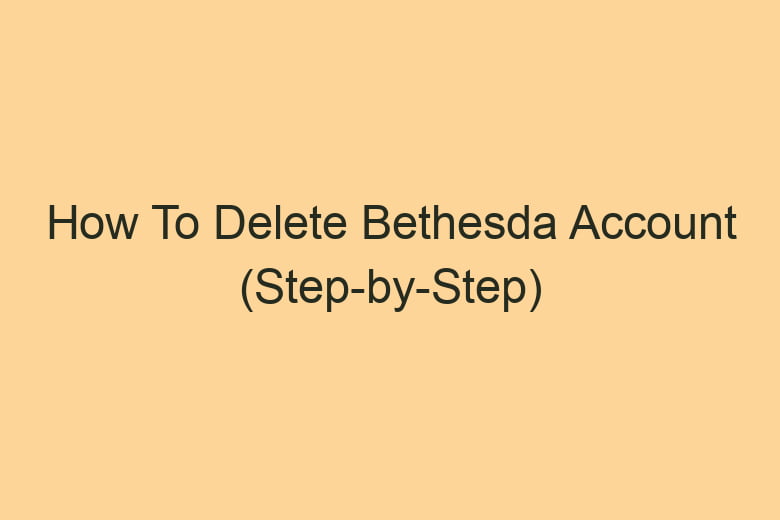Bethesda, the renowned game developer and publisher, has entertained gamers for years with their captivating titles such as The Elder Scrolls and Fallout.
However, there might come a time when you decide to part ways with your Bethesda account. Whether you’re switching platforms or simply need a fresh start, this comprehensive guide will walk you through the process of deleting your Bethesda account step by step.
Understanding the Importance of Account Deletion
Before diving into the deletion process, it’s crucial to comprehend why someone might want to delete their Bethesda account. There are several valid reasons:
Privacy Concerns
In an age where online privacy is of utmost importance, some users may want to remove their personal information from the Bethesda database to protect their data.
Platform Migration
Gamers often switch platforms, moving from console to PC or vice versa. In such cases, they may wish to start fresh on a new platform.
Abandoning the Bethesda Ecosystem
Perhaps you’re no longer interested in Bethesda games, and you’d like to disassociate from their ecosystem.
Now that we understand the motivations, let’s dive into the step-by-step process of deleting your Bethesda account.
The Deletion Process
Deleting your Bethesda account is not a complex task, but it’s essential to follow the right steps to ensure it’s done correctly.
Log in to Your Bethesda Account
To initiate the deletion process, you need to access your Bethesda account. Log in to your account using your credentials.
Navigate to the Account Settings
Once you’re logged in, look for the ‘Account Settings’ option. It’s usually located in the top-right corner of the website.
Select the ‘Delete Account’ Option
In the Account Settings, you’ll find a ‘Delete Account’ option. Click on it to start the account deletion process.
Verify Your Identity
Bethesda takes account deletion seriously to prevent unauthorized access. You’ll need to verify your identity by providing additional information.
Confirm Deletion
After verifying your identity, you’ll be prompted to confirm the deletion. Make sure you understand the irreversible nature of this action before proceeding.
Receive Confirmation
Once you confirm the deletion, Bethesda will send you a confirmation email. Check your inbox for this email to ensure the process is complete.
Frequently Asked Questions
Can I Recover a Deleted Bethesda Account?
Unfortunately, once you’ve deleted your Bethesda account, it cannot be recovered. Be absolutely certain before proceeding with the deletion.
What Happens to My Game Progress and Purchases?
All your game progress and purchased content associated with the deleted account will be permanently lost. Make sure to back up any essential data before deletion.
How Long Does the Deletion Process Take?
The deletion process is usually completed within a few days, but it may vary. You’ll receive a confirmation email once it’s done.
Can I Use the Same Email to Create a New Bethesda Account?
Yes, you can use the same email address to create a new Bethesda account after deleting the previous one.
What If I’ve Forgotten My Account Password?
If you’ve forgotten your password, use the ‘Forgot Password’ option on the login page to reset it. Once you regain access, follow the deletion process.
Conclusion
In a world where online gaming is more popular than ever, managing your gaming accounts is crucial. Deleting your Bethesda account is a significant step, and it’s essential to consider all the implications before taking action.
Whether it’s about privacy concerns, changing platforms, or disengaging from the Bethesda ecosystem, this guide has provided you with a comprehensive step-by-step process to delete your account securely.
Bethesda has been a part of many gamers’ lives, and saying goodbye to your account might be bittersweet. Remember, once deleted, your account and all its associated data cannot be retrieved. So, proceed with caution and ensure you’re making the right decision for your gaming journey.

I’m Kevin Harkin, a technology expert and writer. With more than 20 years of tech industry experience, I founded several successful companies. With my expertise in the field, I am passionate about helping others make the most of technology to improve their lives.