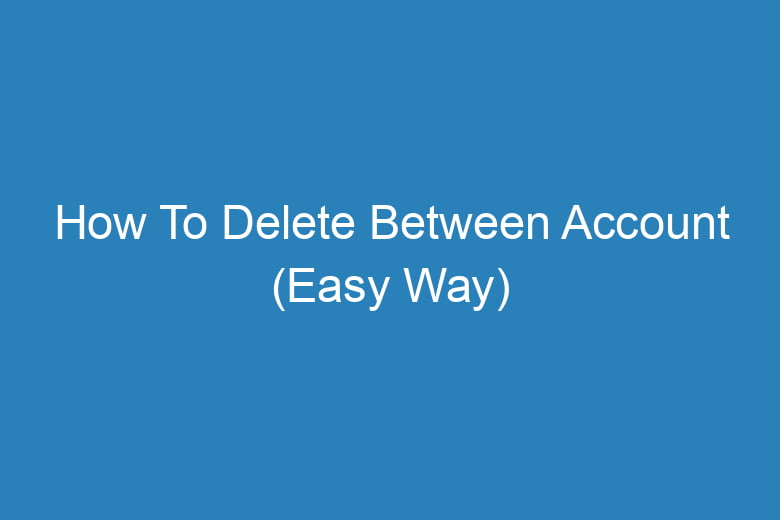Are you ready to bid farewell to your Between account but not sure how to do it? Don’t worry; we’ve got you covered.
In this comprehensive guide, we will walk you through the process of deleting your Between account, step by step. Whether you’re looking for a fresh start or simply want to move on from the platform, we’ll make sure you do it with ease. So, let’s dive right in!
What is Between?
Before we get into the nitty-gritty of deleting your Between account, let’s take a moment to understand what Between is all about. Between is a popular social networking and messaging app designed for couples. It offers a private and intimate space for partners to communicate, share photos, and create memories together. However, if you’ve decided it’s time to part ways with the app, we’ll show you how.
Why Delete Your Between Account?
The decision to delete your Between account can stem from various reasons. Perhaps you and your partner have decided to explore other communication platforms, or maybe you’re taking a break from digital connections altogether. Whatever your motivation, deleting your Between account is a straightforward process.
Step 1: Open the Between App
To start the account deletion process, open the Between app on your device. Make sure you’re using the latest version of the app to access all available features.
Step 2: Log In to Your Account
Log in to your Between account using your credentials. You’ll need to provide your email address and password associated with the account.
Step 3: Access Account Settings
Once you’re logged in, tap on your profile picture or icon in the upper-left corner of the screen. This will open a menu with various options. Select “Settings” from the menu.
Step 4: Navigate to Account Settings
In the “Settings” menu, scroll down until you find the “Account” section. Tap on it to access your account settings.
Step 5: Delete Your Account
Under the “Account” section, you’ll see the option to “Delete Account.” Tap on this option to proceed.
Step 6: Confirm Deletion
Between will ask you to confirm your decision to delete your account. They may also request feedback on why you’re choosing to leave. Provide the necessary information and confirm the deletion.
Step 7: Enter Your Password
For security reasons, Between will ask you to enter your account password one more time to verify your identity.
Step 8: Final Confirmation
After entering your password, Between will display a final confirmation message. Take a moment to review it and ensure you’re ready to delete your account. If you’re sure, proceed by confirming the deletion.
Step 9: Account Deletion Complete
Congratulations, you’ve successfully deleted your Between account! You will no longer have access to your messages, photos, or any other data associated with the account.
Frequently Asked Questions
Can I Recover My Deleted Between Account?
No, once you’ve deleted your Between account, it cannot be recovered. Make sure you’re absolutely certain about your decision before proceeding.
Will My Partner Be Notified When I Delete My Account?
No, your partner will not receive a notification when you delete your Between account. The process is discreet and private.
What Happens to My Data After Deleting My Account?
Between retains your data for a certain period, but it will no longer be associated with your account. Your data will be subject to the platform’s data retention policies.
Can I Create a New Between Account After Deleting the Current One?
Yes, you can create a new Between account using a different email address if you wish to return to the platform in the future.
Is Deleting My Between Account Permanent?
Yes, deleting your Between account is a permanent action. Be sure it’s what you want before proceeding.
Conclusion
Deleting your Between account is a straightforward process that ensures your privacy and data security. Whether you’re moving on to new communication platforms or simply taking a break, following the steps outlined in this guide will help you bid farewell to Between with ease.
Remember that this action is permanent, so make your decision wisely. If you ever decide to return, you can always create a new Between account.

I’m Kevin Harkin, a technology expert and writer. With more than 20 years of tech industry experience, I founded several successful companies. With my expertise in the field, I am passionate about helping others make the most of technology to improve their lives.