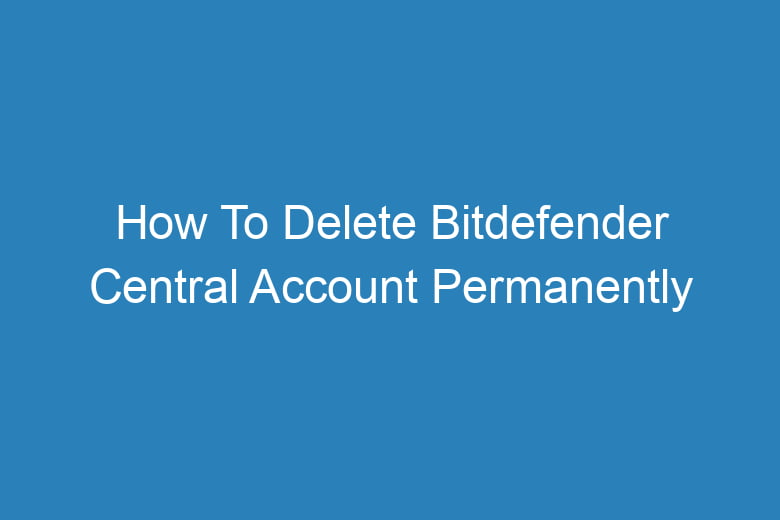Our online presence is more significant than ever. With the increasing number of online services and accounts we create, managing them can become overwhelming. Bitdefender Central is one such platform that offers users a range of cybersecurity services.
However, there may come a time when you decide to delete your Bitdefender Central account permanently. Whether you’ve found an alternative service or no longer require its features, we’ve got you covered.
In this comprehensive guide, we will walk you through the steps to delete your Bitdefender Central account permanently.
Understanding the Importance of Online Account Management
Before we dive into the process of deleting your Bitdefender Central account, let’s discuss why managing your online accounts is essential in today’s digital landscape.
The Digital Footprint
In the virtual world, every interaction leaves a trace – your digital footprint. Your online accounts, whether for email, social media, or cybersecurity services like Bitdefender Central, contribute to this footprint.
Privacy Concerns
Protecting your digital privacy is paramount. The more online accounts you have, the more vulnerable you may be to data breaches and cyberattacks.
Streamlining Your Digital Life
Deleting unused or unnecessary accounts can help declutter your online presence and simplify your digital life.
Preparing to Delete Your Bitdefender Central Account
Backup Your Data
Before initiating the account deletion process, ensure you’ve backed up any essential data stored within your Bitdefender Central account. This includes security settings, device configurations, and license information.
Cancel Subscriptions
If you have active subscriptions with Bitdefender Central, it’s crucial to cancel them before proceeding with the deletion. Failure to do so may result in unintended charges.
Log Out from All Devices
Ensure you are logged out from all devices that have access to your Bitdefender Central account. This includes your computer, smartphone, and any other connected devices.
The Step-by-Step Guide to Deleting Your Bitdefender Central Account
Now that you’ve prepared for the deletion process let’s walk through the steps to permanently delete your Bitdefender Central account.
Step 1: Visit the Bitdefender Central Website
Start by opening your preferred web browser and navigating to the Bitdefender Central website.
Step 2: Log In to Your Account
Log in to your Bitdefender Central account using your registered email address and password.
Step 3: Access Account Settings
In the dashboard, locate and click on “Account” or “Account Settings.” This is where you’ll find options related to your account management.
Step 4: Initiate the Deletion Process
Within the account settings, look for the option to delete your account. It may be labeled as “Delete Account” or something similar.
Step 5: Confirm Your Identity
Bitdefender Central will likely ask you to confirm your identity by entering your password again or answering security questions.
Step 6: Review Terms and Consequences
Before proceeding, carefully read any terms and consequences associated with deleting your account. Ensure you understand the implications.
Step 7: Delete Your Account
If you’re certain about your decision, confirm the account deletion. This may involve clicking a button that says “Delete Account” or following additional prompts.
Step 8: Verification
Bitdefender Central may send a verification code to your registered email address or phone number to confirm your identity. Enter this code as prompted.
Step 9: Final Confirmation
After verification, you’ll receive a final confirmation message indicating that your Bitdefender Central account has been deleted permanently.
Frequently Asked Questions
Can I Recover My Deleted Bitdefender Central Account?
No, once you’ve deleted your Bitdefender Central account, it cannot be recovered. Make sure you have backed up any important data before proceeding.
What Happens to My Subscriptions After Account Deletion?
All active subscriptions associated with your Bitdefender Central account will be terminated upon account deletion. Be sure to cancel them beforehand if needed.
Are There Any Alternatives to Deleting My Account?
Yes, if you wish to take a break from using Bitdefender Central but don’t want to delete your account, you can deactivate it temporarily. This option allows you to reactivate your account later.
Is There a Waiting Period for Account Deletion?
Bitdefender Central may have a waiting period before permanently deleting your account. This is to provide an opportunity for reconsideration. Check their terms for specific details.
What Should I Do After Deleting My Account?
After deleting your Bitdefender Central account, ensure you’ve uninstalled any Bitdefender software from your devices. Consider alternative cybersecurity solutions if needed.
Conclusion
In today’s interconnected world, managing your online accounts is a crucial aspect of safeguarding your digital identity. Deleting your Bitdefender Central account, while irreversible, can be a necessary step in simplifying your digital life or transitioning to a different cybersecurity solution.
By following the steps outlined in this guide and taking the necessary precautions, you can confidently delete your Bitdefender Central account while maintaining control over your online presence. Remember to back up your data, cancel subscriptions, and thoroughly understand the implications before proceeding with account deletion.

I’m Kevin Harkin, a technology expert and writer. With more than 20 years of tech industry experience, I founded several successful companies. With my expertise in the field, I am passionate about helping others make the most of technology to improve their lives.