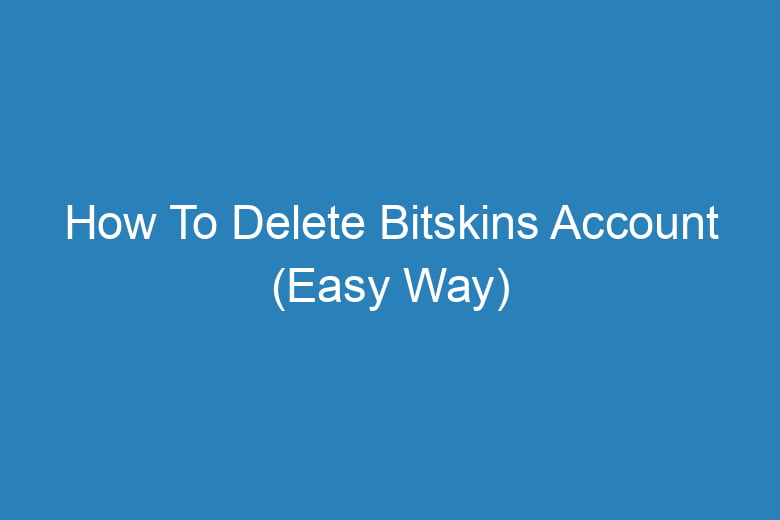Online platforms have become an integral part of our lives. Whether it’s for social networking, online shopping, or gaming, we create accounts on various websites to access their services. One such platform that has gained popularity among gamers is Bitskins.
However, there may come a time when you decide to part ways with this platform and want to learn how to delete your Bitskins account.
In this comprehensive guide, we’ll walk you through the easy way to deactivate your Bitskins account while ensuring your data is secure.
Understanding Bitskins
Before we delve into the process of deleting your Bitskins account, let’s take a moment to understand what Bitskins is and why you might want to delete your account.
What is Bitskins?
Bitskins is a popular online marketplace primarily known for trading and selling in-game items, especially for Counter-Strike: Global Offensive (CS:GO) and Dota 2. Gamers use Bitskins to buy, sell, and trade virtual skins and items that enhance their gaming experience. While Bitskins provides a convenient platform for gamers, some users may decide to delete their accounts for various reasons.
Why Delete Your Bitskins Account?
There could be several reasons why you might want to delete your Bitskins account:
- No Longer Gaming: If you’ve stopped playing the games for which you used Bitskins, there’s no need to keep your account active.
- Security Concerns: In an age of data breaches and privacy concerns, you might want to minimize your online presence for security reasons.
- Change of Interests: Your interests and priorities may change over time, making Bitskins irrelevant to your current lifestyle.
- Account Management: Simplifying your online presence by reducing the number of accounts you have.
Now that we understand why someone might want to delete their Bitskins account, let’s proceed with the step-by-step guide.
Step 1: Backup Your Data
Before you proceed with deleting your Bitskins account, it’s essential to back up any critical data or information you may have on the platform. This includes transaction history, item listings, and any messages you want to retain.
Step 2: Log In to Your Bitskins Account
To initiate the account deletion process, you need to log in to your Bitskins account. Ensure that you use the correct login credentials to access your account.
Step 3: Access Account Settings
Once you’re logged in, navigate to your account settings. This is typically found in the top right corner of the website under your profile picture or username.
Step 4: Locate the Deactivate Account Option
In the account settings, you should find an option related to account deactivation or deletion. This option may vary depending on the platform’s user interface, but it’s usually labeled as “Deactivate Account” or “Delete Account.”
Step 5: Follow the Deactivation Process
Click on the “Deactivate Account” option, and the platform will guide you through the deactivation process. This process may involve confirming your decision and providing additional information.
Step 6: Verify Your Identity
To ensure the security of the account deletion process, Bitskins may require you to verify your identity. This could involve receiving a confirmation code on your registered email or mobile number.
Step 7: Confirm Deactivation
After verifying your identity, confirm your decision to deactivate your Bitskins account. This step is irreversible, so make sure you’re certain about your choice.
Step 8: Delete App and Cookies
If you’ve been using the Bitskins mobile app or have stored login information in your browser, delete the app and clear your browser cookies to ensure your account is entirely inaccessible.
Step 9: Contact Support (If Necessary)
If you encounter any issues during the account deletion process or have specific concerns, don’t hesitate to contact Bitskins’ customer support for assistance.
Frequently Asked Questions
Can I Reactivate My Bitskins Account After Deactivation?
No, once you’ve deactivated your Bitskins account, it cannot be reactivated. Make sure you’re certain about your decision before proceeding.
What Happens to My Items and Funds After Deactivation?
Any items or funds in your Bitskins account will be permanently inaccessible after deactivation. Be sure to withdraw or transfer them before proceeding with the deletion.
Is My Personal Information Deleted Permanently?
Bitskins may retain some of your personal information as required by law or for security purposes. However, they will no longer use this information for active account-related activities.
How Long Does the Account Deactivation Process Take?
The account deactivation process is typically swift, and your account will be deactivated immediately upon confirmation. However, any data retention policies will apply after deactivation.
Can I Delete My Bitskins Account from the Mobile App?
Yes, you can initiate the account deletion process from the mobile app by following the same steps as outlined for the website.
Conclusion
In a world where our digital footprints continue to grow, it’s essential to have control over the online platforms we engage with. Deleting your Bitskins account is a straightforward process, as long as you follow the steps outlined in this guide.
Remember to back up your data, verify your identity, and understand that this decision is permanent. By taking these steps, you can ensure a smooth and secure exit from Bitskins, should you decide it’s time to move on from the platform.
Deleting your Bitskins account is a personal choice, and it’s essential to make decisions that align with your current interests and priorities. Whether it’s for security reasons, a change in gaming habits, or simply reducing your online presence, knowing how to delete your Bitskins account provides you with the freedom to control your digital identity.

I’m Kevin Harkin, a technology expert and writer. With more than 20 years of tech industry experience, I founded several successful companies. With my expertise in the field, I am passionate about helping others make the most of technology to improve their lives.