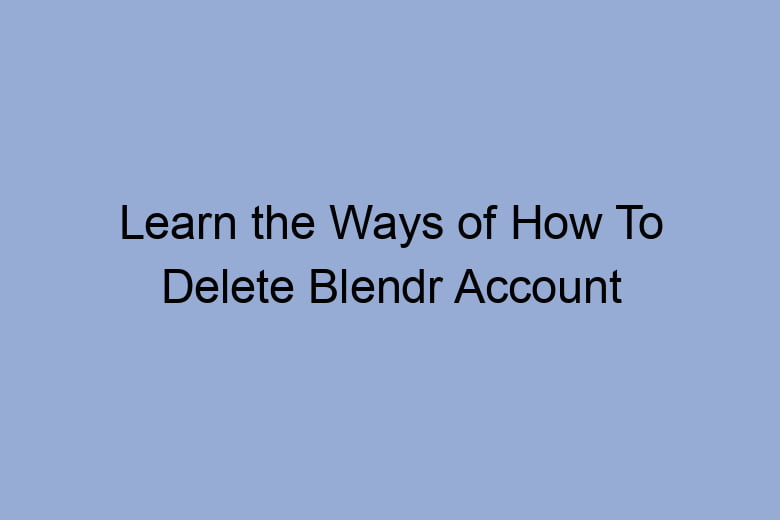Are you ready to bid adieu to Blendr and want to learn how to delete your Blendr account?
In this comprehensive guide, we will walk you through the steps to ensure you can leave Blendr behind with confidence and ease.
Whether you’re looking for a fresh start or simply have other reasons for moving on, we’ve got you covered. Let’s dive right in.
Why Delete Your Blendr Account?
Exploring the Motivations Behind Account Deletion
Before we get into the nitty-gritty of deleting your Blendr account, it’s crucial to understand why someone might want to take this step. There can be several reasons, such as privacy concerns, finding a compatible partner elsewhere, or just deciding to take a break from online dating.
So, why would someone want to delete their Blendr account? Well, let’s explore some common motivations:
Privacy and Security: In a world where online privacy is paramount, some users may feel the need to remove their Blendr account to protect their personal information.
Found Love Elsewhere: You may have met your perfect match outside of Blendr, making it unnecessary to keep your account active.
Taking a Break: Sometimes, life gets busy, and you may need a hiatus from online dating. Deleting your Blendr account can provide that much-needed break.
Unwanted Connections: If you’ve encountered unwanted attention or messages, you might consider deleting your account to escape from such interactions.
How to Delete Your Blendr Account
A Step-by-Step Guide to Bid Farewell
Now that you’ve decided to part ways with Blendr, it’s time to learn how to delete your account effectively. Follow these simple steps:
Log In to Your Account: Start by logging in to your Blendr account using your credentials.
Access Your Profile: Once you’re logged in, click on your profile icon to access your account settings.
Navigate to “Settings”: Within your profile, you’ll find a “Settings” option. Click on it to proceed.
Find “Account”: In the settings menu, look for the “Account” section. Click on it to view your account details.
Choose “Delete Account”: Within the account settings, you’ll find the option to “Delete Account.” Click on this to initiate the deletion process.
Enter Your Password: To confirm your identity and intention to delete your account, you’ll need to enter your password.
Specify the Reason: Blendr will ask for your reason for leaving. Select the most appropriate reason from the provided options.
Confirm Account Deletion: After specifying your reason, you will be prompted to confirm your decision to delete your account. Double-check your choice and proceed.
Goodbye, Blendr: Once you’ve confirmed, your Blendr account will be deleted, and you’ll be logged out.
Feedback (Optional): Blendr may request feedback on your experience or reasons for leaving, but this step is optional.
Is It Gone for Good?
Understanding the Deletion Process
You’ve successfully gone through the steps to delete your Blendr account, but is it truly gone for good? Blendr has a process in place to ensure the permanence of your account deletion. Here’s what you should know:
Immediate Logout: Once you confirm the deletion, you will be logged out of your Blendr account immediately.
Data Removal: Blendr will begin the process of removing your data from their servers. This might take some time, but your information will eventually be deleted.
No Recovery: Once your Blendr account is deleted, it cannot be recovered. You will need to create a new account if you decide to return to the platform.
Frequently Asked Questions
Addressing Common Concerns
Is deleting my Blendr account the same as deactivating it?
No, deleting your Blendr account is permanent and cannot be undone. Deactivating it is a temporary measure.
How long does it take to delete my Blendr account?
The deletion process may take some time as Blendr removes your data from their servers. It’s not an instant process, so be patient.
Can I use the same email to create a new Blendr account after deleting the old one?
Yes, you can use the same email to create a new Blendr account if you choose to return to the platform.
Will my messages and connections be retained after I delete my Blendr account?
No, all your messages and connections will be permanently deleted when you delete your Blendr account.
Can I contact Blendr support for assistance in the account deletion process?
Yes, Blendr’s customer support can provide assistance and answer any questions you have regarding the deletion process.
Conclusion
Deleting your Blendr account is a personal decision, and this guide has equipped you with the knowledge to do so confidently. Whether you’re seeking greater privacy, have found love elsewhere, or simply need a break, you now have the tools to take control of your Blendr experience.
Remember that the deletion process is permanent, so be sure it’s the right choice for you. And if you ever decide to return, Blendr will be waiting to welcome you back with open arms.
So, take the leap, delete your Blendr account, and embrace the next exciting chapter of your online dating journey!

I’m Kevin Harkin, a technology expert and writer. With more than 20 years of tech industry experience, I founded several successful companies. With my expertise in the field, I am passionate about helping others make the most of technology to improve their lives.