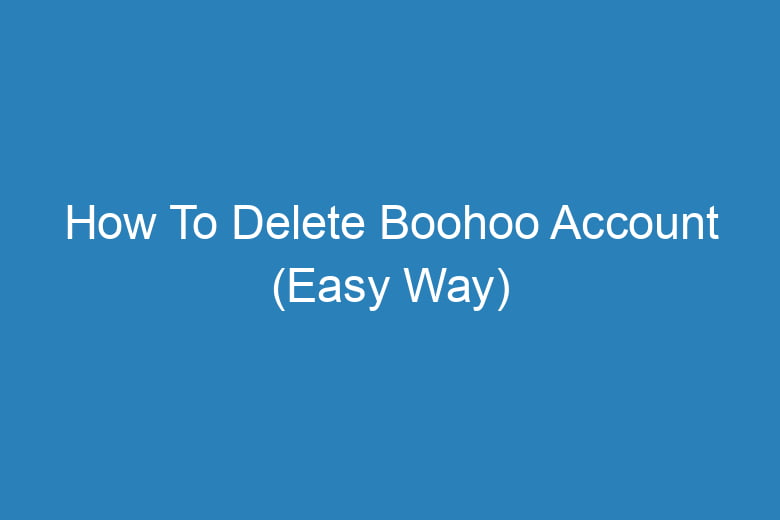Are you looking to delete your Boohoo account but unsure where to start? This guide will walk you through the process, making it quick and hassle-free. Whether you’re tidying up your digital footprint or switching to other fashion platforms, we’ve got you covered.
Why You Might Want to Delete Your Boohoo Account
Before diving into the steps, let’s explore why you might want to delete your account. Common reasons include:
- Reducing digital clutter.
- Concerns about data privacy.
- No longer using Boohoo’s services.
Whatever your reason, deleting your account is straightforward when you follow the steps below.
Step 1: Log In to Your Boohoo Account
- Go to the Boohoo website.
- Click on the “Sign In” option at the top-right corner of the page.
- Enter your registered email address and password to access your account.
Step 2: Access the Account Settings
- Once logged in, click on your profile icon or username.
- Navigate to the “Account Settings” or “Profile” section.
Step 3: Contact Customer Support
Boohoo doesn’t offer a direct option to delete your account through the settings. Instead, you’ll need to contact their customer support team. Here’s how:
- Scroll to the bottom of the website and click on “Contact Us.”
- Choose your preferred contact method (live chat, email, or social media).
- Request account deletion and provide the necessary details, such as your email address and account username.
Step 4: Confirm Your Request
Once you’ve contacted Boohoo’s support team, they may ask for confirmation. Follow these steps:
- Check your email inbox for a confirmation request from Boohoo.
- Respond to the email to verify your identity and confirm the deletion.
Step 5: Wait for Account Deletion
After confirming your request, Boohoo’s team will process the deletion. This may take a few days. You’ll receive a final email once your account has been successfully deleted.
FAQs
1. Can I reactivate my account after deletion?
No, once your Boohoo account is deleted, it cannot be reactivated. You’ll need to create a new account if you wish to use Boohoo’s services again.
2. What happens to my order history and personal data?
Upon deletion, Boohoo will remove your personal data in accordance with their privacy policy. However, some information may be retained for legal or regulatory purposes.
3. Is there a fee for deleting my account?
No, deleting your Boohoo account is completely free.
Conclusion
Deleting your Boohoo account is a simple process that ensures your data is no longer stored on their platform. By following the steps outlined above, you can easily close your account and move on to other ventures. If you’re ready to say goodbye to Boohoo, start by logging in and contacting their support team today.

I’m Kevin Harkin, a technology expert and writer. With more than 20 years of tech industry experience, I founded several successful companies. With my expertise in the field, I am passionate about helping others make the most of technology to improve their lives.