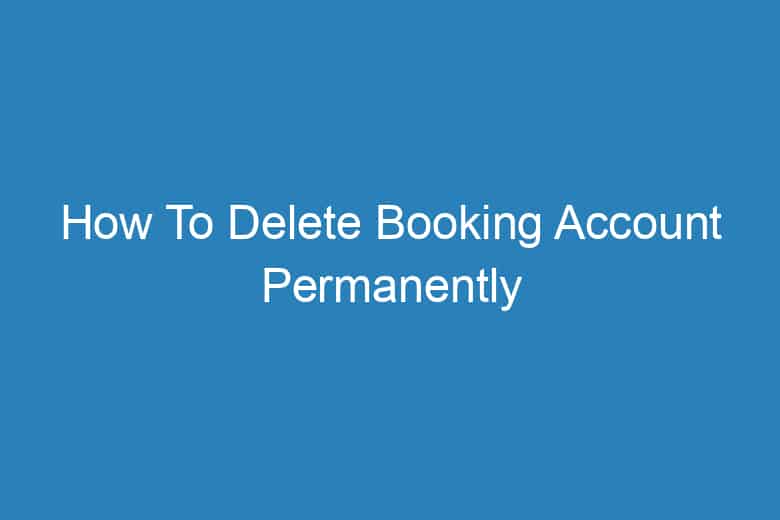In the bustling world of online booking and travel reservations, we often find ourselves creating accounts on various platforms. Booking.com, a widely popular choice for travel enthusiasts, has garnered millions of users over the years.
However, there might come a time when you decide it’s time to part ways with your Booking.com account. In this comprehensive guide, we will walk you through the steps to delete your Booking.com account permanently, ensuring a seamless and hassle-free process.
Why Delete Your Booking.com Account?
Exploring the Reasons Behind the Decision
Before we delve into the intricacies of deleting your Booking.com account, let’s consider the motivations that lead people to take this step.
Privacy Concerns: You might be concerned about the amount of personal information stored in your Booking.com account.
Too Many Accounts: Over time, many of us accumulate numerous online accounts. Reducing their number can help declutter your digital life.
No Longer Traveling: If your travel plans have changed, and you no longer find the need for a travel booking account, it might be time to say goodbye.
Alternative Platforms: You may have found a new favorite booking platform that better suits your needs.
Is Deleting Your Booking.com Account the Only Option?
Considering Alternative Solutions
Deleting your account might seem like the only solution, but Booking.com offers alternatives. Before taking the final plunge, consider these options:
Deactivation: You can temporarily deactivate your account, giving you the option to return at a later time.
Unsubscribe from Emails: If you’re overwhelmed by Booking.com’s emails but want to keep your account, unsubscribe from their mailing list.
How to Delete Your Booking.com Account
The Step-by-Step Guide
So, you’ve decided to bid adieu to your Booking.com account. Let’s get started on the deletion process.
Log In: Begin by logging into your Booking.com account.
Visit the Help Center: Click on the “Help Center” located at the bottom of the page.
Contact Us: Scroll down and click on “Contact Us.”
Message or Call: You have two options here: either send a message or call their customer support. Choose the method that you find more convenient.
Request Account Deletion: In your message or conversation with the customer support representative, express your desire to delete your account. They will guide you through the process.
Confirmation: Expect a confirmation email from Booking.com. This email will verify your request for account deletion.
Verify and Confirm: Open the confirmation email and follow the instructions to verify your identity and confirm the account deletion.
Account Deletion Complete: Once you’ve completed the steps, your Booking.com account will be permanently deleted.
Frequently Asked Questions
Can I reactivate my Booking.com account after deletion?
- Unfortunately, once your Booking.com account is deleted, it cannot be reactivated. You will need to create a new account if you wish to use their services in the future.
How long does it take to delete a Booking.com account?
- Account deletion typically takes a few days, as the process involves verification steps to ensure the request is legitimate.
Is my data permanently removed after deleting my account?
- Booking.com claims to remove your personal data once the account is deleted, but it’s advisable to review their privacy policy for more information.
What happens to my existing bookings after deleting my account?
- Your existing bookings may still be valid, but you might lose access to manage them. Consider finalizing your bookings before deleting your account.
Can I delete my account through the mobile app?
- Yes, you can delete your Booking.com account through the mobile app by following a similar process to the one outlined in this guide.
The Final Farewell
Conclusion
With this step-by-step guide, you can confidently bid adieu to your Booking.com account when the need arises. Remember to consider alternatives before opting for permanent deletion, and always verify the authenticity of the platform’s emails during the process.
Now that you have the knowledge, you can navigate this journey with ease and confidence, ensuring your digital life is exactly how you want it to be. Safe travels!
So, if you’re ready to move on, follow these steps, and soon you’ll be free from your Booking.com account, creating space for new adventures and opportunities.

I’m Kevin Harkin, a technology expert and writer. With more than 20 years of tech industry experience, I founded several successful companies. With my expertise in the field, I am passionate about helping others make the most of technology to improve their lives.