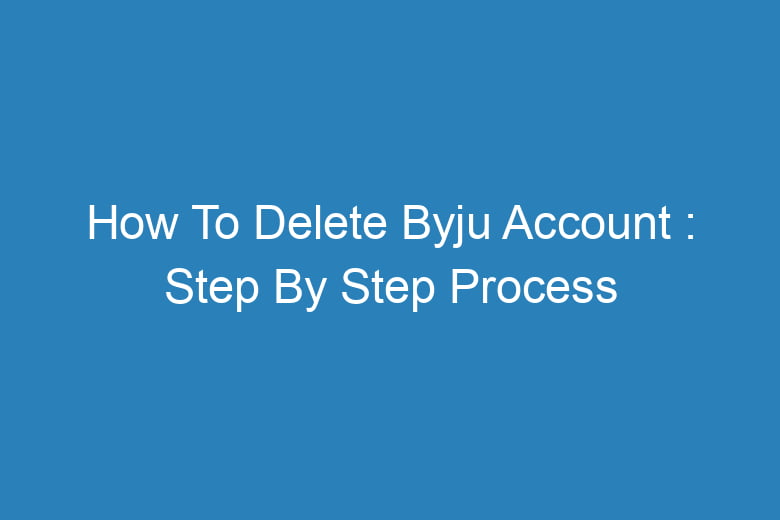Our online presence is vast and diverse. From social media profiles to educational platforms, we leave our footprints across the internet. One such platform that has gained immense popularity in recent years is Byju’s, an online learning app.
However, circumstances change, and you might find yourself needing to delete your Byju account for various reasons. Whether you’re switching to a different platform or taking a break from online learning, we’ve got you covered.
In this comprehensive guide, we’ll walk you through the step-by-step process of deleting your Byju account while ensuring your data’s privacy and security.
Before You Begin
Before we dive into the deletion process, let’s make sure you’re prepared. Deleting your Byju account is a significant decision, and it’s essential to consider the following:
Back Up Your Data
Before you bid farewell to your Byju account, ensure that you’ve saved any essential data or notes stored within the app. You don’t want to lose valuable information you might need in the future.
Cancel Subscriptions
If you have an active subscription with Byju’s, make sure to cancel it before proceeding with the deletion. This will prevent any unexpected charges.
Clear Pending Payments
Check for any pending payments or dues associated with your Byju account and clear them to avoid future complications.
Step 1: Log In to Your Byju Account
To initiate the account deletion process, log in to your Byju account using your credentials. Ensure that you have access to the email address linked to your account for verification purposes.
Step 2: Navigate to Account Settings
Once logged in, click on your profile picture or icon in the top right corner of the screen. A dropdown menu will appear, where you should select “Account Settings.”
Step 3: Locate the Deletion Option
In the Account Settings section, scroll down to find the option for “Account Deletion” or “Delete Account.” Click on this option to proceed.
Step 4: Verify Your Identity
Byju’s takes account security seriously, so you’ll need to verify your identity to proceed with the deletion. This typically involves confirming your email address and providing your account password.
Step 5: Confirm Deletion
After successfully verifying your identity, Byju’s will present you with the final confirmation screen. Here, you’ll be asked to confirm your decision to delete your account. Take a moment to review your choice.
Step 6: Provide a Reason (Optional)
While not mandatory, Byju’s may ask you to provide a reason for deleting your account. This feedback can be valuable to the platform for improving its services.
Step 7: Delete Your Byju Account
Once you’ve confirmed your decision and provided any optional feedback, click on the “Delete Account” button. This action will initiate the account deletion process.
Step 8: Log Out
After successfully requesting the deletion of your account, it’s advisable to log out from your Byju account. This ensures that no further actions can be taken on your behalf.
Frequently Asked Questions
Is Account Deletion Permanent?
Yes, deleting your Byju account is permanent, and all your data associated with the account will be erased. Be sure to back up any essential information before proceeding.
How Long Does the Deletion Process Take?
The account deletion process typically takes a few days to complete. You’ll receive a confirmation email once it’s done.
Can I Reactivate My Account After Deletion?
No, once you’ve deleted your Byju account, it cannot be reactivated. You’ll need to create a new account if you wish to use the platform again.
What Happens to My Personal Information?
Byju’s takes privacy seriously and ensures your personal information is deleted along with your account. They do not retain your data.
I’m Facing Issues with Deletion. What Should I Do?
If you encounter any issues during the deletion process, it’s best to reach out to Byju’s customer support for assistance.
Conclusion
Deleting your Byju account is a straightforward process that ensures your data privacy and security. By following these step-by-step instructions, you can bid farewell to your Byju account with confidence.
Remember to back up any important data, cancel subscriptions, and clear pending payments before initiating the deletion process. If you have any further questions or encounter difficulties, don’t hesitate to contact Byju’s customer support for assistance. Your online journey may change, but the power to manage your accounts remains in your hands.

I’m Kevin Harkin, a technology expert and writer. With more than 20 years of tech industry experience, I founded several successful companies. With my expertise in the field, I am passionate about helping others make the most of technology to improve their lives.