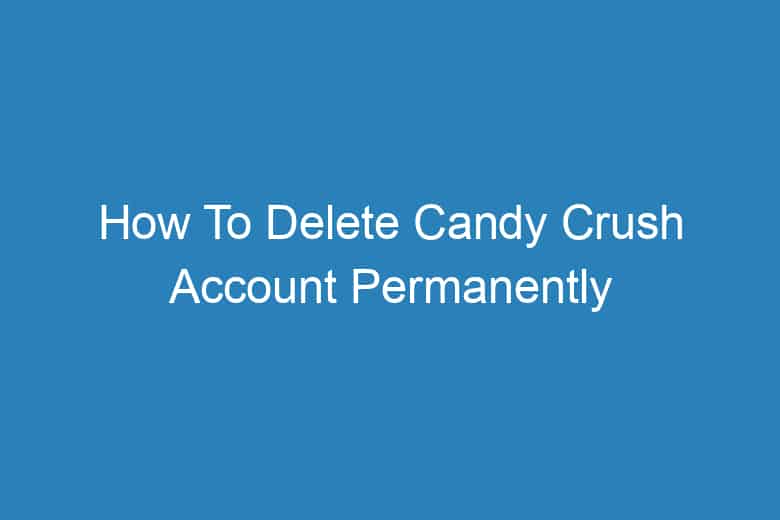In a world filled with digital distractions and countless gaming apps, it’s not uncommon for individuals to feel the need to reclaim their time and free themselves from the allure of addictive games. One such game that has captured the attention of millions is “Candy Crush.”
However, if you’ve found yourself spending more time on this sweet and colourful puzzle game than you’d like, it might be time to part ways. In this comprehensive guide, we’ll walk you through the steps on how to delete your Candy Crush account permanently.
What is Candy Crush?
Before we delve into the process of account deletion, let’s take a moment to understand what Candy Crush is and why some users decide to bid it farewell.
Candy Crush is a highly popular mobile game developed by King, a subsidiary of Activision Blizzard. The game involves matching colourful candies to complete various levels and objectives. It’s easy to get hooked on the game’s simple yet addictive mechanics, making it a beloved pastime for many.
However, sometimes, it’s essential to regain control over your time and reduce the temptation of playing.
Assessing Your Decision
Is Deleting Your Candy Crush Account the Right Move?
Before you embark on the journey of permanently deleting your Candy Crush account, it’s crucial to ask yourself a few questions:
-
Why do you want to delete your account?
- Understanding your motivation for deletion is essential. Whether it’s to free up time, reduce distractions, or break a gaming addiction, knowing your reasons can help you stay committed to your decision.
-
Have you explored other options?
- Consider alternatives, such as limiting your playtime or seeking support for gaming addiction, before taking the drastic step of account deletion.
-
Are you sure you won’t regret it later?
- Deleting your account is irreversible. Be certain that this is the right decision for you.
Steps to Permanently Delete Your Candy Crush Account
Now that you’ve made the decision to bid farewell to Candy Crush, let’s walk through the steps to delete your account permanently.
Back Up Your Game Progress
Before you proceed with the deletion process, it’s wise to back up your game progress, ensuring you don’t lose your hard-earned achievements. Follow these steps to back up your Candy Crush data:
- Open the Candy Crush app.
- Tap on the ‘Settings’ icon.
- Scroll down and select ‘Kingdom.’
- Connect your account to either Facebook or the King website to save your progress.
Cancel Any Subscriptions
If you have active subscriptions within the game, make sure to cancel them to avoid any unwanted charges. Follow these steps:
- Open your app store (e.g., App Store for iOS or Google Play for Android).
- Tap on your profile icon.
- Select ‘Subscriptions.’
- Locate your Candy Crush subscription and cancel it.
Delete Your Candy Crush Account
Once you’ve secured your game progress and canceled subscriptions, it’s time to delete your Candy Crush account. Follow these steps:
-
Visit the King website on your web browser.
-
Log in with the account you use to play Candy Crush.
-
Click on your profile picture in the top-right corner.
-
Choose ‘Settings.’
-
Scroll down and select ‘Data Privacy.’
-
Click ‘Delete My Account.’
-
Follow the on-screen instructions to confirm your decision.
Uninstall the Game
To complete the process, remove the Candy Crush app from your device. This step is essential to ensure you’re not tempted to reinstall the game later.
Frequently Asked Questions
Can I recover my Candy Crush account after deletion?
No, account deletion is irreversible, and your game progress will be lost permanently.
What happens to my in-game purchases after account deletion?
All in-game purchases and progress will be lost after deleting your account.
Can I transfer my Candy Crush progress to a new account?
Unfortunately, Candy Crush does not support transferring progress to a new account.
Are there any alternatives to deleting my Candy Crush account?
Yes, you can limit your playtime or seek support for gaming addiction as alternatives to account deletion.
Can I delete my Candy Crush account on mobile devices?
No, the account deletion process must be completed on the King website via a web browser.
Conclusion
In a world where digital distractions are plentiful, it’s important to make choices that align with your goals and priorities. Deleting your Candy Crush account can be a significant step toward regaining control over your time and reducing the lure of addictive games.
By following the steps outlined in this guide, you can permanently say goodbye to Candy Crush and welcome a more focused and fulfilling life. Remember to assess your decision carefully and explore alternatives before making the final move. Your time is valuable, so spend it wisely!

I’m Kevin Harkin, a technology expert and writer. With more than 20 years of tech industry experience, I founded several successful companies. With my expertise in the field, I am passionate about helping others make the most of technology to improve their lives.