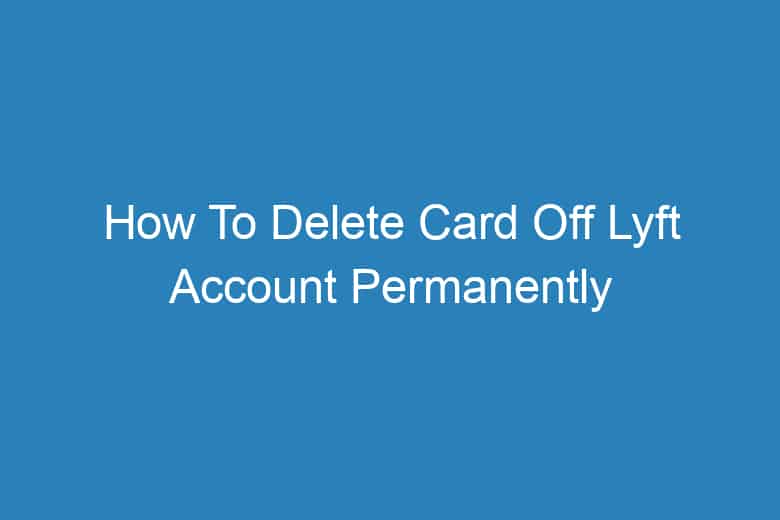Ridesharing services like Lyft have become an integral part of our daily lives. They offer convenience, affordability, and reliability, making it easier for people to get from point A to point B.
However, as with any online service, there may come a time when you need to update your payment information or, in some cases, remove a card from your Lyft account.
In this comprehensive guide, we’ll walk you through the process of deleting a card off your Lyft account permanently. Whether you’re switching to a new payment method or no longer wish to use Lyft, we’ve got you covered.
Why Would You Want to Delete a Card from Your Lyft Account?
Before we dive into the step-by-step guide, let’s explore some common reasons why you might want to delete a card from your Lyft account:
Security Concerns
In today’s digital landscape, security is a top priority. If you suspect that your Lyft account may have been compromised or if you’ve lost your payment card, it’s essential to remove it from your account to prevent unauthorized use.
Upgrading Payment Methods
Perhaps you’ve obtained a new credit card, or you prefer to use a different payment method for your Lyft rides. In such cases, you’ll need to remove the old card and add the new one.
Farewell to Lyft
Sometimes, circumstances change, and you may no longer wish to use the Lyft service. Removing your payment card is a logical step when parting ways with the platform.
Now that we understand the why, let’s move on to the how.
Steps to Delete a Card from Your Lyft Account Permanently
To ensure a smooth and hassle-free experience, we’ve broken down the process into easy-to-follow steps:
Open the Lyft App
Begin by opening the Lyft app on your mobile device. Make sure you are logged in to the account that contains the card you want to delete.
Access the Payment Section
Once you’re in the Lyft app, tap on the menu icon (usually located in the top left or right corner of the screen). From the menu, select “Payment” or “Wallet” to access your payment options.
Select the Card to Remove
In the payment section, you’ll see a list of all the cards associated with your Lyft account. Locate the card you want to delete and tap on it to reveal more options.
Remove the Card
After selecting the card, you’ll typically see an option to remove or delete it. Click on this option to initiate the removal process. Lyft may prompt you to confirm your decision, so be sure to follow the on-screen instructions.
Confirm Deletion
Lyft may ask you to confirm the removal of your card for security reasons. This is a standard procedure to ensure that you are taking this action intentionally. Confirm the deletion by tapping “Yes” or a similar affirmative option.
Verify the Card Is Removed
Once you’ve completed the previous steps, double-check that the card has been successfully removed from your Lyft account. You can do this by going back to the payment section and ensuring that the card is no longer listed.
Add a New Payment Method (Optional)
If you removed the card because you want to add a new payment method, now is the time to do so. In the payment section, you’ll typically find an option to “Add Payment Method.” Follow the prompts to add your new card or payment details.
Log Out and Back In (Optional)
To ensure that the changes take effect, you can log out of your Lyft account and then log back in. This step is optional, but it can help refresh your account information.
Frequently Asked Questions
Is it safe to remove a card from my Lyft account?
Yes, it is safe to remove a card from your Lyft account. Lyft uses advanced security measures to protect your payment information. Just make sure to follow the steps mentioned in this guide to do it securely.
What if I encounter any issues while trying to remove my card?
If you encounter any issues or have questions while trying to remove a card from your Lyft account, you can contact Lyft’s customer support for assistance. They are available to help you through the process.
Can I remove multiple cards from my Lyft account at once?
Lyft typically allows you to remove cards one at a time. If you need to remove multiple cards, you’ll need to repeat the process for each card you want to delete.
Will removing a card cancel my Lyft account?
No, removing a card from your Lyft account will not automatically cancel your account. If you wish to deactivate or delete your entire Lyft account, you’ll need to follow a separate process, which is typically found in the app’s settings.
How can I be sure that my card has been permanently deleted from my Lyft account?
You can be confident that your card has been permanently deleted by checking the payment section in your Lyft account. If the card no longer appears in the list of payment methods, it has been successfully removed.
Conclusion
Deleting a card from your Lyft account is a straightforward process, and it can be done for various reasons, including security concerns or a change in payment methods. Lyft’s user-friendly app ensures that the process is easy to follow.
Always remember to prioritize security and verify that the card has been removed from your account. If you encounter any issues during the process, don’t hesitate to reach out to Lyft’s customer support for assistance. Now, you’re ready to manage your payment methods on Lyft with confidence, ensuring a safe and convenient ridesharing experience.

I’m Kevin Harkin, a technology expert and writer. With more than 20 years of tech industry experience, I founded several successful companies. With my expertise in the field, I am passionate about helping others make the most of technology to improve their lives.