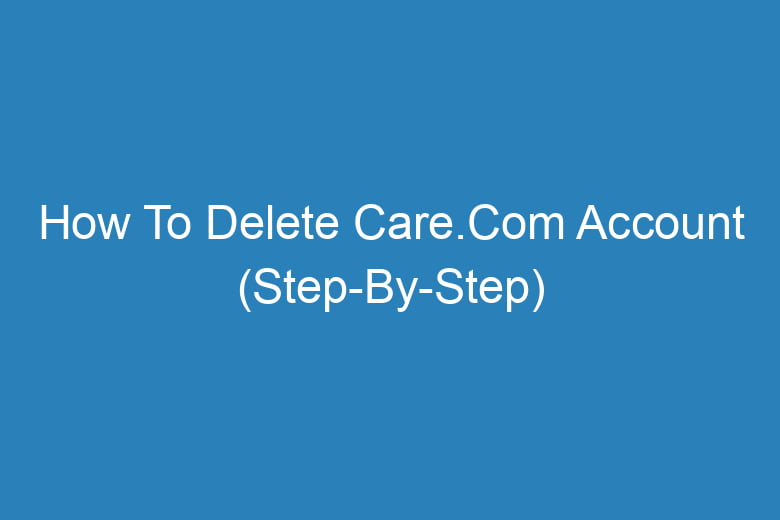Online platforms have become an integral part of our lives. Care.com is one such platform that has provided a convenient way to connect caregivers with those in need of their services.
However, circumstances change, and you may find yourself in a situation where you no longer need your Care.com account. Whether you’ve found the care you were looking for or simply want to close your account for personal reasons, we’re here to guide you through the step-by-step process of deleting your Care.com account.
Section 1: Reasons for Deleting Your Care.com Account
Found Suitable Care
One common reason for deleting your Care.com account is that you’ve successfully found the care you were seeking. Whether it’s childcare, senior care, or pet care, once you’ve secured the services you need, maintaining your account may no longer be necessary.
Privacy Concerns
Online privacy is a growing concern, and some individuals may choose to delete their Care.com account to protect their personal information from potential security breaches or misuse.
Changing Circumstances
Life is unpredictable, and your circumstances can change in an instant. You may have moved to a new location, had a change in family dynamics, or simply decided to take a different approach to care.
Section 2: The Deletion Process
Log In to Your Care.com Account
Before you can delete your Care.com account, you’ll need to log in. Visit the Care.com website and enter your login credentials.
Navigate to Account Settings
Once you’re logged in, click on your profile picture or username, which will typically be located in the top right corner of the screen. A dropdown menu will appear; select “Account Settings.”
Locate the “Close Account” Option
Within your account settings, you should find an option that allows you to close or delete your account. This option may vary slightly in wording, but it typically includes the word “close” or “delete.”
Confirm Your Decision
Care.com takes the deletion process seriously to ensure that it’s what you truly want. You may be asked to confirm your decision by entering your password or providing a reason for closing your account.
Final Confirmation
After confirming your decision, you’ll receive a final confirmation message indicating that your account will be deleted. Be sure to read this message carefully, as it may contain important information about the process.
Section 3: What Happens After Deleting Your Account
Data Removal
Care.com will begin the process of removing your data from their platform. This includes your profile information, contact details, and any saved preferences.
Notifications
You’ll no longer receive notifications or emails from Care.com once your account is deleted. This ensures that your inbox isn’t cluttered with unnecessary messages.
Access to Care.com Services
You will lose access to all the services and features of Care.com once your account is deleted. If you ever decide to return, you’ll need to create a new account.
Section 4: Frequently Asked Questions
Is Deleting My Care.com Account Permanent?
Yes, deleting your Care.com account is a permanent action. Once deleted, you won’t be able to recover your account or its data.
Can I Delete My Care.com Account via the Mobile App?
Yes, you can delete your Care.com account through the mobile app. The process is similar to the web version, and you’ll find the account deletion option in the app’s settings.
What If I Change My Mind After Deleting My Account?
If you change your mind after deleting your Care.com account, you’ll need to create a new account from scratch. Your previous data will not be recoverable.
How Long Does It Take to Delete My Care.com Account?
The account deletion process usually takes a few days to complete. You will receive a confirmation email once it’s done.
Can I Delete My Care.com Account if I Have an Active Subscription?
Yes, you can delete your account even if you have an active subscription. However, keep in mind that you won’t receive a refund for any remaining subscription period.
Conclusion: Taking Control of Your Online Presence
Deleting your Care.com account is a straightforward process that allows you to regain control of your online presence. Whether you’ve found the care you needed or have other reasons for closing your account, following these steps will help you navigate the process with ease.
Remember to consider your decision carefully, as it is irreversible. With this guide, you can confidently take the necessary steps to delete your Care.com account and move forward with your life.

I’m Kevin Harkin, a technology expert and writer. With more than 20 years of tech industry experience, I founded several successful companies. With my expertise in the field, I am passionate about helping others make the most of technology to improve their lives.